Live Chat
Need Help?
Privacy PolicyMPLAB® AI Coding Assistant
The MPLAB AI Coding Assistant is a free, customized version of the Continue extension from Visual Studio Code Marketplace, one of the leading open-source AI code assistants on the market today. Tailored specifically for users developing Microchip products, this free tool facilitates the development of Microchip-specific features, new slash commands, shortcuts and common use cases. With MPLAB AI Coding Assistant, you will be interacting with a Microchip-trained virtual assistant chatbot that will answer your Microchip-specific product coding questions. MPLAB AI Coding Assistant is continuously updated with Microchip-specific information, allowing you to:
- Develop and edit Microchip product-specific code seamlessly and with fewer hallucinations than publicly available AI tools
- Access Microchip data sheets without leaving the editor
- Take advantage of the Autocomplete feature, which provides suggestions as users type their code
- Generate, review, explain and comment on code
- Automate mundane tasks such as commenting code
- Enhance productivity for product development
You can do all this without leaving the editor since the chatbot sits in the sidebar once installed. Enhance your coding experience today with our new MPLAB AI Coding Assistant.
Visit Developer Help for a Getting Started with MPLAB AI Coding Assistant guide.

Related Tools
These software and hardware tools can enhance your development experience with MPLAB Extensions for VS Code.

MPLAB® Discover
MPLAB Discover is a catalog of fully configured and complete source code, projects, examples and software applications for PIC® and AVR® microcontrollers (MCUs) and dsPIC® Digital Signal Controllers (DSCs) to help jump-start your next project.
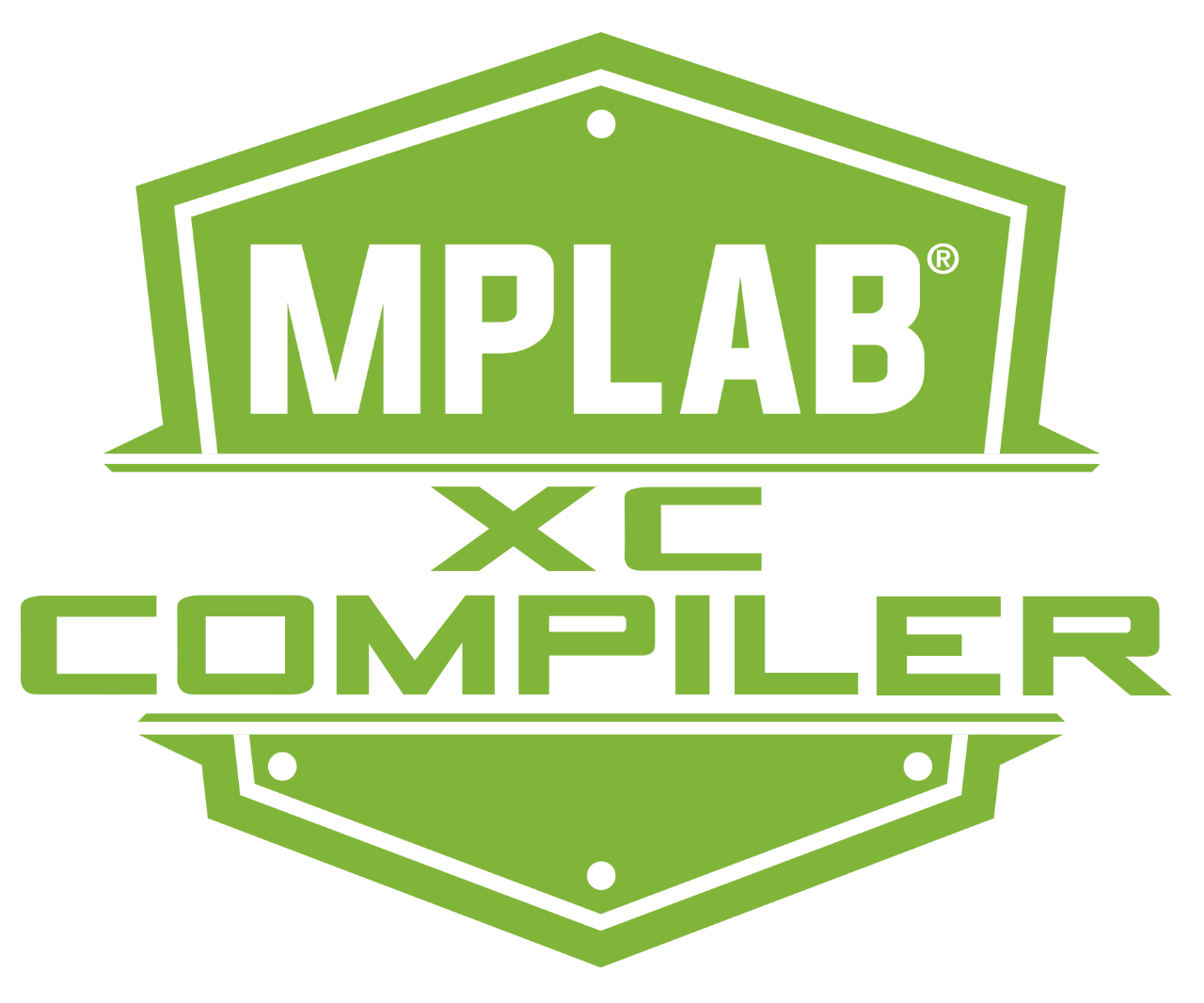
MPLAB® XC Compilers
Available as free, unrestricted-use downloads, our award-winning MPLAB XC C compilers are comprehensive solutions for your project’s software development. They integrate seamlessly with MPLAB Extensions for VS Code and MPLAB X IDE.

MPLAB® PICkit™ 5 In-Circuit Debugger
The MPLAB PICkit 5 In-Circuit Debugger enables quick prototyping and portable, production-ready programming for all Microchip devices. It can be used via MPLAB Extensions for VS Code or MPLAB X IDE, or it can used standalone with the MPLAB Programmer-to-Go (PTG) mobile app.
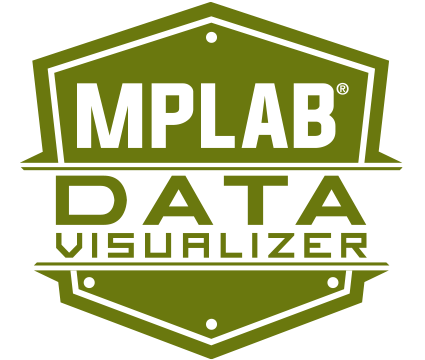
MPLAB® Data Visualizer
Troubleshooting your code’s run time behavior has never been easier. Available as an MPLAB Extension for VS Code, a plug-in for MPLAB X IDE, or a stand-alone tool, MPLAB Data Visualizer graphically displays run-time variables in an embedded application.
Getting Started with MPLAB® Extensions for VS Code®
Discover the basics of VS Code with this playlist of Dev Tool Bits videos dedicated to MPLAB Extensions in VS Code. These short but informative videos will guide you through installation, importing a project, starting up Data Visualizer and more.
Need Some Help?
We are here to support you. Contact our Client Success Team to get assistance with your design.
