Easy-to-Use Touch Library Solutions for Buttons, Sliders, Wheels and Proximity
Creating a high-performance capacitive touch interface for your product doesn’t have to be difficult, time consuming or expensive. Our industry-leading touch-enabled microcontrollers (MCUs), paired with our easy-to-use development tools, make adding capacitive touch almost effortless for most applications.

Exceptional Flexibility: Multiple MCU Architectures for Capacitive Sensing
Autonomous and Robust

Functional Safety Touch
Functional safety is essential in many markets. Automotive functional safety requirements are governed by ISO 26262. Our Functional Safety Touch Library reduces your development time and effort for a variety of automotive applications, including:
- Cruise control on steering wheels
- Hazard buttons
- Mirror control clusters

Hands-off Detection
Advanced Drive Assistance Systems (ADAS) systems use Hands-off Detection (HoD) to verify that a driver's hands are on the steering wheel. We offer a complete, single-chip HoD solution to speed up your implementation and shorten your time to market.
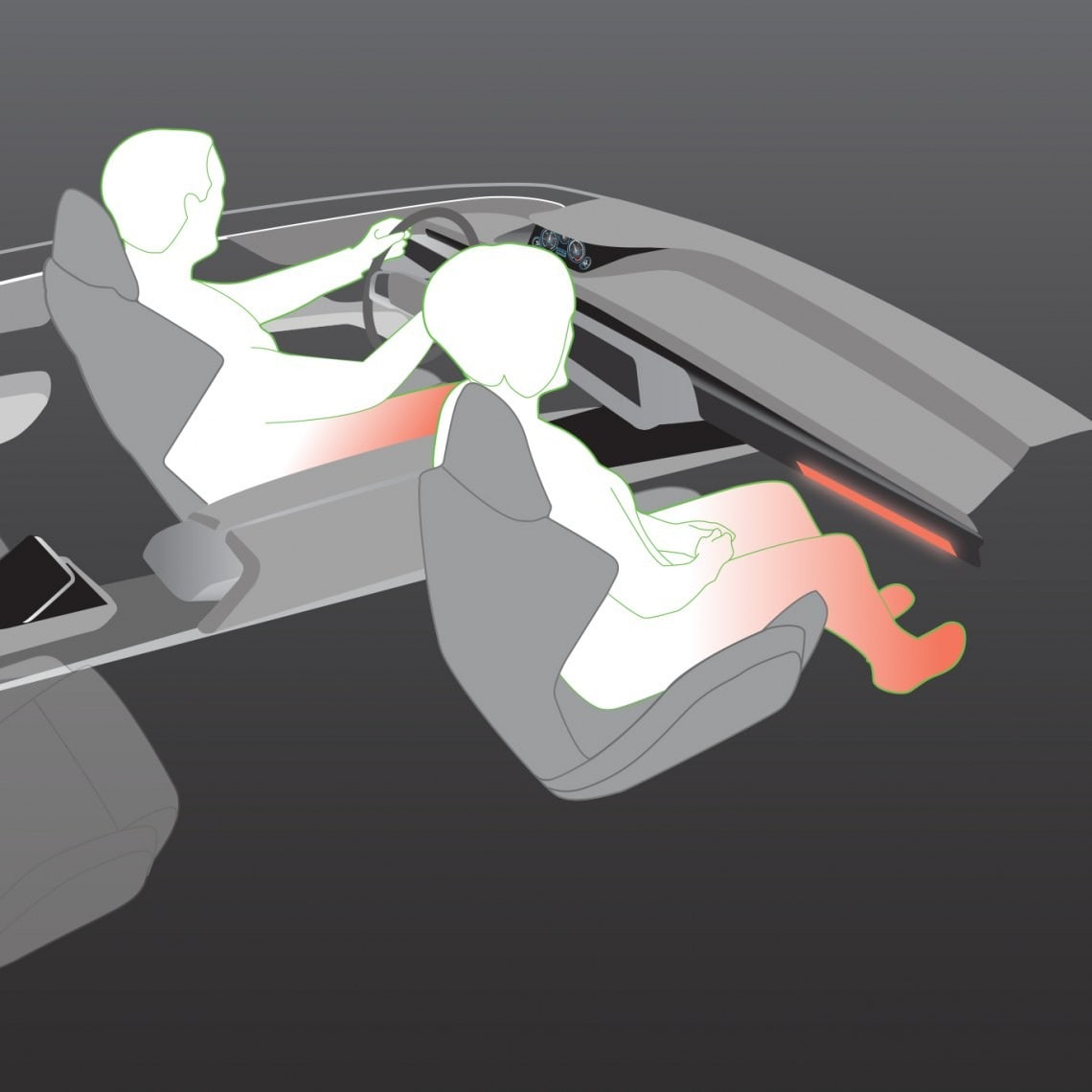
Radiant Heating
Radiant heating is more efficient than traditional car heating systems. Our touch solution for radiant heating controls can help you design an EV heating system that quickly brings the cabin temperature up to comfortable levels.

Car Door Handles and Controls
Touch-based user interfaces aren’t only restricted to a car’s interior. We provide dedicated touch solutions to enable Near Field Communication (NFC) in door handles or to create touch buttons to open a car door.

Digital Level Sensing
Our capacitive Digital Level Sensing (DLS) solution senses the levels of liquids, eliminating the need for a floating element and the complexities of a mechanical solution.

Touchpads With Gestures
A touchpad can provide users with an easy and intuitive way to control their devices. Discover how easy it is to add a touchpad to control your new product.
Is a Turnkey Capacitive Touch Controller a Better Option for Your Design?
We also offer plug-and-play turnkey touch controllers if you want a simple and fast option for replacing mechanical buttons without making any additional changes to your product.
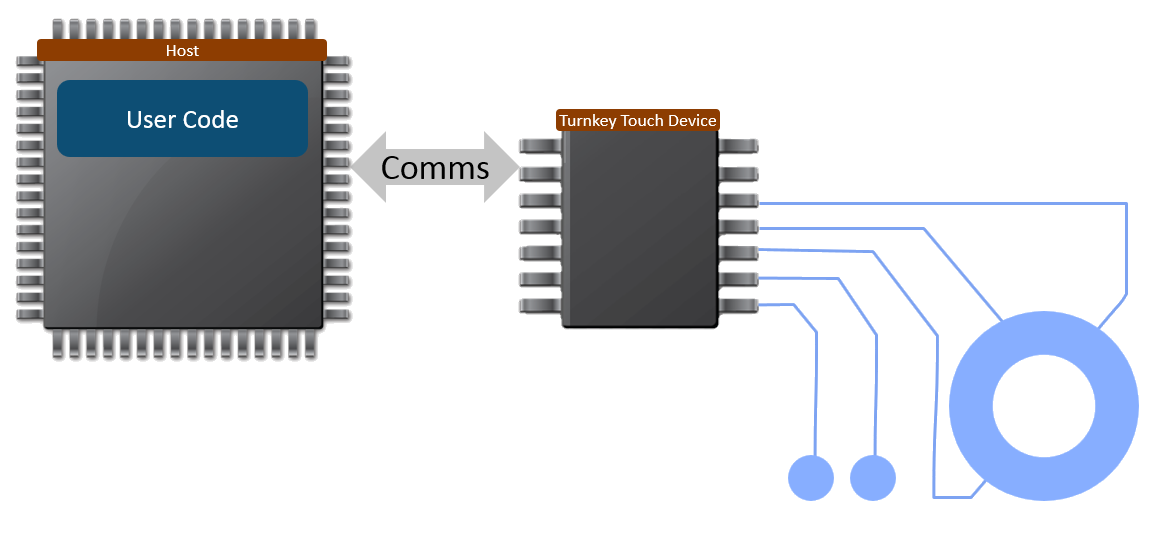
Featured Hardware Development Tools
Here are several featured touch development boards that will make it easy to create your capacitive touch sensing application:

QT7 XPlained Pro Extension Kit
ATQT7-XPRO
The QT7-XPRO is optimized for capacitive self-sensing. It provides two buttons and a slider and supports water-tolerant and noise-robust touch.
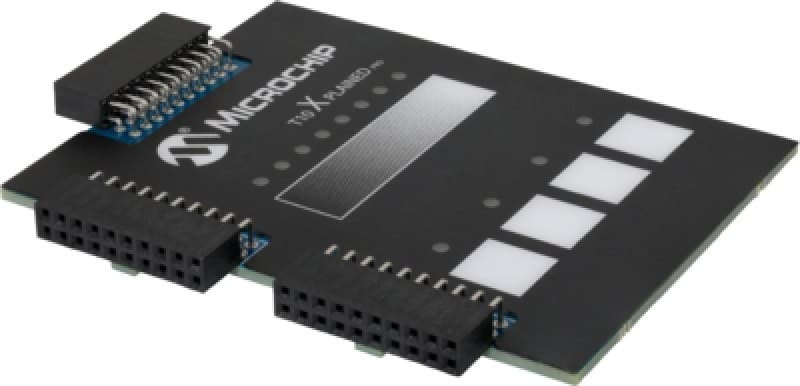
T10 XPlained Pro Extension Kit
AC47H23A
The T10-XPRO is optimized for capacitive mutual-sensing, providing four buttons and a slider. It supports water-tolerant and noise-robust touch. It features Boost Mode technology to scan multiple touch nodes at once, saving time and power and/or increasing SNR in the process.
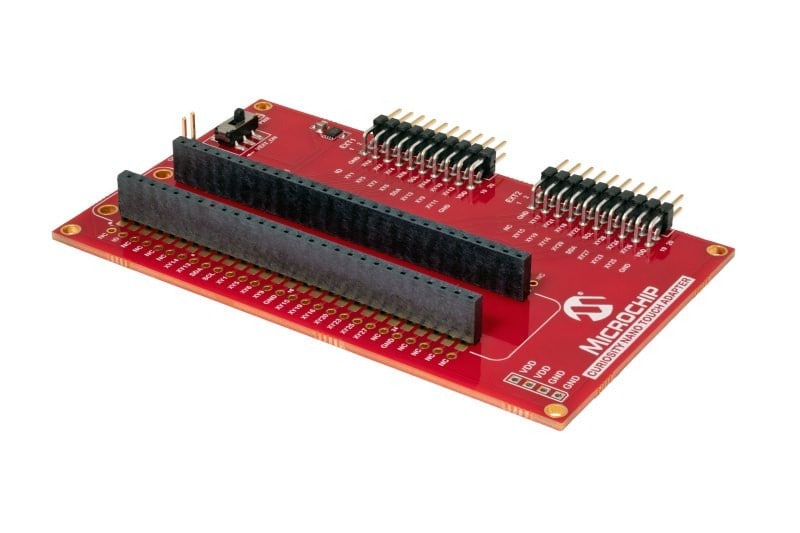
Curiosity Nano Touch Adapter
AC80T88A
The Curiosity Nano Touch Adapter connects Curiosity Nano MCU evaluation boards to Xplained Pro touch extension boards.
![<div class="well well-sm padding-sm">Array
(
[ID] => 38879972556
[FileSize] => 3132712
[OriginalMD5] => 459190921baac2f31e2b4708e90046ca
[Type] =>
[Archived] =>
[PathOriginal] => blobs/5d/60/1478274095-5d60ed6710a3e40671993803a1df3360-original.png
[Path] => Dev Tools/ATTINY817-QTMOISTD_ATtiny817 QTouch Water Demonstration Board
[FileName] => 161104-TXFG-PHOTO-ATTINY817_QTMOISTD-Front-Transparent.png
[CreatedBy] =>
[SecondaryMeta] =>
[Title] => TXFG PHOTO ATTINY817 QTMOISTD Front Transparent
[Comments] =>
[Tags] => Array
(
[0] => ATTINY817-QTMOISTD
[1] => Development Tools
[2] => Demonstration
[3] => ATtiny817
[4] => QTouch
[5] => Water
[6] => Board
)
[Thumbnail] => https://ims.microchip.com/t.tlx?dOtv1NAdcQg9lUd.diY.dh..dU5UdiEBDO
[Width] => 2700
[Height] => 1800
[CreatedTime] => 1478274095
[ModifiedTime] => 1478274369
[Mime] => image/png
)
</div>](https://www.microchip.com/en-us/products/touch-and-gesture/mcus-on-chip-touch/_jcr_content/root/responsivegrid/container/cardcarousel/item_1611706570336/image.coreimg.jpeg/1612435751518/161104-txfg-photo-attiny817-qtmoistd-front-transparent.jpeg)
ATtiny817 Water Tolerance Demonstration Kit
ATTINY817-QTMOISTD
This kit enables out of the box validation of:
- Water-tolerant touch utilizing Driven Shield+ technology
- Passing IEC 61000-4-6 level 3 (10 Vrms) conducted immunity with full functionality

Water-Tolerant 2D Touch Surface Development Kit - PIC® MCU Edition
DM164149
This kit offers a complete out of the box experience for the 2D Touch Library:
- Water-tolerant touchpad
- On-chip gesture recognition (taps, swipes, pinch/zoom)
- Reference firmware to pass IEC 61000-4-6 level 3 (8 Vrms) conducted immunity
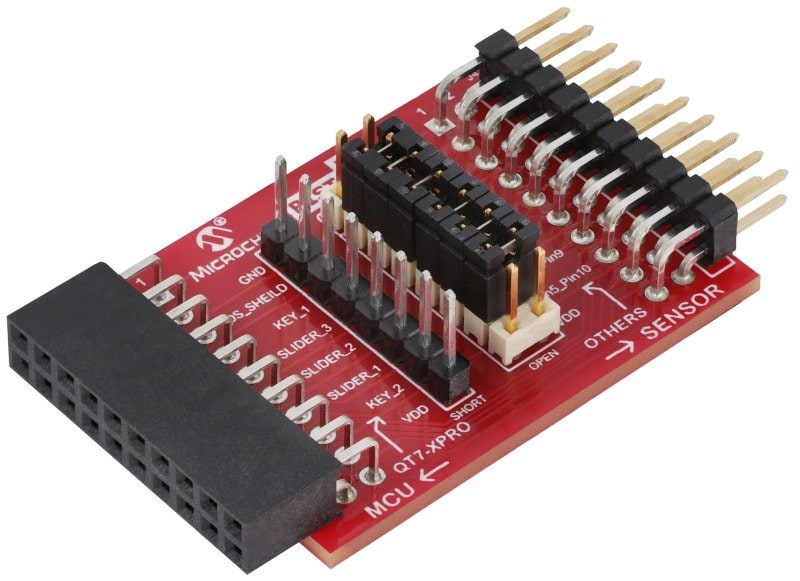
BIST XPlained Pro
AC11C60A
The BIST-XPRO is a inter-connector board for the XPRO and Curiosity Nano ecosystem. It adds the to ability to introduce pin failures in early stages of development.
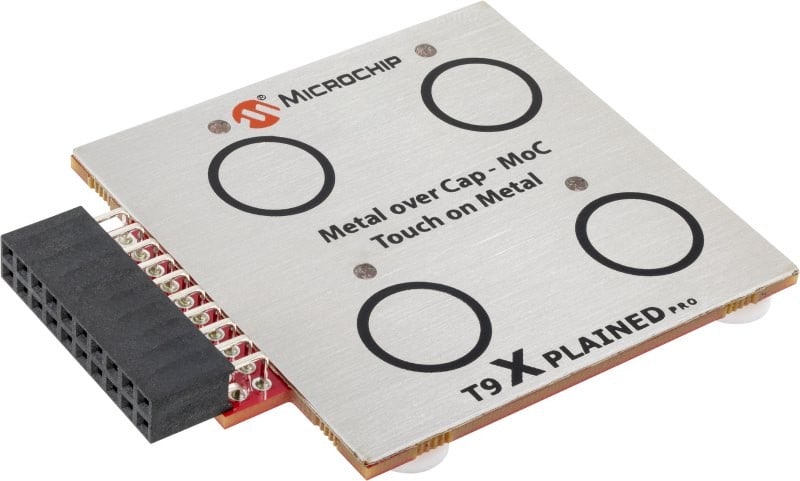
T9 XPlained Pro
AC89D55A
The T9 Xplained Pro kit is an extension board that enables easy evaluation of Metal over Cap (MoC), our patented solution for waterproof touch on metal. The kit demonstrates water proof touch, speed and noise immunity for touch buttons on metal surfaces.
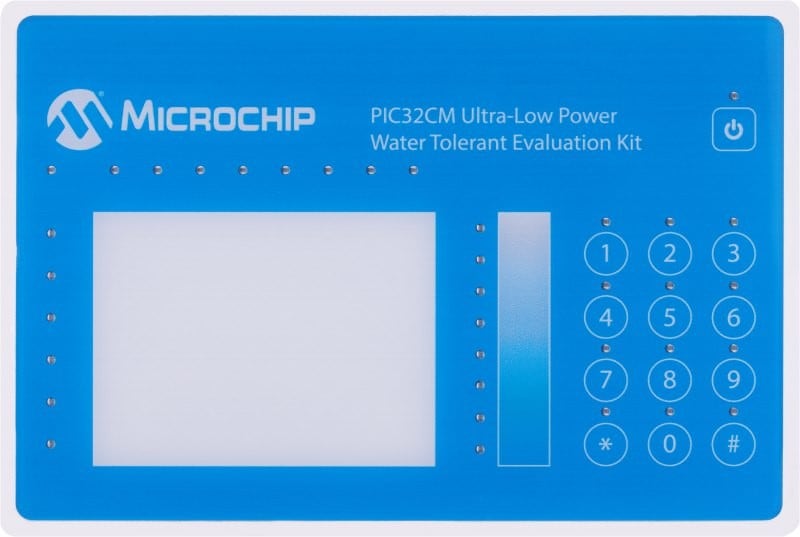
PIC32CM LE00 Ultra-low Power Water-Tolerant Touch Reference Design
EV55S83A
This reference design is driven by a 32-bit PIC32CM LE00 MCU with integrated enhanced Peripheral Touch Controller (PTC). It enables out-of-the-box validation of water-tolerant touch utilizing our Driven Shield+ technology. It supports taps, swipes, pinch/zoom and single-finger tracking and features ultra-low power with wake-up-on-touch support. It passes IEC/EN 61000 4-6, level 3 (10V rms) certification with conducted immunity.
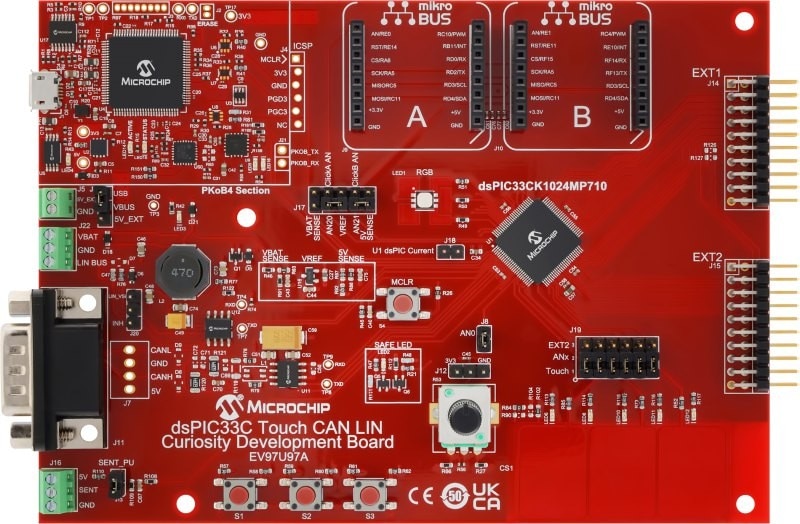
dsPIC33CK Touch CAN LIN Curiosity Development Board
EV97U97A
This Curiosity development board allows you to evaluation capacitive touch using core-independent touch DSCs. This board has an on-board touch button, slider, and CAN/CAN FD and LIN transceivers. It supports two Xplained Pro connectors to interface to QT Touch boards.
Software Development Tools
The MPLAB® development environment is a single tool chain supporting all PIC®, AVR® and SAM microcontrollers and can be used to simplify touch configuration in your design. It includes these tools:

MPLAB® X Integrated Development Environment (IDE)
MPLAB X IDE is an expandable, highly configurable software program that incorporates powerful tools to help you discover, configure, develop, debug and qualify embedded designs for most of our microcontrollers and digital signal controllers. It offers a host of features to help you quickly debug your projects and minimize your development time.

MPLAB Xpress Cloud-Based IDE
MPLAB Xpress Cloud-Based IDE is an online development environment that contains the most popular features of MPLAB X IDE. It is a perfect starting point for new users of PIC® and AVR® microcontrollers (MCUs) and requires no downloads, no machine configuration and no waiting to get started on your system development.

MPLAB Code Configurator
MPLAB Code Configurator (MCC) is a free, graphical programming environment that generates seamless, easy-to-understand C code to be inserted into your project. Using an intuitive interface, it enables and configures a rich set of peripherals and functions specific to your application.

MPLAB Harmony v3
MPLAB Harmony v3 is a fully integrated embedded software development framework for 32-bit PIC and SAM MCUs that provides flexible and interoperable software modules to simplify the development of value-added features and reduce your product’s time to market.
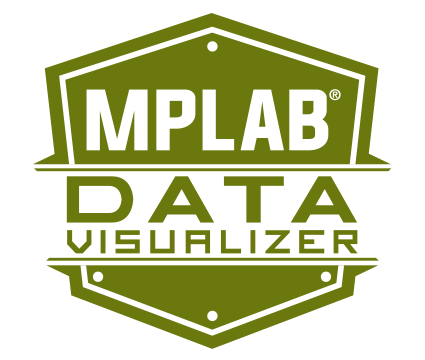
MPLAB Data Visualizer
Troubleshooting your code's run-time behavior has never been easier. MPLAB® Data Visualizer is a free debugging tool that graphically displays run-time variables in an embedded application. Available as a plug-in for MPLAB X Integrated Development Environment (IDE) or a stand-alone debugging tool.
Microcontrollers With On-Chip Touch
Microchip Studio is an Integrated Development Environment (IDE) for developing and debugging AVR® and SAM microcontroller applications. It merges all of the great features and functionality of Atmel Studio into Microchip’s well-supported portfolio of development tools.

Atmel START
Atmel START is an innovative online tool for intuitive, graphical configuration of embedded software projects. It lets you select and configure software components, drivers and middleware, as well as complete example projects specifically tailored to the needs of your application.
- All
- PIC® MCUs - 8-bit
- AVR® MCUs - 8-bit
- dsPIC33C DSCs
- PIC32/SAM MCUs/MPUs - 32-bit
- Safety-Certified Class-B Library Supported MCUs
Similar Devices
Similar Devices
Similar Devices
Similar Devices
Similar Devices
Similar Devices
SAM L10/L11
Driven Shield Plus Water Tolerant Touch Demo

- Documentation
- Legacy Documentation
- Brochure
Application Notes
|
Title
|
|
|---|---|
| Touchpad With Built-In Surface Gesture Recognition Using Peripheral Touch Controller | Download |
| mTouch Metal Over Cap Technology | Download |
| Capacitive Touch Sensor Design | Download |
| mTouch Sensing Technology Water Resistance | Download |
| Microchip Capacitive Proximity Design Guide | Download |
| Implementing Metal Over Capacitive Touch Sensors | Download |
| Low-Power Touch Design | Download |
Brochures
|
Title
|
|
|---|---|
| Touch Solutions for All Your Needs | Download |
Application Notes
|
Title
|
|
|---|---|
| AT02259: QTouch Schematic and Layout Checklist | Download |
| AVR3002: Moisture Tolerant QTouch Design | Download |
| AVR1632: ASF - QTouch with XMEGA USB HID | Download |
| AVR3007: QTouch Composer with QT600-ATmega324 Training Guide | Download |
| AT13323: QTouch Smart Scan with Lumped Mode | Download |
| AT15291: Migrating QTouch Designs from SAM D MCUs to SAM C MCUs | Download |
| AT11849: QTouch Surface Design Guide | Download |
| AT01295: Integration of QTouch Library with BitCloud ZigBee Light Link | Download |
| AVR259: ATtiny40 QTouchADC Demonstration Kit | Download |
| AT13764: QTouch Scroll Sensor for Wearables | Download |
| AVR3008: QTouch Composer with QT600-ATtiny88 Training Guide | Download |
| AVR3004: QTouch with Safety Features | Download |
| AT12699: Multifunction Compact Keyboard | Download |
| AT03816: QMatrix Control Panel for In-Home Display | Download |
| AT01486: Low Cost Capacitive Touch TV Control Keypad | Download |
| AVR3005: Low Power QTouch Design | Download |
| AN_42325 - AT08774: SAM D20 PTC with I2C Slave | Download |
Design Guides
|
Title
|
|
|---|---|
| Application Note | Download |
|
Title
|
|
|---|---|
| Touch Solutions for All Your Needs | Download |