Our 2D Touch Surface Library enables small and ultra-low-power capacitive touchpads or touchscreens by using any compatible 8-bit PIC® or AVR® microcontroller (MCU), dsPIC33C Digital Signal Controllers (DSCs) or 32-bit PIC32 or SAM MCU for your product design. This cost-effective library-based approach eliminates the need to use a more powerful host device to implement popular smartphone-like surface gestures—like swipes or pinch/zoom—in a variety of consumer electronics, automotive and industrial applications.
The 2D Touch Surface Library is provided through our code configurators. Their easy-to-use Graphical User Interfaces (GUIs) allow you to define the features you need, assign pins to perform the 2D touch functionality and quickly bring your user interface to life.
Our Integrated Graphics and Touch (IGaT) Curiosity Evaluation Kit features a 32-bit SAM E5x Arm® Cortex®-M4 based controller to run the graphics and touch functions on a single chip. This single-MCU and complete touchscreen solution is a cost-effective and space-saving way to step up a design from buttons and LEDs or 7-segment displays to a full-color TFT display user interface.
Which Code Configurator Should You Use?



What Devices Are Supported?
- All MCUs
- 8-bit MCUs
- 32-bit MCUs
Similar Devices
Similar Devices
Similar Devices
How Can Your Design Benefit from the 2D Touch Surface Library?
Replace Mechanical Buttons with Gesture Detection
Update the mechanical buttons in your design with a modern user interface that allows users to conveniently use surface gestures to interact with or control their devices. The 2D Touch Surface Library makes it easy to map a variety of single- and dual-finger gestures to GPIO pins so you can customize your design to your specific requirements. A single-finger swipe can mimic the signal from a button and two-finger zoom can give users easy access to data. You can quickly and economically enhance the user interface for your embedded product without investing in the hardware ecosystem required by a smartphone.
Water-Tolerant 2D Touch
Eliminate the need for users to wipe their fingers dry and clean before using your product’s touchpad or touchscreen. The Core Independent Peripherals (CIPs) that enable capacitive touch in the supported PIC MCUs can drive multiple lines as guards. This is an important feature for enabling water-tolerant 2D touch in your product. Use the mTouch® Capacitive Sensing Library Module within MCC to ensure that your touchpad or touchscreen works even with wet fingers.
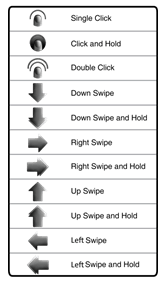
- Application Notes
- Brochures
- Data Sheets
- User Guides
- Gerber Files
- Other
Application Notes
|
Title
|
|
|---|---|
| Capacitive Touch Sensor Design | Download |
Data Sheets
|
Title
|
|
|---|---|
| MTCH6102 Low-Power Projected Capacitive Touch Controller Data Sheet | Download |
Gerber Files
|
Title
|
|
|---|---|
| Water Tolerant Touch Surface Development Kit Design Documentation | Download |
Microchip's Touchscreen Design Partners
This video describes some of the challenges associated with touchscreen controller design, and introduces our maXTouch® touch sensor module partners as a tool to reduce complexity and lower risk.
Learn more about Microchip's Touchscreen Design Partners.
