Leverage the Simplicity of Thumbprint Certificate Authentication
The vast majority of networks mandate Transport Layer Security (TLS), which relies on certificate-based authentication. Whether you are using a public cloud or a private cloud, the trust in the device identity will depend entirely on how well the device’s private key is protected. If the private key is spoofed, the device can be impersonated by an unauthorized user who can then control the device’s transactions. The TLS stack is good for managing the key agreement and the encryption. However, implementing secure authentication presents you with several challenges: securely storing the private key in the device, shipping the private key across the globe for any project and system size, and creating a possibly cost-prohibitive, weak and hard-to-scale manufacturing flow. These challenges can be addressed by using the TrustFLEX ATECC608B-TFLXTLS secure element from our Trust Platform family with TLS stack providers. This solution also provides you with the flexibility to choose your own certificate authority in addition to leveraging the integrated authentication use cases in the same secure element.

Benefits of Using the TrustFLEX ATECC608B With TLS:
TrustFLEX ATECC608B-TNGTLS Features
mBedTLS
- Buy the CryptoAuthentication™ SOIC XPRO Starter Kit (DM320109)
- Download the code example on GitHub
- Buy the ATECC608B-TFLXTLS
WolfSSL
- Buy the CryptoAuthentication™ SOIC XPRO Starter Kit (DM320109)
- View wolfSSL ATECC examples
- Buy the ATECC608B-TFLXTLS
Linux® OS
- Buy the SAMA5D27 SOM1 Kit1 (ATSAMA5D27-SOM1-EK1)
- Download the code example on GitHub
- Buy the ATECC608B-TFLXTLS and the CryptoAuthentication UDFN Socket Board (AT88CKSCKTUDFN-XPRO)
Credentials: Identity verification tools or methods that include X.509 certificates, generic certificates for thumbprint authentication, keys and data packets
Customization: The action of creating a unique device/system through its configuration and set of secrets
Firmware Verification: When a key and cryptographic operation are used to verify a signed image on a device at boot up or during run time
IP Protection: When a key and a cryptographic operation are used to verify signed (or hashed) firmware that is considered Intellectual Property (IP) of a product
Key(s): A set of binary numbers that is used to trigger a cryptographic algorithm that implements asymmetric or symmetric encryption
Over-the-Air (OTA) Verification: When a key and a cryptographic operation are used to verify a signed image that has been loaded into a connected device by a push notification from a cloud service
PKI: Public Key Infrastructure
Provisioning: The action of generating a credential into an embedded storage area
Thumbprint Certificate: An X.509 certificate not issued by a certificate authority that is used for authentication to the cloud
FAQS
General Questions:
Q: How can I get started with the Trust Platform?
A: Use the “Let Us Guide You to the Right Option” on the Trust Platform page, which will help you take the first step. You will find additional information about getting started with Trust&GO, TrustFLEX and TrustCUSTOM on their pages.
Q: I am a distribution partner. How do I enroll in the Trust Platform program?
A: Contact your local Microchip sales office to request assistance with joining the program.
Trust&GO Questions:
Q: Do I need to contact Microchip to provision my Trust&GO secure element?
A: No. When you buy the device, it is already provisioned with keys and certificates specific to the use case you have selected that are locked inside the device. Trust&GO cannot be altered and is intended to be used as is.
Q: Where can I obtain the public keys and certificates for my Trust&GO device?
A: Log into your customer account at the ecommerce website where you purchased the device after device shipment, and you should be able to download a manifest file containing all the necessary public keys and certificates. Contact the vendor if you have any trouble finding this file.
TrustFLEX Questions:
Q: Do I need to contact Microchip to provision my TrustFLEX secure elements?
A: Yes. When you buy the device, it comes pre-configured with your selected use case(s). By default, the TrustFLEX device also come with keys and generic certificates for thumbprint authentication that are overwritable internally if you have not already locked them using the lock bit. While the configuration cannot be altered, the default credentials can be changed if you have not already locked them. If you decide to use the default credentials, you will have to lock them after receiving the device. If you don’t want to use the default credentials, you can replace them with yours and then lock them. After you have made your decision, create the secret packet exchange, encrypt it and upload it into a support ticket on Microchip’s technical support portal. We will provision your devices and ship them according to your instructions.
Q: Where can I obtain the public keys and certificates for my TrustFLEX device when I use the default credentials?
A: Log into your customer account at the ecommerce website where you purchased the device after device shipment, and you should be able to download a manifest file containing all the necessary public keys and certificates. Contact the vendor if you have any trouble finding this file. WARNING: If you have overwritten the default credentials in your device, the manifest file will no longer be compatible with the device’s new credentials.
TrustCUSTOM Questions:
Q: Do I need to contact Microchip to provision my TrustCUSTOM secure element?
A: Yes. When you buy the device, it will be blank. You will need to use the TrustCUSTOM configurator, which is available under Non-Disclosure Agreement (NDA) to define the configuration, create the secret packet exchange, encrypt it and upload it into a support ticket on Microchip’s technical support portal. We will provision your devices and ship them according to your instructions.
Q: Where can I obtain the secret packet exchange for my TrustCUSTOM device?
A: This utility is only available through a Non-Disclosure Agreement (NDA). Contact your local Microchip sales office or distributor to request it.
Q: Where can I get the full data sheet for my TrustCUSTOM device?
A: This document is only available through a Non-Discloser Agreement (NDA). Contact your local Microchip sales office or distributor to request it.
Training
- Documents
- Videos

AWS IoT Security: The New Frontiers
In this session from AWS re:Invent 2016, AWS explains the value of Just in Time Registration (JITR) and Bring you Own Certificate (BYOC) using an ATECC508A secure element.
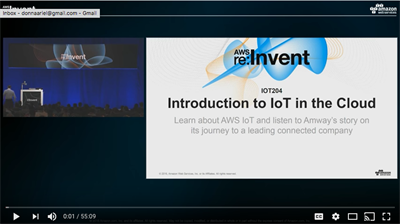
AWS re:Invent 2016: Introduction to AWS IoT in the Cloud
In this session from AWS re:Invent 2016, an AWS IoT product manager discusses why protecting a devices identity is important and how it can be implemented using the ATECC508A secure element with the AWS IoT service.

Hardware Root of Trust with Google Cloud IoT Core and Microchip
Check out how to improve IoT security by securing the authentication between Google Cloud IoT Core and IoT devices using an ATECC608B secure element.

Internet of Things (IoT) Security Best Practices With Google Cloud (Cloud Next '19)
Security is a critical concern when deploying and managing IoT devices. Learn how Cloud IoT provisioning service simplifies the device provisioning and on-boarding experience for Cloud IoT customers and OEMs. We will demonstrate how to efficiently do bulk provisioning of 8-, 16- and 32-bit microcontrollers. You will also learn about best practices and practical examples of how to provision devices in the wild and keep them secure for their lifetime.

IoT Security: Solving the Primary Hurdle to IoT Deployments (Cloud Next '18)
Security is a huge hurdle to IoT deployment. No company wants to be in the news for having its product as part of a large, IoT-driven DDoS attack. In this session you will learn how Google and Microchip have partnered to offer a seamless and highly secure solution for IoT devices connecting to Google Cloud IoT.

Secure Authentication for LoRa® with the ATECC608B and The Things Industries (TTI) Join Server
In this archived Livestream event, our security experts discuss how to easily develop a LoRa-connected device with secure authentication using our robust, yet simple-to-use, hardware-based security solution using our ATECC608B secure element, SAM R34 radio and The Things Industries (TTI) join server.
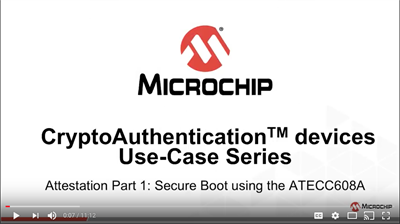
Secure Boot with ATECC608B
Learn how to architect a secure boot with Microchip's ATECC608B secure element. This solution implements strong security by verifying the signed boot image of a small microcontroller with an immutable public key kept in the secure element.
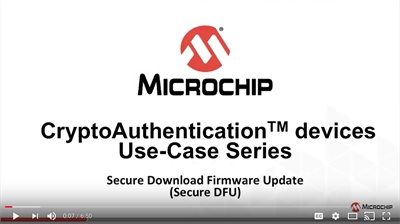
Secure Download Firmware Update (DFU)
Learn how to implement a secure, Over-the-Air (OTA) firmware update with a traditional microcontroller using a Microchip secure element such as the ATECC608B. This simple-to-use, cost-efficient and robust security implementation protects the key by verifying the signed code comes from a legitimate source. The key remains protected by leveraging the ATECC608B secure element. Both asymmetric and symmetric architectures are covered in the video.

AWS IoT Authentication Use Case
Microchip explains how hardware root of trust works using the ATECC608B secure element and AWS IoT. The Just In Time Registration and Use Your Own certificates functions from AWS IoT allow large-scale authentication of automated systems, while maintaining security by protecting private keys from users, software and manufacturing backdoors.

Cryptography Primer (Part 1): Why Security Today?
During this tutorial about embedded security, Microchip discusses why security is an important consideration.
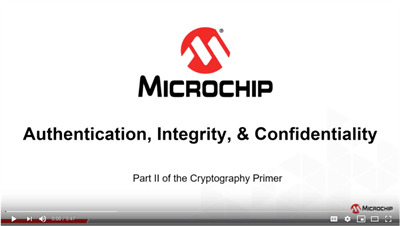
Cryptography Primer (Part 2): Authenticity, Integrity and Confidentiality
During this tutorial about embedded security, Microchip discusses the three key pillars of security: authentication, integrity and confidentiality.
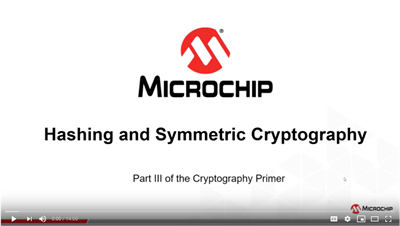
Cryptography Primer (Part 3): Hashing, Secret Key and Symmetric Cryptography
In this video, learn about the basics of embedded security and how and when to use hashing.
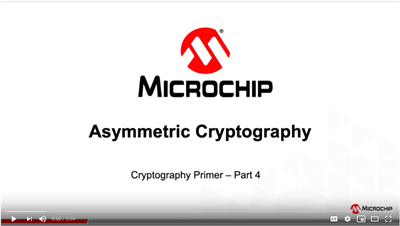
Cryptography Primer (Part 4): Public Key and Asymmetric Authentication
During this tutorial about embedded security, Microchip discusses the concepts of asymmetric cryptography, illustrates how authentication can be implemented and highlights the importance of protecting private keys in hardware secure key storage.

Cryptography Primer (Part 5): Chain of Trust
In this cryptography primer tutorial, Microchip discusses how to implement robust authentication between a host and a client using Public Key Infrastructure (PKI).

Google Cloud IoT Core Authentication Use Case
Check out how Google Cloud IoT combined with the ATECC608B secure element strengthens device-to-cloud authentication. This flexible and TLS-agnostic implementation leverages the JWT token and optimizes code size to enable connectivity and security for very small microcontrollers.
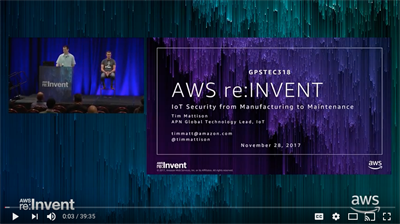
Hardware Root of Trust for AWS IoT with ATECC608B
The threat model for IoT devices is very different from the threat model for cloud applications. During this session at AWS re:Invent, we discussed how all IoT solutions must incorporate end-to-end security from the start, how to mitigate threats and how to avoid common pitfalls. You will also learn about the steps to take in the manufacturing process, how to provision and authenticate devices in the field and how to comply with IT requirements during the maintenance phase of the product lifecycle.
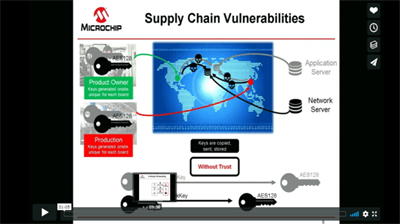
How to Build a Secure Provision Workflow - The Things Conference 2019
Manipulating application and network server keys is not only a daunting process but also opens backdoors in LoRaWAN™ connected products. In this workshop recorded at The Things Conference 2019, you’ll find out how to use Microchip’s secure element to build a secure provision workflow and strengthen authentication to The Things Industry’s (TTI’s) join server.

Secure Boot for Small Microcontrollers
Learn how to implement a secure boot architecture on very small microcontrollers using the ATECC608B secure element. Keys are protected from users, factory operators and equipment as well as software.





