Etherent Hardware FAQs
How does the PIC18F97J60 produce a frequency of 41.667 MHz with an input of 25 MHz from the crystal?
There are two stickers on the bottom side of the board; one of these stickers says "25867". What does this mean?
What cable should I use?
What care should be taken to prevent Link termination on my board?
What is a MAC address and how do I go about getting one?
What RJ45 connectors are recommended?
What testing tools/equipment are necessary?
Will plugging in a 10BASE-T Ethernet device into a 100BASE-TX Ethernet network slow the network down?
How many bytes are occupied by the layers that are implemented in the TCP/IP stack?
What application layer protocols are supported by TCP/IP stack?
What are the compilers that I can use to compile the TCP/IP stack?
What is a TCP/IP stack?
What is the cost of the TCP/IP stack?
Where can I find the information on the boards supported by the stack and on enabling/disabling the boards?
Which files should be modified in the TCP/IP stack to implement selected protocols for my application?
Free Licensed Microchip TCP/IP Stack
Microchip's TCP/IP stack includes the following key features:
- Supported Protocols: ARP, IP, ICMP, UDP, TCP, DHCP, SNMP, HTTP, FTP, TFTP
- Socket support for TCP and UDP
- Secure Sockets Layer (SSL)
- NetBIOS Name Service
- DNS - Domain Name System
- TCPIP Discoverer
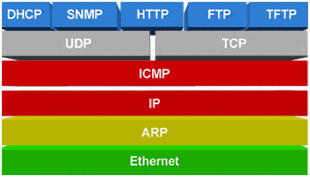
The stack is modular in design and is written in the ‘C’ programming language. Effective implementations can be accomplished in roughly 28-34 KB of code, depending on modules used, leaving plenty of code space on Microchip’s cost effective, high-density microcontrollers for the user application.
For more information, Explore fallowing Microchip TCP/IP Stack Resources:
Data Encryption Libraries
Video Resources
Ethernet Devices

META-DX1: Terabit PHY with MACsec and FlexE
META-DX1: Terabit PHY with MACsec and FlexE

TCP/IP Configuration Utility
TCP/IP Configuration Utility
Microchip offers a free licensed TCP/IP stack optimized for the PIC18, PIC24, dsPIC and PIC32 microcontroller families. As shown in figure 2, the stack is divided into multiple layers, where each layer accesses services from one or more layers directly below it. Per specifications, many of the TCP/IP layers are "live", in the sense that they not only act when a service is requested, but also when events like time-out or new packet arrival occurs.

Embedded Connectivity Getting Started with Dev Tools
Embedded Connectivity Getting Started with Dev Tools
Embedded Connectivity Getting Started with Dev Tools

IPACK P-801 Gateway for Serial-to-Ethernet communications from IPLogiKa
IPACK P-801 Gateway for Serial-to-Ethernet communications from IPLogiKa
The IPACK P-801 Gateway is a powerful Serial-to-Ethernet gateway that adds quick, effortless and full 10/00 Base-T Ethernet connectivity to client applications. It has all the necessary physical and logical levels for Ethernet connections, making integration with the host computer very convenient and easy.

TWIZ5200: W5200 Ethernet PICtail Plus Board
TWIZ5200: W5200 Ethernet PICtail Plus Board
WIZnet’s W5200 Ethernet PICtail™ (Plus) board provides 10/100Mbps, half/full duplex Ethernet connectivity by onboard WIZnet W5200 Ethernet controller,which has hardwired TCP/IP processing engine. It works with Explorer 16, PIC32 I/O Expansion Board, PICDEM.net 2, PIC18 Explorer and others.

Medium One's IoT Ethernet Monitoring Kit
Medium One's IoT Ethernet Monitoring Kit
This video will guide you through the installation process of the DM990101 IoT Ethernet Monitoring Kit powered by Medium One.
| https://www.microchip.com/en-us/solutions/internet-of-things |

Connectivity Solutions featuring USB & Ethernet Session (DESIGN West 2012)
Connectivity Solutions featuring USB & Ethernet Session (DESIGN West 2012)
We live in a highly connected world. From personal devices to industrial systems, data transfer and control is critical to success. Two of the most widely deployed wired solutions are USB and Ethernet. This session helps embedded designers understand the challenges of using either of these communications standards in their applications and Microchip’s complete solution for easy integration.

Ethernet Demo at ESC SV 2011
Ethernet Demo at ESC SV 2011
Microchip demonstrates 16 bit embedded system displaying Google Maps on an attached graphical display with touch screen.

MPLAB® Harmony TCP/IP Stack
MPLAB® Harmony TCP/IP Stack
A quick overview of the MPLAB Harmony TCP/IP Stack and the benefits it brings to the high performance embedded networking applications.
| https://www.microchip.com/en-us/tools-resources/configure/mplab-harmony |

USB and Ethernet Solutions Demonstration from CES 2017
USB and Ethernet Solutions Demonstration from CES 2017
USB Ethernet, Ethernet Switch and traffic demonstration with diagnostics and bandwidth monitoring. Based on the Microchip DU0141 demo platform.

Fast 100 Mbps Ethernet PICtail Plus Overview
Fast 100 Mbps Ethernet PICtail Plus Overview
The Fast 100 Mbps Ethernet PICtail™ Plus Daughter Board is an Ethernet demonstration board for evaluating Microchip Technologys ENC424J600 and ENC624J600 stand-alone 10/100 Ethernet controllers. The board is designed for flexibility and acts as an expansion board that can be plugged into Microchip's 8-, 16- and 32-bit microcontroller development boards