Comprehensive Windows-Based NTP/PTP Solution
Domain Time II time synchronization software simplifies NTP/PTP time synchronization across servers, workstations, and Windows networks.
Versatile time clients keep the network hierarchy synchronized to a stratum 1 network time server. Easy-to-use management tools simplify and automate many tasks related to keeping these clients up to date. Monitoring functions track time-client synchronization across the network and notify you of any problems. The result is a reliable time synchronization system that requires little management overhead and offers tremendous value to the integrity of network operations and applications.
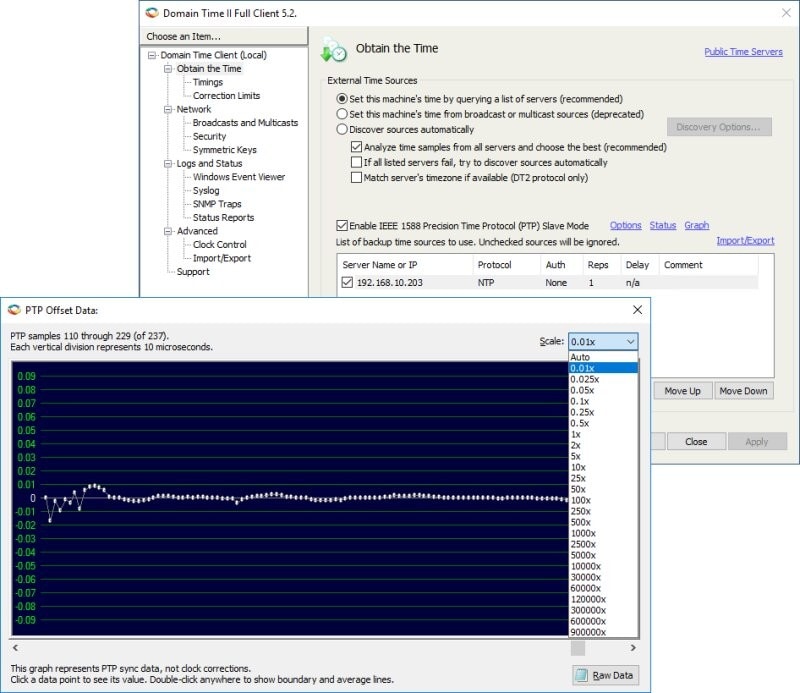
Domain Time II excels at:
Manageability
Domain Time II has superior management tools so that you have complete control of your entire network time system from a single workstation, which saves time and effort. You can install, update, configure, monitor, troubleshoot and track licensing of Domain Time II enterprise-wide.
Accuracy
Domain Time II NTP/PTP time clients, used in conjunction with our network time server, provides a variety of features to ensure accurate delivery of time. These features include:
- High-accuracy time protocols
- Time-source averaging
- Clock training
- Slewing
- Target seeking
- An efficient time cascade update hierarchy
Reliability
The Domain Time II software servers residing on domain controllers automatically take over for each other when one becomes unavailable so that you can find alternate time servers automatically if there’s a failure. This makes the time distribution hierarchy highly reliable.
Security
Domain Time II provides built-in protection against malicious or inadvertent tampering of the time on your network.
Verifiability
Domain Time II incorporates and tracks multiple types of time related data to give you up-to-date information on all network synchronization connections and the actual time adjustments made to the network. This information can be collected remotely by the management tools to provide indisputable audit records of time synchronization across your enterprise.
Interoperability
Domain Time II supports Network Time Protocol (NTP), IEEE® 1588-2008/Precision Time Protocol (PTP) and Domain Time II protocols. With its flexible client configuration options, it helps your mixed-protocol networks achieve the best synchronization and management performance to meet your objectives.
Key Features
- Comprehensive time client, server and management software for precise time synchronization across the network
- Install, update, configure, monitor and troubleshoot all time clients from a single workstation
- Adaptable time hierarchy that automatically adjusts to changes in the network assuring clients access to the correct time
- Detailed event logging for time auditing
- NTP and IEEE® 1588/PTP support
Key Benefits
- Precisely synchronize time for mission-critical network operations and applications
- Monitor network synchronization and be alerted when synchronization is outside your specifications
- Hold network time accuracy within specified limits
- Reduce or eliminate costs involved in installing and managing time synchronization across a network
- Manage time synchronization easily on large and small networks
- Improve network log file accuracy to speed network diagnosis and forensics
Documentation
Access FTS Support Resources
Learn how to submit RMA service requests and access other support resources.
