Protect Timing Systems From Untrusted Signals
Our BlueSky® GNSS Firewall protects deployed GNSS systems by providing a cost-effective overlay solution installed between existing GNSS antennas and GNSS systems. The BlueSky GNSS Firewall protects systems inside the firewall from untrusted sky-based signals outside the firewall.
Watch our video playlist, which contains a tutorial that demonstrates the use of the TimePictra® platform with BlueSky GNSS Firewall systems.
Key Features
- Identification of GNSS system threats and protection from spoofing and jamming
- Seamless integration between existing GNSS antenna and GNSS system
- Optional Rubidium Miniature Atomic Clock (MAC) can be installed inside the unit
- 1 PPS and 10 MHz timing reference inputs for extended holdover (for example, connection of external cesium reference)
- Redundant AC or DC power options with power monitoring and load sharing
- Local and remote Command Line Interface (CLI) in addition to secure and easy-to-use web interface
- Embedded software is field upgradeable with new GNSS validation rules
- Seamless integration with TimePictra® software suite for end-to-end management of up to thousands of units from a single server
- Fortified management security
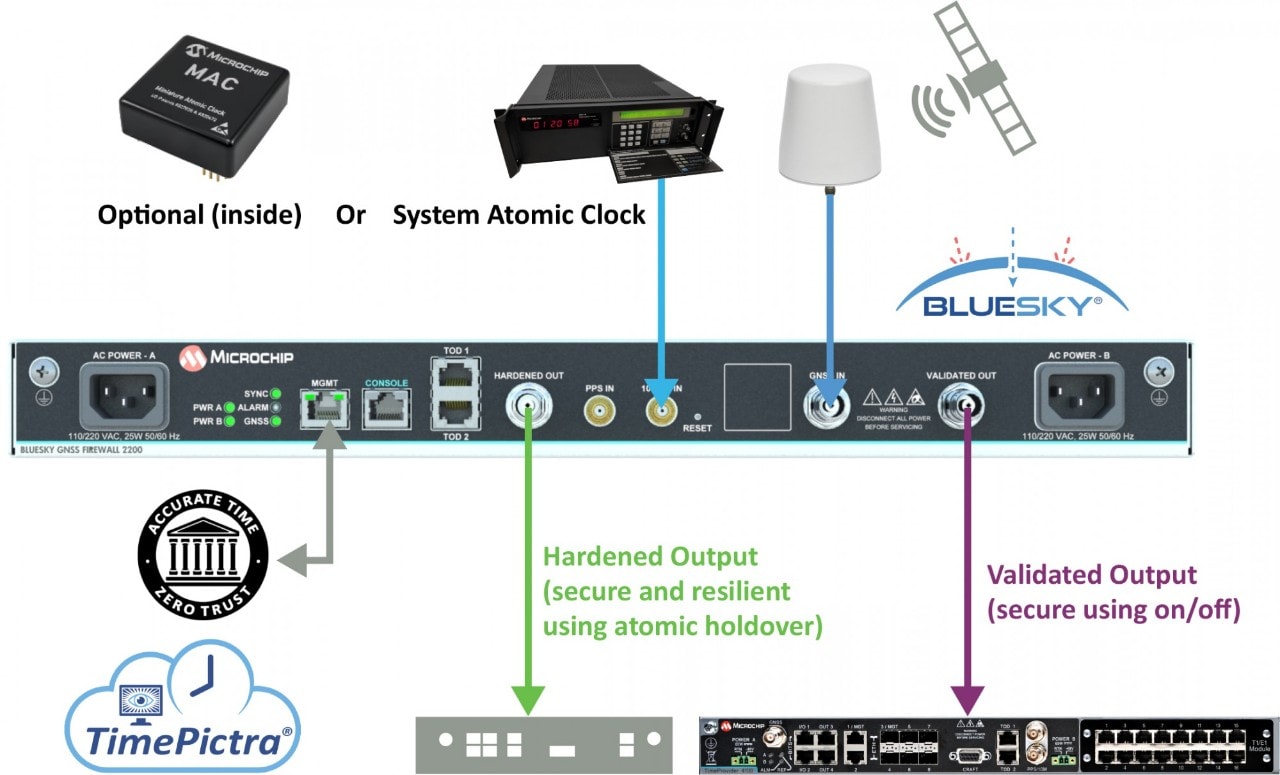
Product Highlights

BlueSky GNSS Firewall 2200—Second Generation
- Integrates seamlessly between existing GNSS antenna and GNSS system(s)
- Monitors RF power of L1, L2 and L5 bands independently
- Full Level 4 compliance with the Department of Homeland Security’s Resilient Positioning, Navigation and Timing (PNT) Conformance Framework

BlueSky GNSS Firewall Software—Release 3.0
- Configurable GNSS thresholds: Carrier to noise, RF power, satellites in view, position deviation, phase deviation and more
- New Trusted Time anomaly detector for comparing network time and GNSS time
- New GPS subframe reference detection for comparing live-sky sub-frame data with sub-frame data received from a remote BlueSky GNSS Firewall
Additional Features

Achieve Level 4 Resilience
The DHS PNT Conformance Framework document describes four levels of resilience. These resilience levels build upon each other. For example, Level 2 includes all enumerated behaviors in Level 1. You can use the BlueSky GNSS Firewall as a stand-alone security barrier or in combination with our high-performance atomic clocks and timing distribution systems to achieve and exceed all four levels of resilience.

Secure Upgradeable Software
A programmable anomaly detector, which detects suspicious time and position inconsistencies, is at the core of the BlueSky GNSS Firewall. This detector validates the GNSS subframes for spoofing incidents based on defined data validation rules built into the BlueSky GNSS Firewall. New validation rules are added to every new BlueSky GNSS Firewall software release.

BlueSky GNSS Firewall's Performance Monitoring
Integrated within TimePictra software suite, BlueSky GNSS Firewall’s performance monitoring feature provides visibility into GNSS reception parameters across wide-scale deployments of the firewall. You can plot GNSS signal measurements, such as GNSS phase deviation, GNSS satellites in view and GNSS signal strength, for selected time periods to identify and isolate GNSS incidents quickly.

Optional MAC for Enhanced Threat Detection
Upgrading the BlueSky GNSS Firewall with the MAC enhances anomalous GNSS detection capabilities while also extending holdover performance of the hardened GNSS signal output for multiple days.

External Timing Reference
The 10 MHz or 1 PPS input allows you to connect autonomous references sources, such as our 5071B or TimeCesium® cesium clock products, to extend the holdover performance in case of a complete, long-term loss of GNSS reception.

Situational Awareness
Just as a network firewall detects and protects against network attacks, a GNSS firewall identifies jamming and spoofing threats and alerts transportation operations of untrusted sky-based signals.

Real-Time Jamming and Spoofing Protection
GNSS interruptions can be either unintentional or intentional. Adversaries may attempt to disrupt Position, Navigation and Time (PNT) solutions derived from GNSS in one of two ways:
- Spoofing, which makes a GPS receiver calculate a false position
- Jamming, which overpowers GPS satellite signals locally so that a receiver can no longer operate.
The BlueSky GNSS Firewall provides real-time protection against a wide range of these types of threats.

GNSS Threat Protection for All Critical Infrastructure
Critical infrastructure’s dependence on GNSS-based PNT continues to grow exponentially. Our BlueSky GNSS Firewall, in combination with network time protocol distribution, atomic clocks, timescale technology and software management and monitoring, provides a comprehensive solution for critical infrastructure operators.

Fortifying Network Management
To enhance the security provided by the BlueSky GNSS Firewall, the network management interface must meet the increasingly stringent security requirements of critical infrastructure. The BlueSky GNSS Firewall now offers robust protection against live-sky jamming and spoofing threats, with our highly secure Trusted Time network management interface to defend against cyber threats.
Documentation
- Data Sheets
- White Papers
- Brochures
|
Title
|
|
|---|---|
| BlueSky® GNSS Firewall - Software Release 3.0 | Download |
| BlueSky® GNSS Firewall Dual-Power Supply - Data Sheet | Download |
| BlueSky® Subscription Service - Data Sheet | Download |
| BlueSky® GNSS Firewall 2200 | Download |
| SyncServer® BlueSky Option Application Note | Download |
| SyncServer BlueSky Software Option | Download |
| SyncServer Antenna Accessories Extended Data Sheet | Download |
| TimeProvider 4100 Series Release 2.4 Data Sheet | Download |
| TimePictra® Software Suite Data Sheet | Download |
|
Title
|
|
|---|---|
| Premier Holdover Performance with Microsemi Rubidium Technology | Download |
| GNSS Security for PNT Applications - White Paper | Download |
| BlueSky Performance Monitoring | Download |
| Virtual Primary Reference Timing Clock (vPRTC) White Paper | Download |
| Troubleshooting Antenna Quality with BlueSky® Software | Download |
| Five Best Practices for Deploying and Monitoring a Virtual Primary Reference Time Clock (vPRTC) Network | Download |
Need Help?

Request a Quote
Contact our Client Success Team to get more information about our clock and timing products or to request a quote.

Find Local Sales and Support
We have an extensive network of highly trained clock and timing experts. Go to our listing to locate a sales and support representative in your country.

Access Our Support Portal
Visit our Frequency and Time Systems support portal to download technical documents and other resources, enter support tickets or open RMA service requests.