Powerful Tools and Integration to Reduce Embedded Graphics Development Cost, Time and Risk
Creating professional-looking embedded Graphical User Interfaces (GUIs) with high-performance, cost-efficient microprocessors (MPUs) and 32-bit microcontrollers (MCUs) has never been easier with our powerful and free Microchip Graphics Suite (MGS). MGS is designed to help you produce professional-looking GUIs quickly and easily. This system of tools and software enables you to integrate interactive components, animation and imagery to a graphical display. It has a What You See Is What You Get (WYSIWYG)-based embedded GUI development system with features that reduce the time spent in fixing bugs and re-integrating code from external tool sets and libraries, which also reduces the cost and risk involved in designing compelling new products for your end users.

Why Should You Use Microchip Graphics Suite for Your Embedded GUI Development?
Components Available in Microchip Graphics Suite
MGS Composer
Whatever your experience level is, MGS Composer allows you to quickly and easily create professional-looking embedded graphical interfaces that closely match other corporate-branded features of your product.
- WYSIWYG GUI drawing screen and tool organizer
- Objects such as image assets, widgets and text can be placed, moved and modified directly on the display area and then precisely recreated on the target system
- Tools for layer management and widget editing

MGS Simulator
Everyone who will develop, review and approve work-in-progress GUIs does not necessarily have access to the required hardware because of hardware development time, distance or cost. The MGS Simulator solves this problem in two ways.
- Web Mode is a globally shareable interactive graphics simulation solution, and through HTML, key stakeholders will be able to interact with your GUI with their preferred web browser
- In Native Mode, the simulator can debug the design files of the GUI on Windows® desktop computers to enable GUI development prior to hardware availability
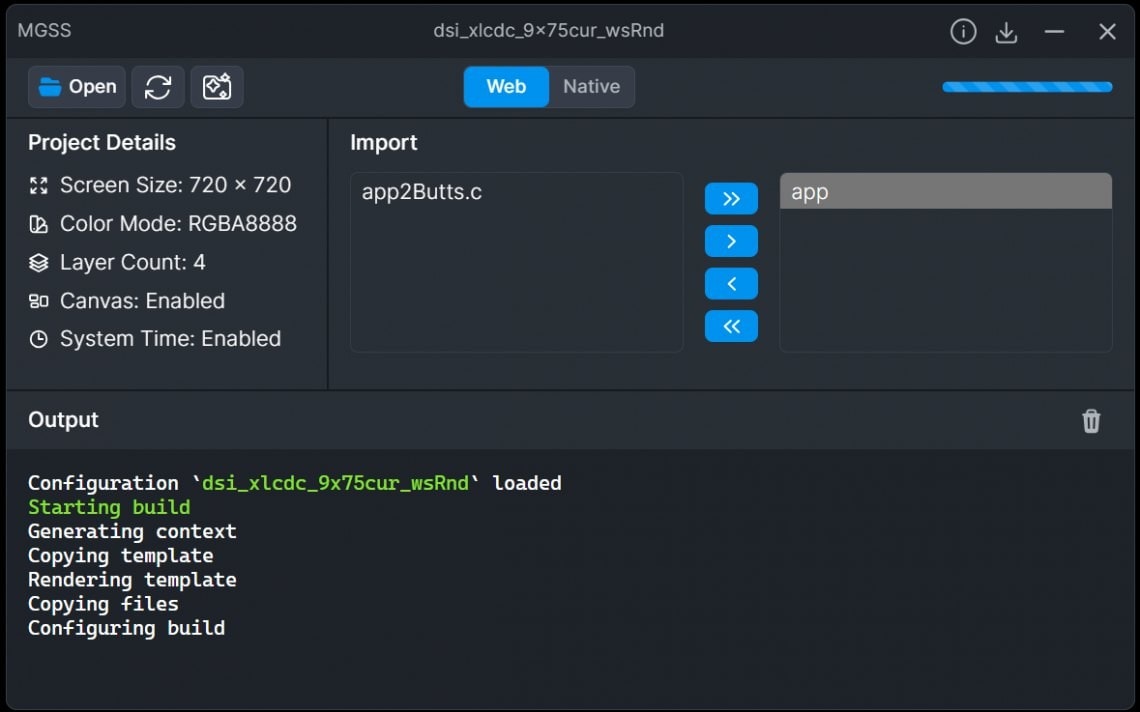
Need Help Getting Started or Want to Learn More?
Explore Quick Start Guides
Creating a New Graphics Application
Go from concept to display in minutes instead of days. This how-to guide takes you step by step through the process of creating a graphics-enabled application from scratch using MGS.
Adding an Event to a Graphics Application
An excellent embedded GUI allows the user to easily interact with it. This guide shows you how to enable your graphics application to recognize and respond to touches, swipes and other user interactions.