Need Help?
Privacy PolicyAnalog Solutions in a Digital World
The Story of Leroy and Lenny
Leroy is a talented, seasoned engineer but has discovered that his apprentice Lenny doesn't like to simulate his designs before testing them. Lenny finds out the hard way what can happen when his gut feeling is tested in many ways. He is learning to change his ways and Leroy is there to ensure that he does.
Easy-to-Use Analog Development Ecosystem

Find It
Analog and Interface Treelink Selection Tool
Analog products created with digital designers in mind
Your easy-to-use guide to navigating our mixed-signal, linear, interface and power products. Our Analog products are designed for seamless integration with our extensive portfolio of microcontrollers, digital signal controllers, microprocessors and FPGAs. Well-known for our thorough documentation, we provide parts that work on the bench the same way they’re described on paper.
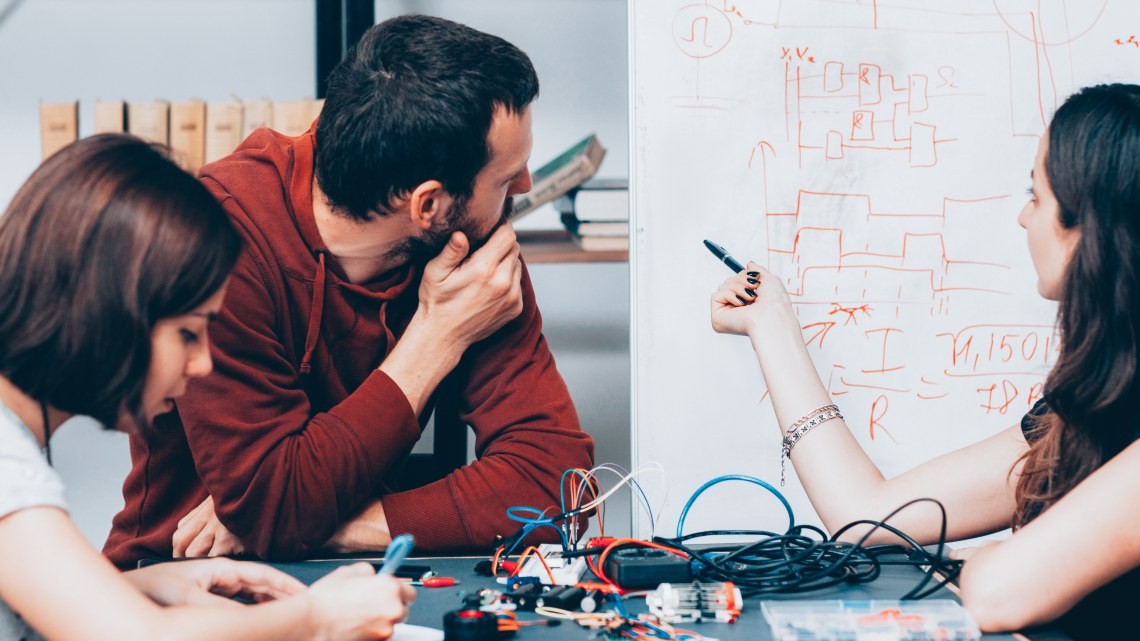
Design It
Easy Analog Development
MPLAB® Analog Designer
MPLAB Analog Designer helps you choose an existing solution or customize a suggested design, which includes schematics and component lists; view or modify your choice; and, with one click, export the design files to MPLAB Mindi™ Analog Simulator for verification and analysis.
FilterLab
FilterLab provides the flexibility to select filter types and topologies, specify component tolerances and optimize the design based on your needs. It includes downloadable schematic diagrams of the filter circuit with component values and a complete Bill of Materials (BoM) to accelerate your design.
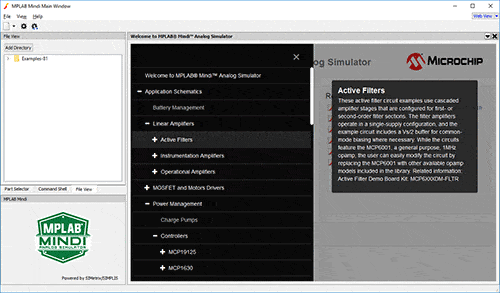
Simulate It
Simulate Your Analog Circuits
MPLAB® Mindi™ Analog Simulator
Reduce circuit design time and risk by simulating analog circuits prior to hardware prototyping with MPLAB Mindi Analog Simulator. The simulation tool uses a SIMetrix/SIMPLIS simulation environment, with options to use SPICE or piecewise linear modeling, and is paired with our proprietary model files.
MPLAB SiC Power Simulator
Calculate the power losses and thermal performance for SiC devices using lab testing data for common power converter topologies in DC-AC, AC-DC and DC-DC applications. This simulator allows you to evaluate device performance quickly in your power converter design.
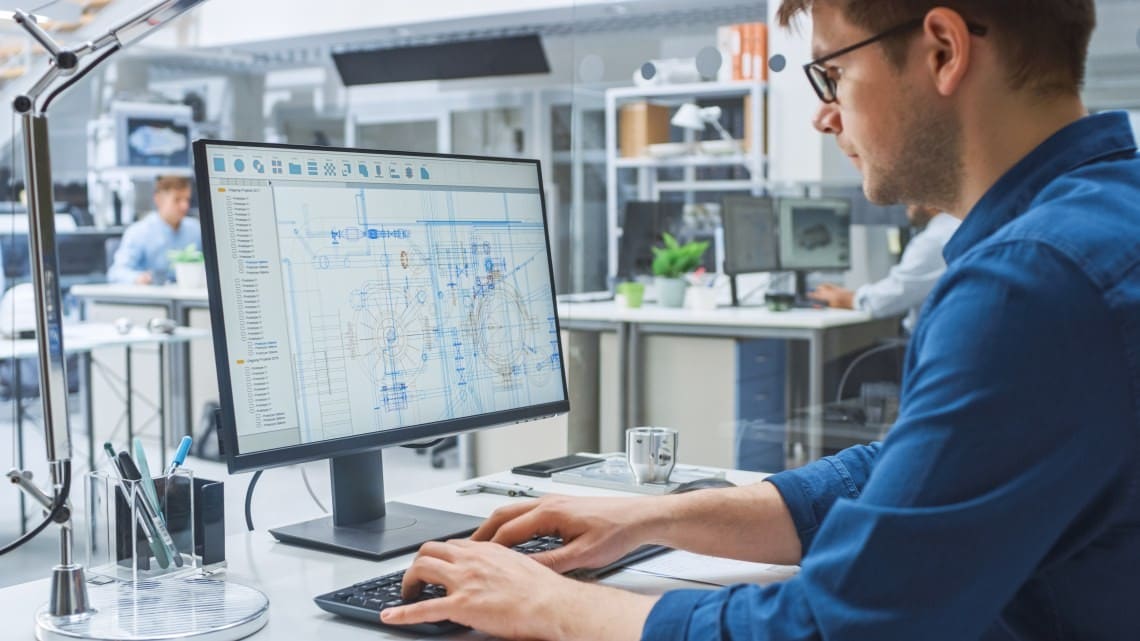
Build It
CAD/Ultra Librarian®
Schematic symbols and PCB footprints for our products
PCB footprints and schematic symbols are available for download in a vendor-neutral format that can then be exported to the leading EDA CAD/CAE design tools using the Ultra Librarian Reader. The Ultra Librarian Reader is a subset of the Ultra Librarian toolset that can generate, import and export components and their attributes in virtually any EDA CAD/CAE format. Footprints generated by Ultra Librarian are based on the IPC-7351 specification.
Five Easy Steps:
- Login or register for MyMicrochip.
- Go to the product page for the Microchip device and click the "Symbols" drop-down.
- Use the dropdown options to find the device
- Click on the "Choose CAD Formats & Download" link to format the files for the CAD software you are using.
- Click on the "Submit" button to download your files.
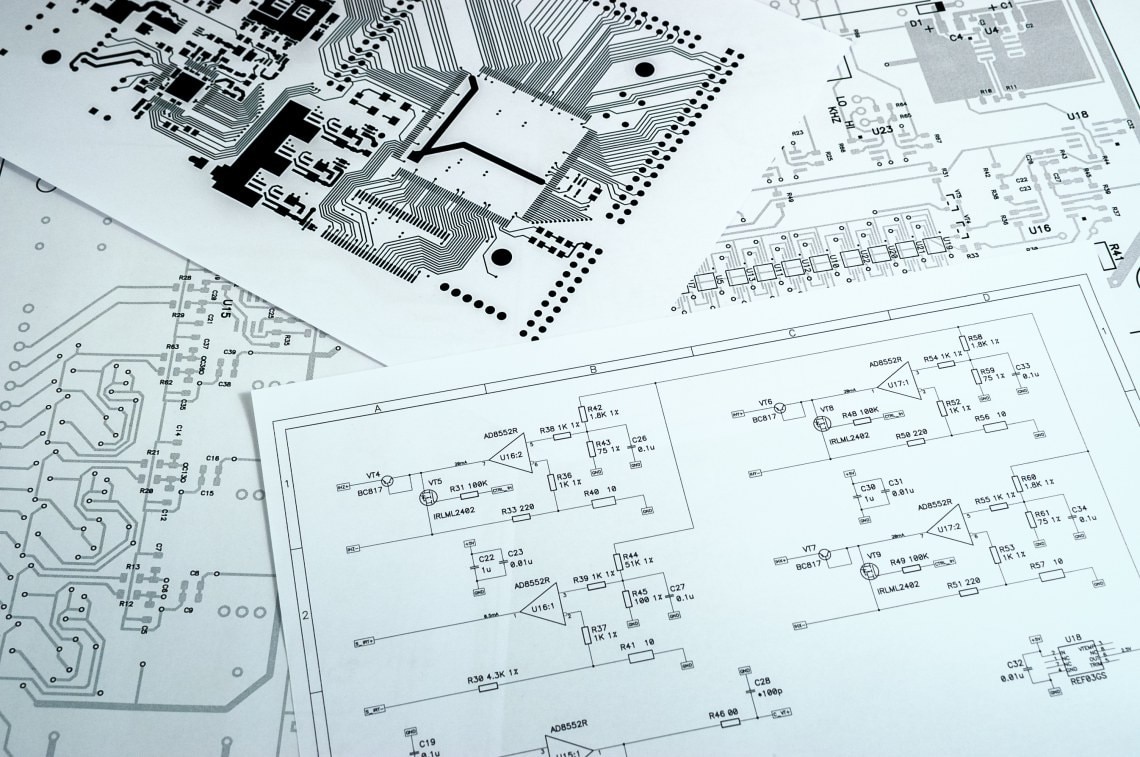
Check It
PowerCheck Design Review Services
PowerCheck design review service for power management
PowerCheck is our online design review service that helps in the successful use of Microchip power management devices in your design. Our team of engineers will review and provide guidance on the schematic, component selection and PCB layout of your design that utilizes power management devices such as our DC/DC switching regulators, Low Dropout (LDO) regulators, Pulse-Width Modulation (PWM) controllers, Digitally Enhanced Power Analog controllers, Power Management ICs (PMICs), MOSFET drivers and other products.
Four Easy Steps:
- Create and/or log into your myMicrochip account here
- Submit a new support case
- PowerCheck engineers will review your submission
- Receive feedback and recommendations
