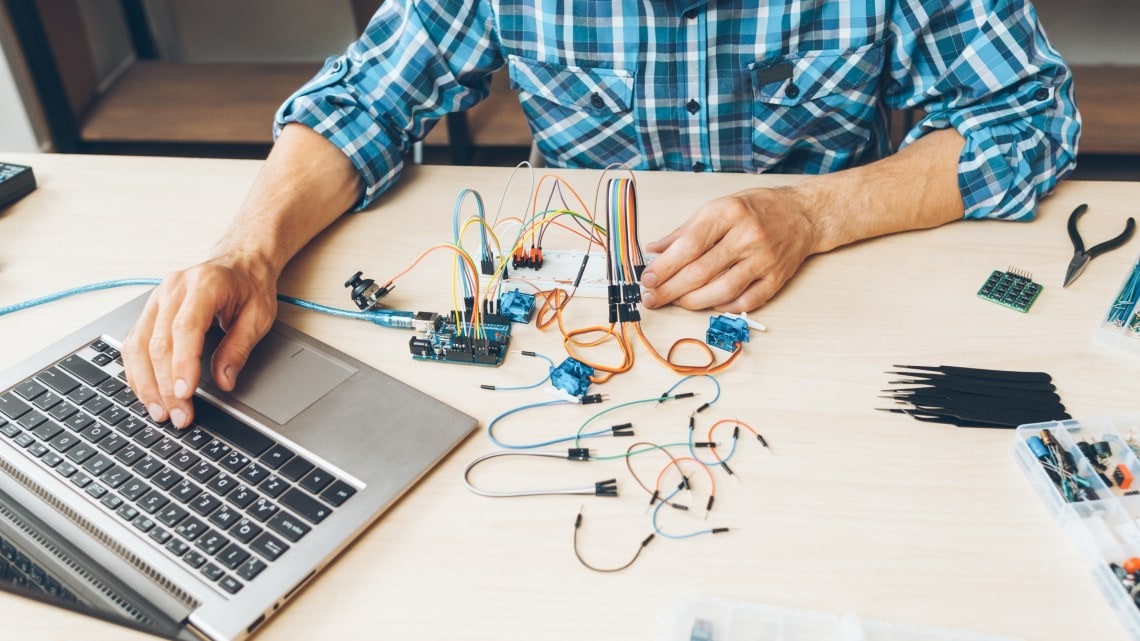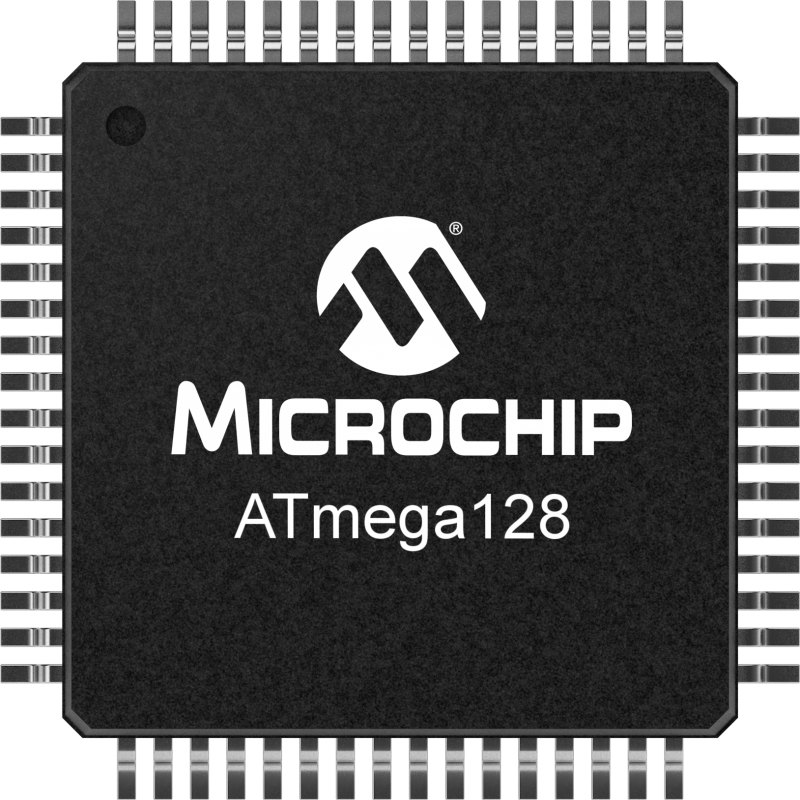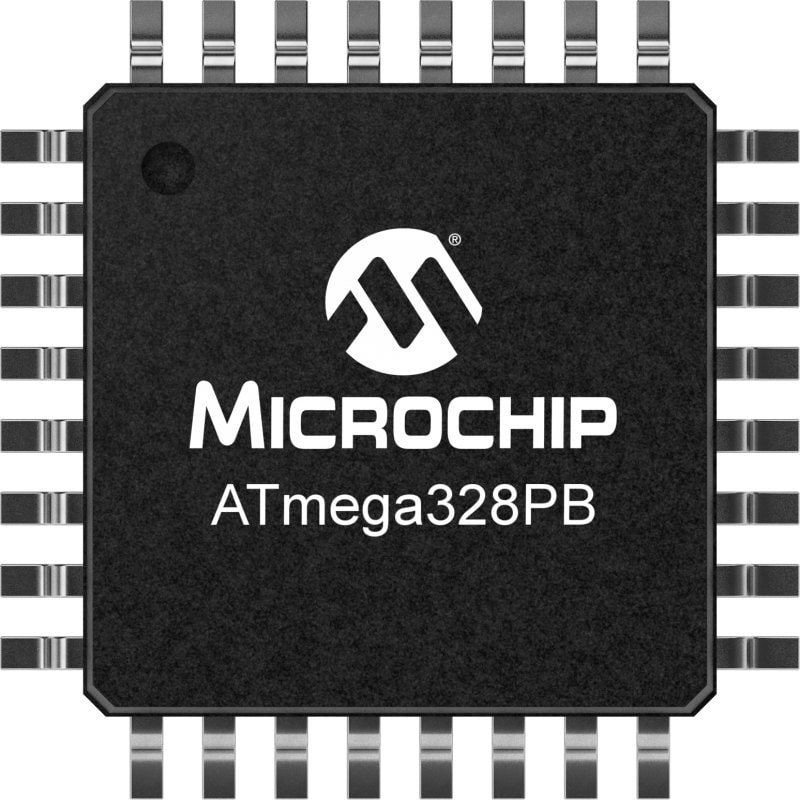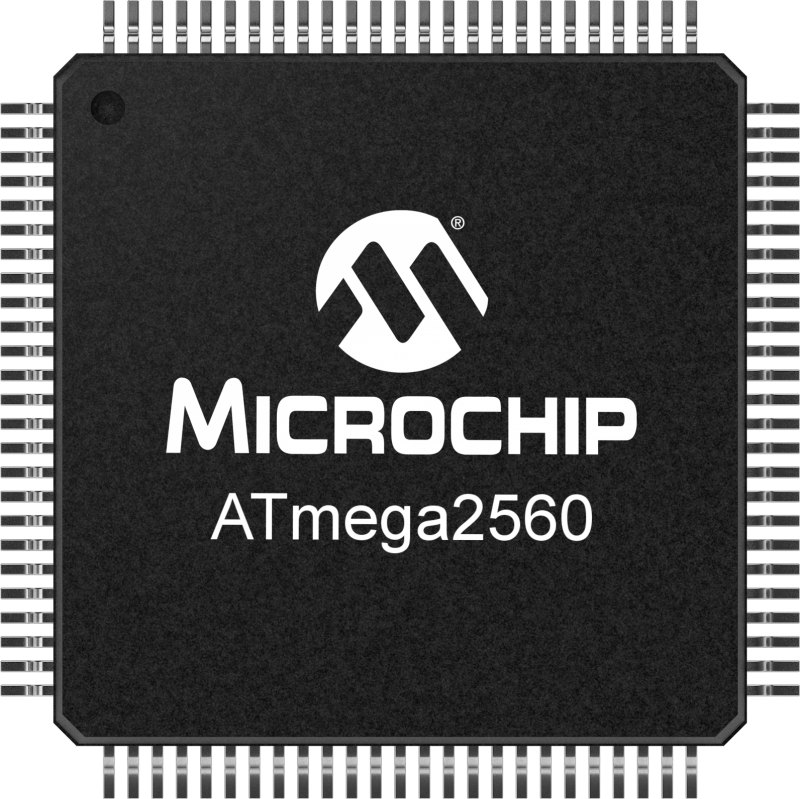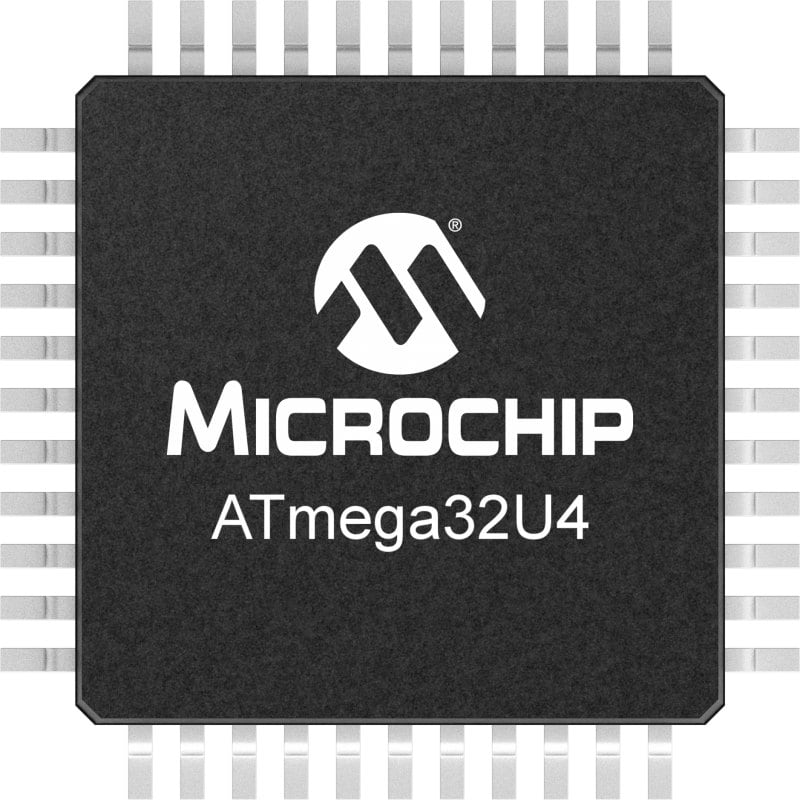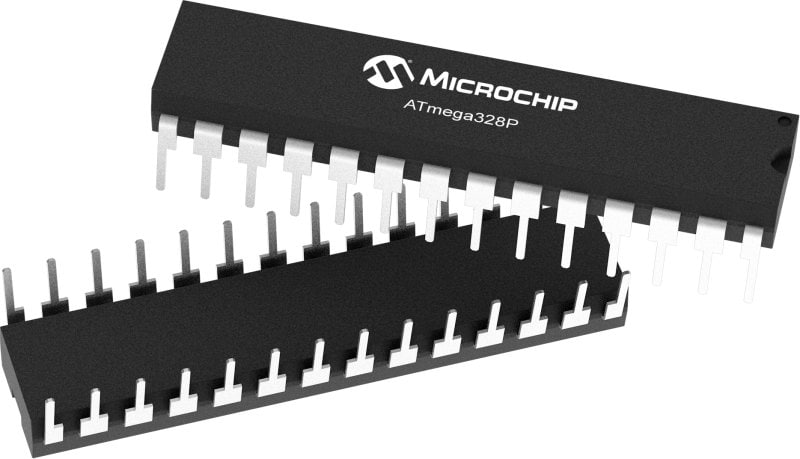What are the Seven Most Popular Atmel Products?
Discover how the seven most popular Atmel products rose to prominence.
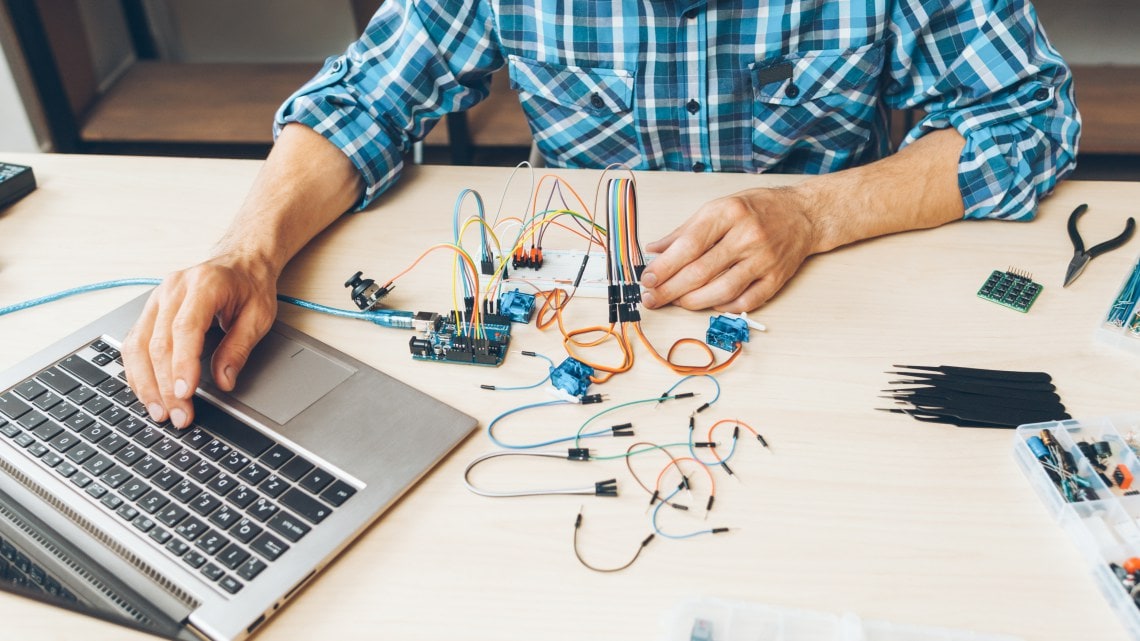
AtmelYou may be surprised to see that this article appears in the Microchip Technology blog. Some are aware that Microchip acquired Atmel back in 2016. However, our customer research shows that many continue to list Atmel as a separate semiconductor company. Or maybe you just miss the good old days when Atmel was producing 8-bit microcontrollers. To understand how each product rose to prominence, I interviewed our Wizard of Make, former Atmel employee and Senior Staff Engineer – Bob Martin. Read to the end to see the bonus product that we needed to complete the story. |
 |
Method
The list was derived from Google search data and searches conducted on our website. So, it would be more accurate to say, “The Seven Most Searched for Atmel Products,” but less catchy. Also, hardware and software were included.
Top Seven Products + One Bonus Product
As you’ll see, many of the most popular products are legacy products that Microchip continues to offer under our policy of “if you continue to buy it, we’ll continue to offer it.” The popularity is largely driven by Atmel’s, and now Microchip’s, partnership with Arduino and the maker community. For each product, I’ll decode the name and describe why it became popular.
7. ATmega128
| The ATmega128 series was a popular choice for electronic speed controllers in remote control (RC) vehicles that used brushless motors like RC cars and RC planes. Later, it was used in early drones. The 128 also found some traction in the Arduino Ecosystem, which will be a running theme for the Atmel devices on the list. |
1Focuses on power
|
6. ATmega328pb
| The ATmega328pb is an updated version of the ATmega328p. We took the old part made with an old process and updated the process including the die shrink. This was around the time of the acquisition of Atmel in 2016. The updated process led to some new features, such as capacitive touch capabilities and low power modes. |
1Focuses on power, 2low power requirements |
We also added another hardware UART to make interfacing to RF modules like Bluetooth easier. However, the primary benefit of the newer technology process was a significant price drop. Keep reading to see where the ATmega328p, the original version, landed on the list.
5. ATmega2560
The ATmega2560 series of microcontrollers is the big brother of the ATmega328p, which is further down the list. Because of the large pin count (one hundred!), the 2560 became the controller of choice for 3D printers back when 3D printers started to be sold to the mass market. |
1Focuses on power |
Most 3D printer mother boards relied on the 2560 because the printers have a lot of moving parts: stepper motors, fan motors, buttons, switches, etc. One hundred pins come in handy when you want to be able to add a lot of peripherals. Also due to the large pin count, the 2560 appears on the Arduino Mega 2560.
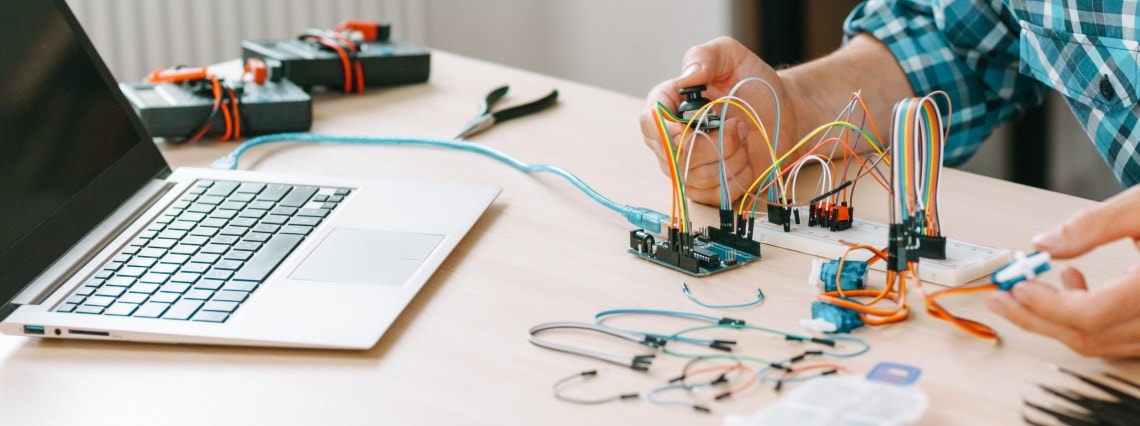
4. Atmel Studio
Why is it named Atmel Studio? Bob’s guess is that the software used a naming convention established by Visual Studio. Atmel Studio was the first professional integrated development environment (IDE) that was similar to Visual Studio as it used a Visual Studio shell. You could program with both the AVR and SAM families in one IDE. And it was free. And all of the GCC compilers were free, making the whole tool chain completely free. This, in turn, led to the popularity of Atmel’s microcontrollers with Arduino, makers, and corporate designers.
Licensed from Whole Tomato Software, Atmel Studio offered Visual Assist, a common feature in programming environments today. This feature was a plug-in that provided color highlighting of code to assist with navigating the code and debugging syntax. The flash environment was also very responsive.
Around version 6 or 7, the popularity of Atmel Studio skyrocketed thanks to the AVR Freaks and Arduino communities. Coupled with Atmel START and development tools offered by Atmel, Atmel Studio was one of the most powerful development environments of the early aughts (2000s). Unfortunately, Atmel START did not make the list. Atmel START is an online tool that enables graphical configuration of embedded software projects.
| Atmel Studio was replaced by Microchip Studio, which was replaced by MPLAB® X IDE. At the time of writing, Microchip Studio was available for developing and debugging of AVR and SAM MCU applications but does not support new devices. MPLAB X IDE is recommended for new designs and supports many legacy Atmel devices. |
3. ATmega32u4
The ATmega32u4 series of microcontrollers is an older part that owes its fame to Arduino. The USB port was becoming ubiquitous in designs, and the ATmega32u4 added USB connectivity. You could emulate mice and keywords or add a button. This made it much easier to interface with the operating system without getting too fancy. |
1Focuses on power |
The serial bridge was removed from the Uno and a new board was created with one part, the 32u4. The Arduino Micro was born. This allowed for a series connection to go through the part using programming rather than having a second part. The USB and boot loader were inside the board with just one microcontroller. This became the approach for all new boards. You’ll also find the 32u4 on the Esplora, Leonardo and Yún Arduino boards.
2. ATtiny85
The ATtiny85 really was tiny! At least, in the early aughts. The 8-pin dip from the flat bug form factor resulted in a very small yet easy to use chip when hand soldering. The pins were large and fanned out like a spider web. If you were a kid or just learning to solder, this was your chip. Or you could plug it into a wireless prototype board. |
1Focuses on a smaller memory footprint and smaller package sizes |
Launched on August 9th, 2012, a Kickstarter campaign offered the Digispark, a tiny, Arduino enabled, USB development board that included the ATtiny85. The Digispark is still available for purchase.
1. ATmega328p
The most popular Atmel product is the ATmega328p. It was selected as the controller for the Arduino Uno board and then later in the Arduino Pro Mini and other Arduino Nano boards. You can still find the 328p in the Arduino Nano and the UNO R3. |
1Focuses on power, 2low power requirements |
The ATmega328p remains popular within the Arduino ecosystem and with makers. It is a high-performance, low-cost chip with low power consumption. One of the most maker friendly features, especially compared to newer microcontrollers, comes from the 28-pin, narrow dual in-line package. The pins are large enough that you can pry the chip out of the sockets—no need for professional soldering skills.
The ATmega328p also offers a self-programming ability. You can develop code without purchasing expensive development tools and you can use a boot loader over a USB port.
All of this led to the creation of free resources (e.g., code libraries), which led to a cycle of more people using it and more resource creation.
Bonus. Atmel-ICE
- ICE = In Circuit Emulator

We couldn’t leave Atmel-ICE off the list. It is a debugging and programming tool that is compatible with AVR and SAM microcontrollers and remains popular today.
In addition to the cool name and cool appearance, Atmel-ICE hit the sweet spot of a low cost and high-quality, professional-grade development tool. The cost of Atmel Studio (free) increased the value of Atmel-ICE. And the combination of Atmel-ICE with free software contributed to the popularity of the Atmel microcontrollers.
Want More?
Microchip has continued to develop new products based on Atmel’s technology including AVR microcontrollers. If you are interested in purchasing the older devices or learning more about the new hardware, see our Atmel Products page. Also check out our MarkerZone Webinar Series and join the AVR Freaks Community. For maker resources, visit our Microchip Makes page. |
 |