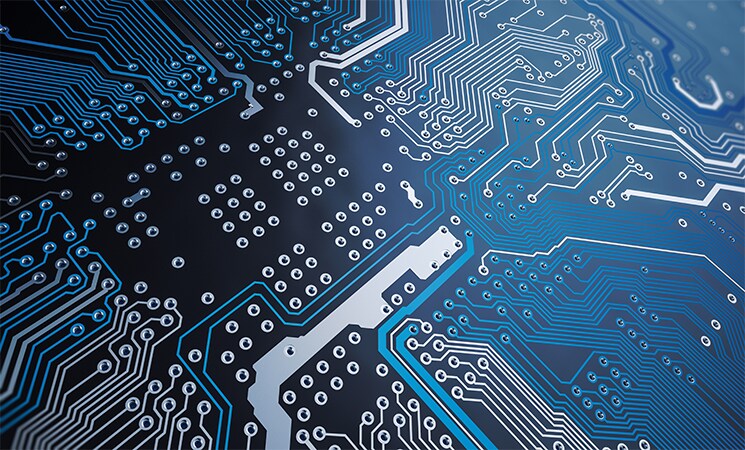Microchip’s Analog Tools Ecosystem Part 4: PCB Symbols and Footprints
This is a four-part series where we will dive into the analog design tools ecosystem. In this article, readers will explore Printed Circuit Board (PCB) design.
Once the design phase of the process is completed, the Printed Circuit Board (PCB) design begins. Microchip has made this step in the process faster and more robust by partnering with Ultra Librarian to provide CAD models of Microchip products in a format that can be imported into today’s most popular CAD tools. The CAD models can be found on the device product pages of the Microchip website, as seen in the MCP16312 example below. To download the device CAD models and symbols, click on the Symbols link in the product information header to reveal a drop-down list of part numbers.

Clicking on the specific part number, such as MCP16312-E/MS, will bring up the Ultra Librarian overlay, as seen below. From this interface, the footprint, schematic symbol, and 3D model can be previewed before downloading. Some products provide options for schematic symbols, such as numerical pin order or functional. Once satisfied with the selection, click on the choose CAD formats and download button.

From the screen depicted below, the user can select the target CAD tool and version for the models. Next the symbol preference (Sequential or Functional) and dimensioning (English or Metric) can be selected. Finally, the model can be downloaded by agreeing to the terms and conditions and pressing the submit button.

The downloaded archive includes the STEP model and scripts for generating the footprints and schematic symbols in the tool selected. There is also a web link for helping those new to the process with a step-by-step guide. Once the script is run and the symbol/footprint created, the user may want to modify these for their uses, such as rearranging the symbol pins or optimizing the footprint for a specific manufacturing flow. Either way, the user has a head start on their PCB design.
This concludes our analog tools ecosystem blog series, and we hope that you find these tools useful. Microchip understands the value of these tools and continues to invest in their development. For more information, visit our Analog Tools Ecosystem landing page. You can also provide feedback or receive technical support using these links:
MPLAB Analog Designer and Simulator Feedback
Read the other articles in this series:
Part 1: Creating Robust Analog Designs
Part 2: Getting Started with MAD
Part 3: Validating the Design with Mindi
Connect with Terry Cleveland on LinkedIn.
Connect with Chris Twigg on LinkedIn.