Log in to myMicrochip to access tools and benefits. Sign up in just one minute.
Maximize Your Experience: Reap the Personalized Advantages by Completing Your Profile to Its Fullest! Update Here
Stay in the loop with the latest from Microchip! Update your profile while you are at it. Update Here
Complete your profile to access more resources.Update Here!

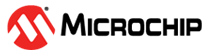
Development Tools Selector - DTS
MCP2551 Development Tools
Demo & Evaluation Boards
["developmentenvironment","Development Environment"] ,
["emulators","Emulators and Debuggers"] ,
["demoevaluationboards","Demo & Evaluation Boards"] ,
["programmerrelations","Production Programmers"] ,
["thirdpartytools","3rd Party Tools"] ,
["legacy","Legacy"] ,
["softwarelibraries","Software Libraries"]
Search Development Tools Selector (DTS) by device number to find the development tools that support a particular device. To search by board or application, please use MPLAB® Discover.