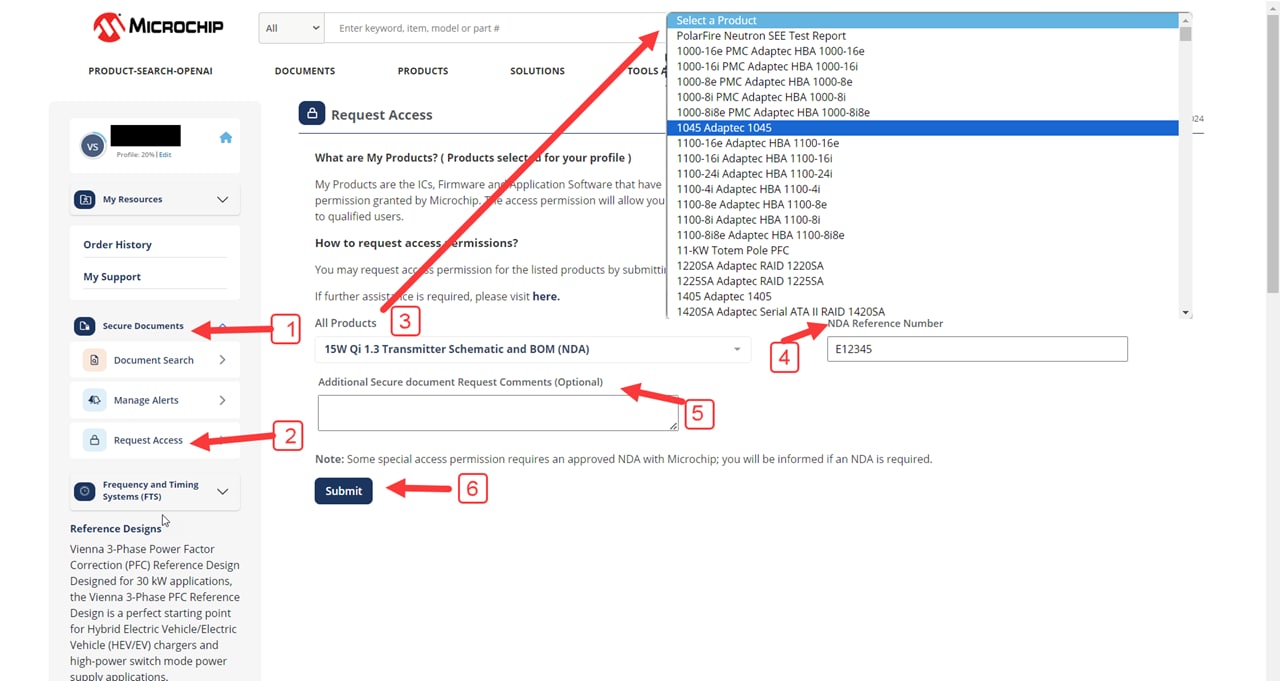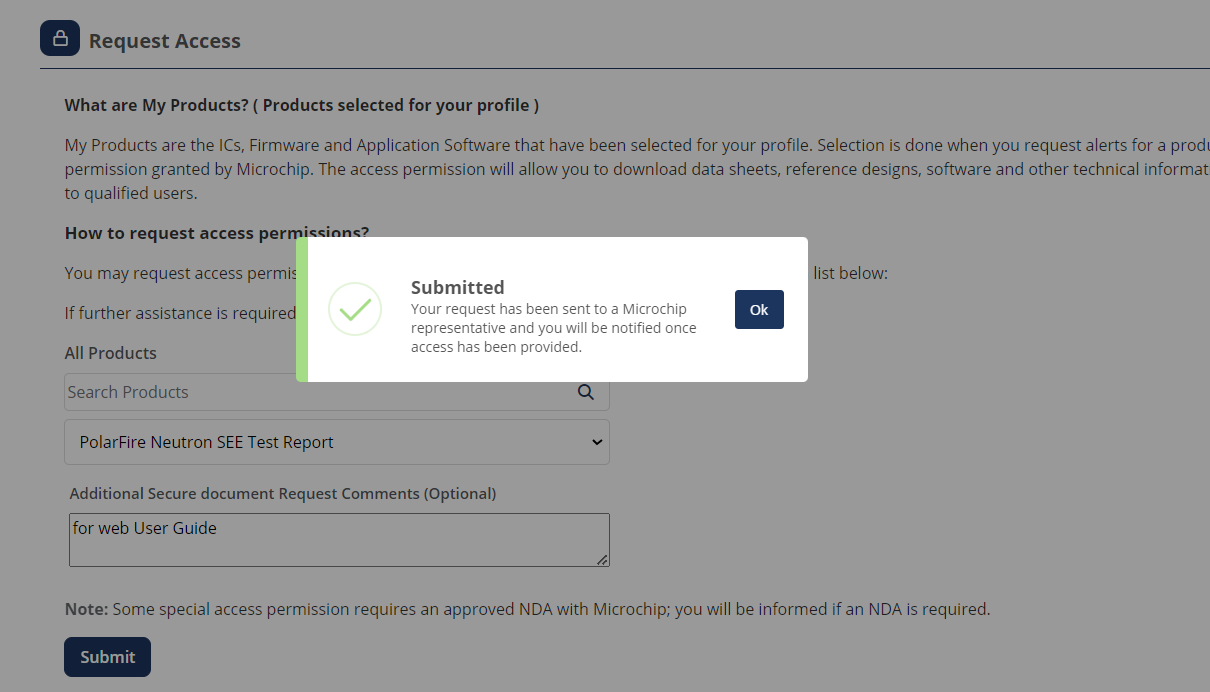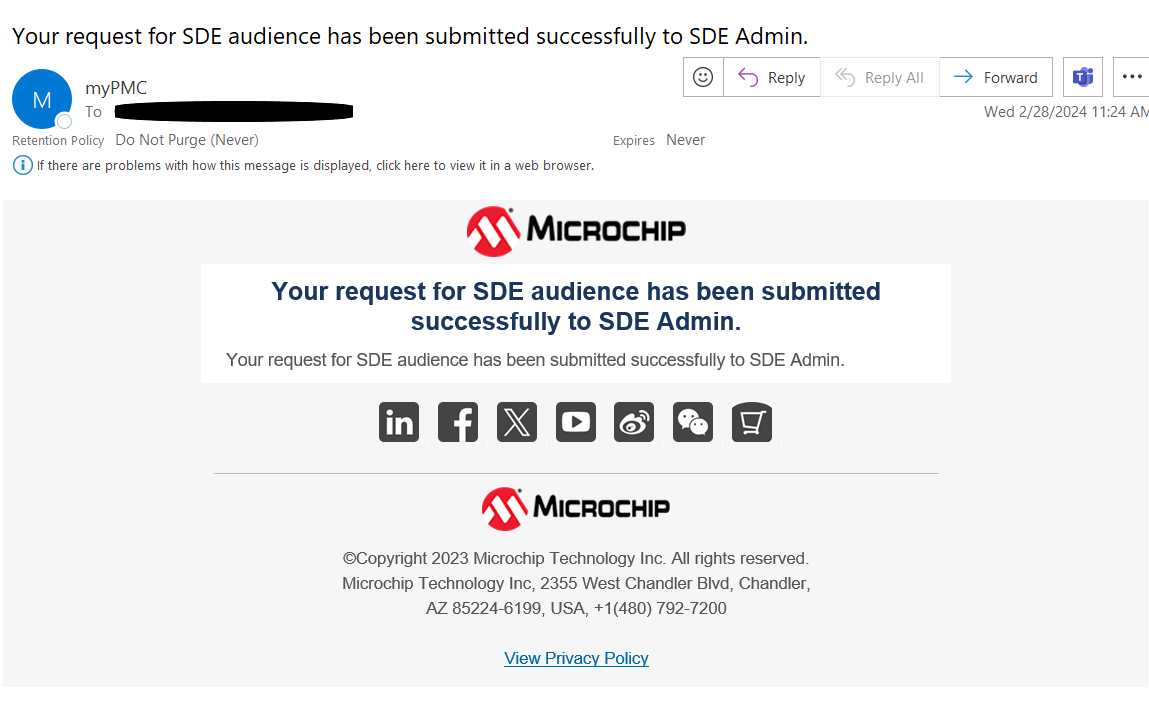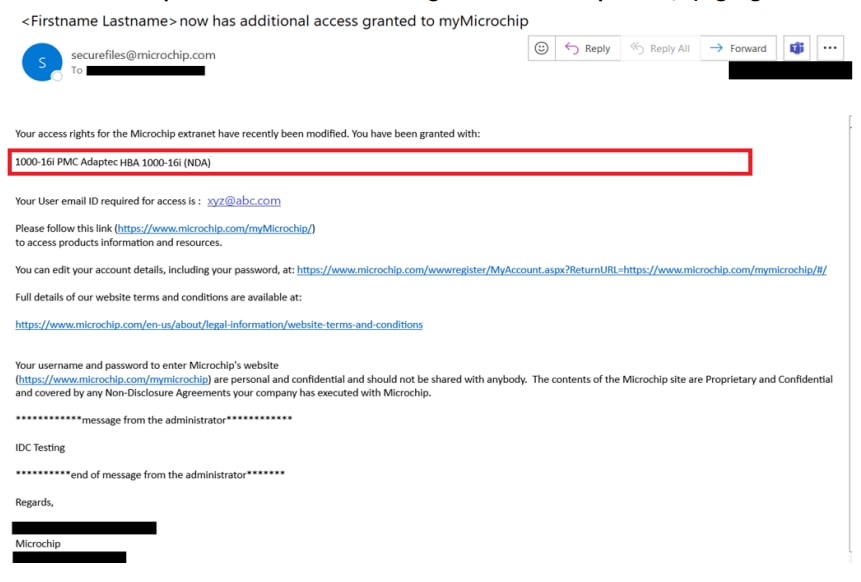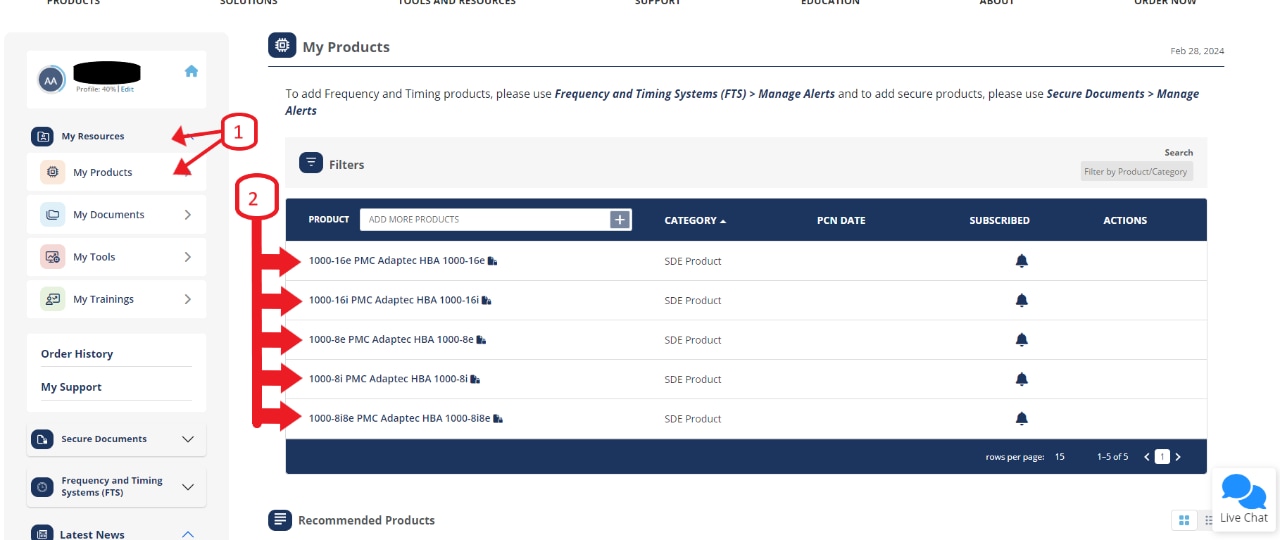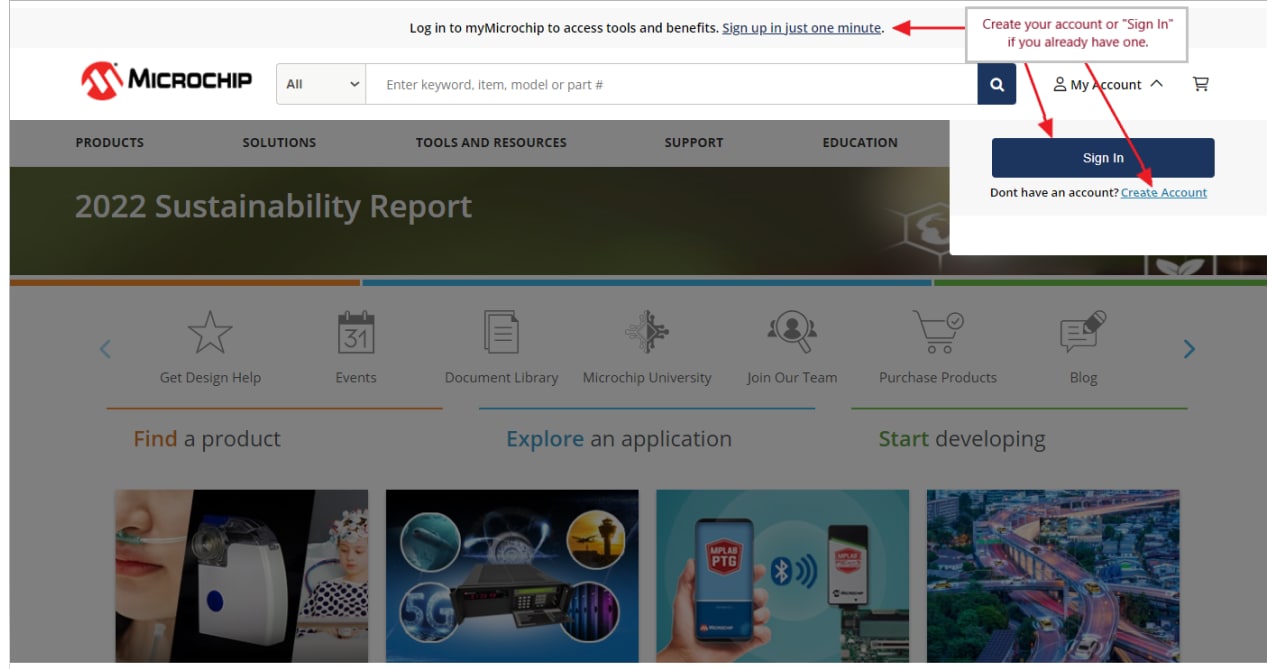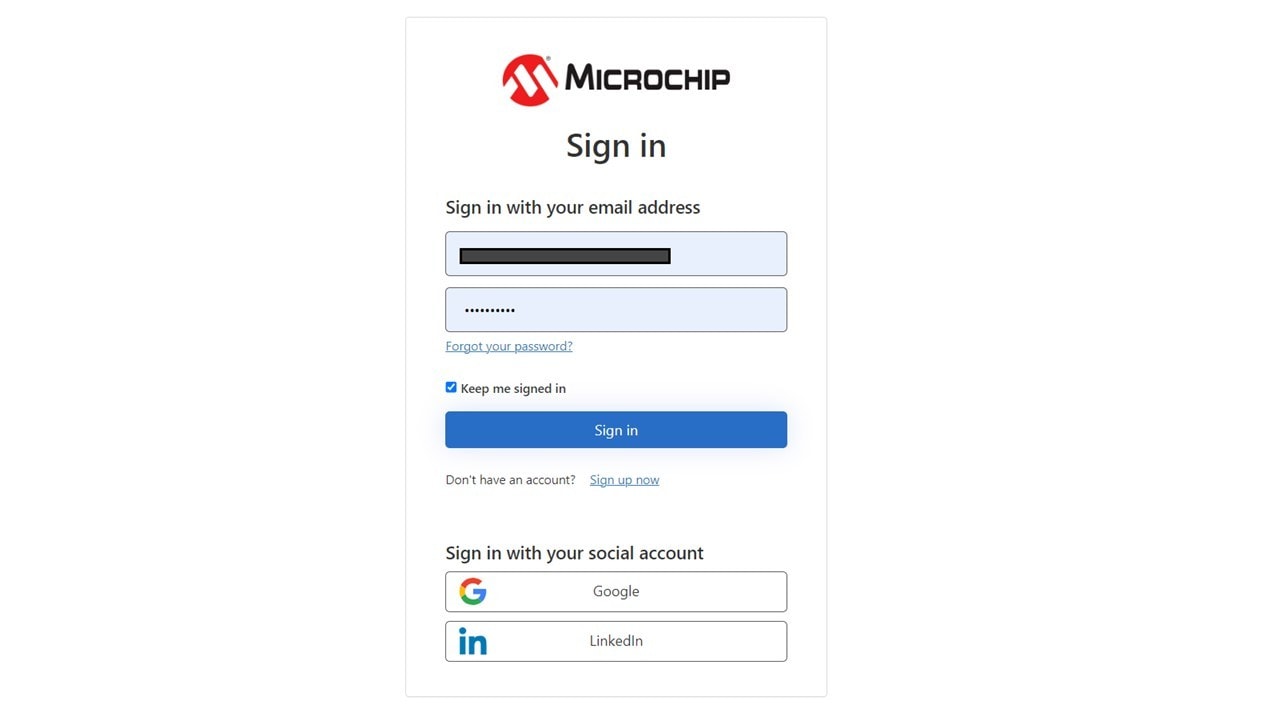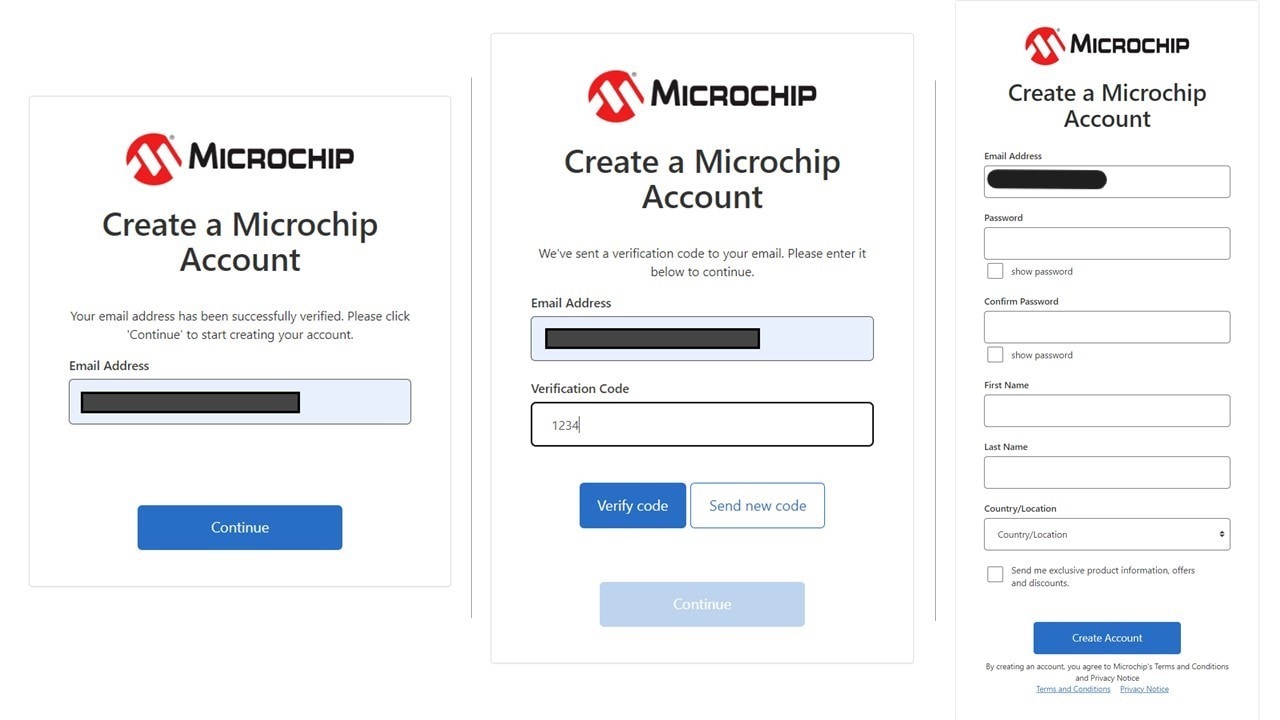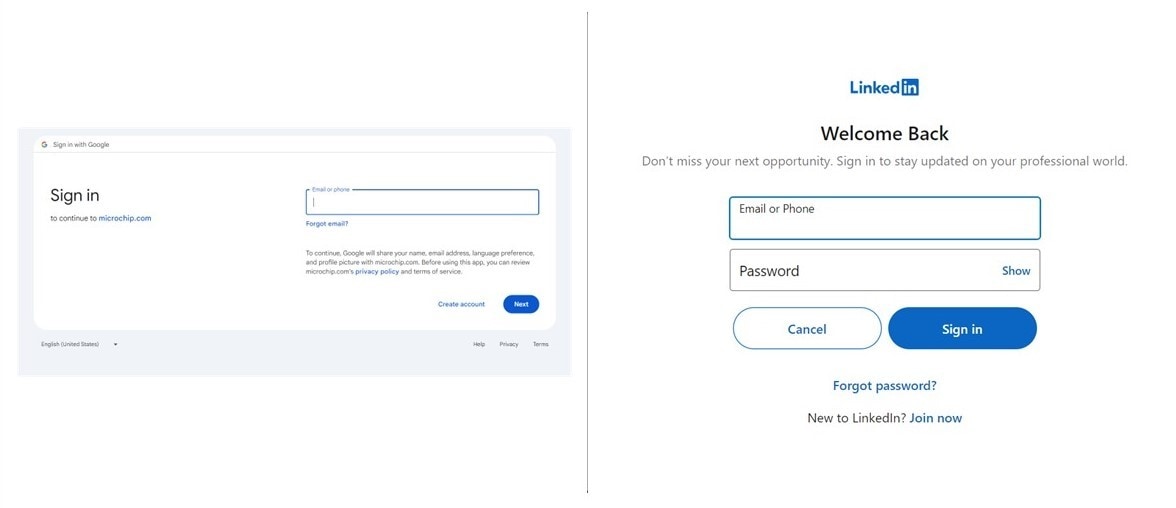SDE via myMicrochip Portal User Guide
Follow these steps to request access to SDE Feature available on the left navigation:
- Log into your myMicrochip account.
- You will be directed to your dashboard.
- Look for the Request SDE option in the left navigation menu.
- Click on Request SDE to open the Secure Document Access page.
- Click on the checkbox next to Subscribe to access Secure Documents.
- Click on the Submit button.
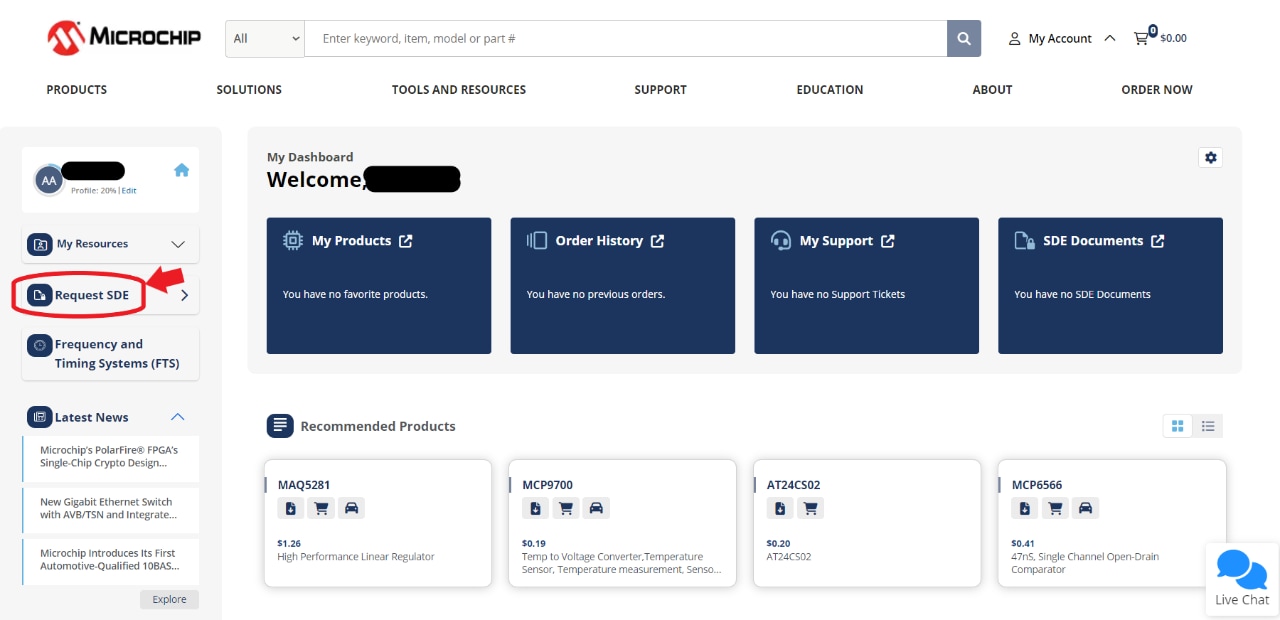
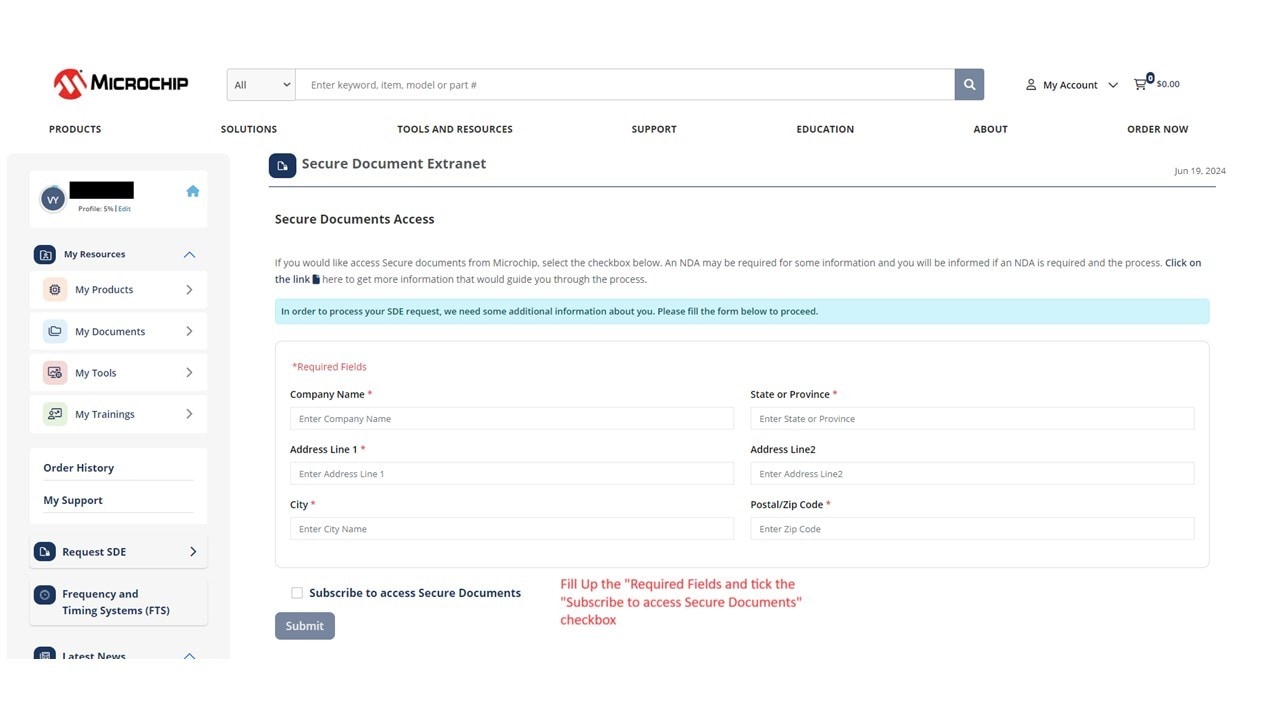
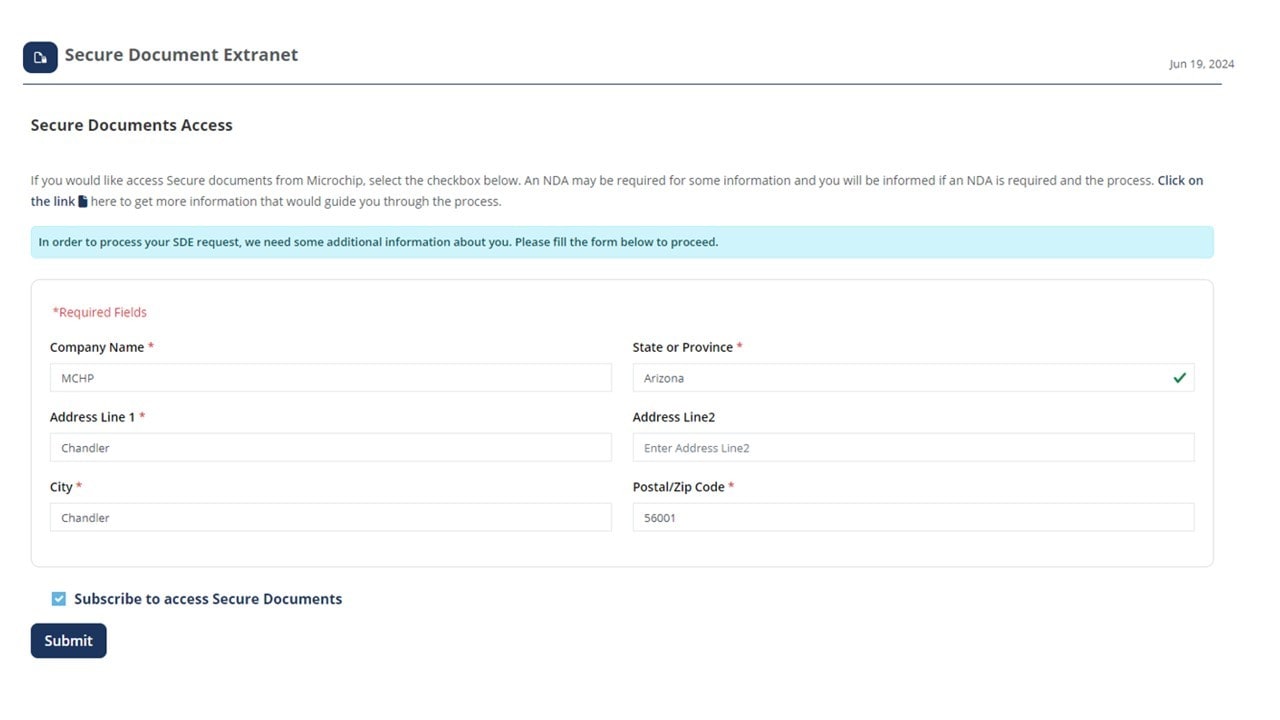
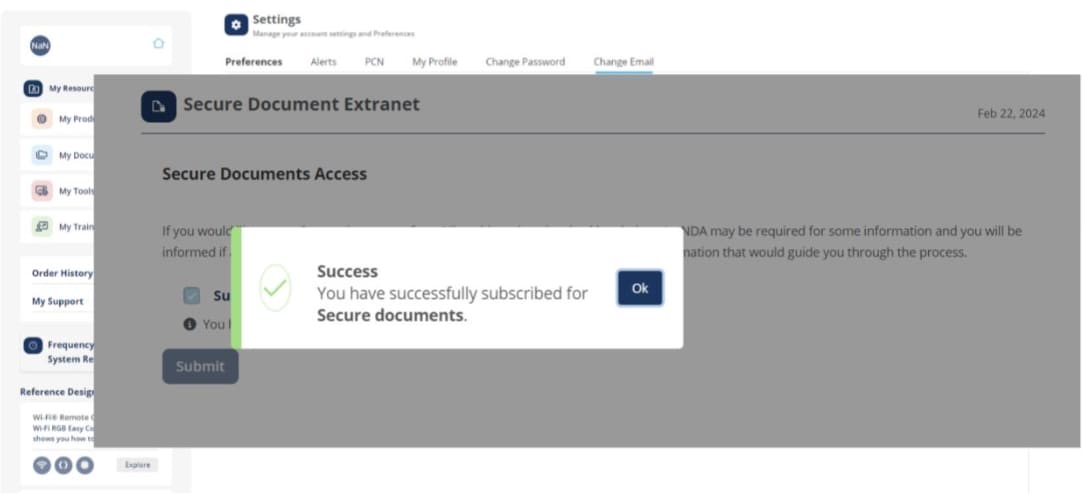
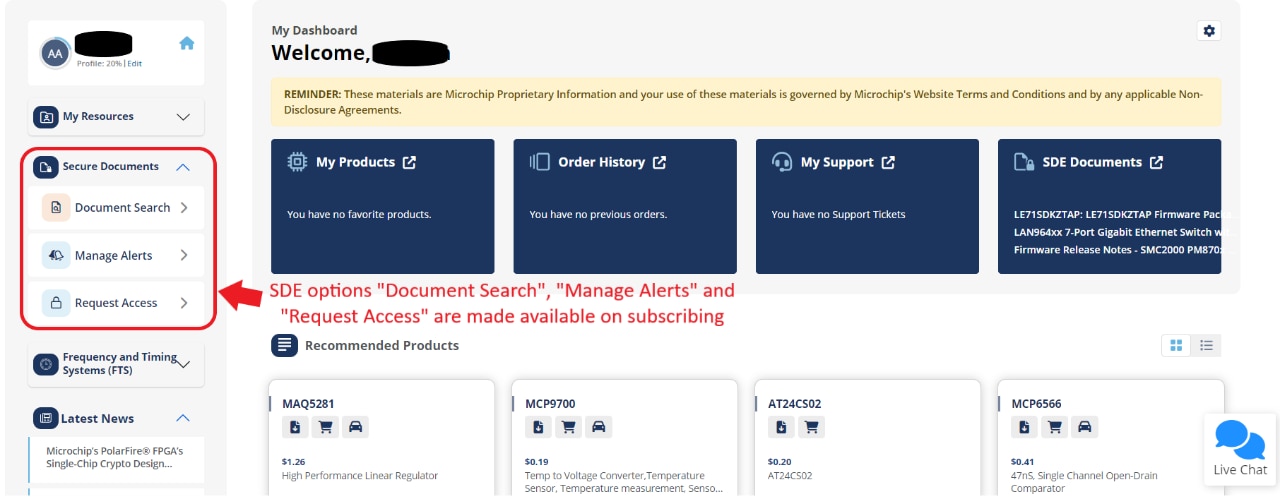
- After you have successfully subscribed to SDE and have logged into your myMicrochip account, you should see a Secure Documents menu option in the left navigation menu of the myMicrochip dashboard
- You have three options to view the secure documents that are now available to you:
- Click on My Resources and then My Documents to view a list of all your documents
- Click on the Secure Documents to expand the options and use the Document Search option to find a specific document.
- Click on the SDE Documents card (fourth blue card) on the dashboard, which will take you to the My Documents list.
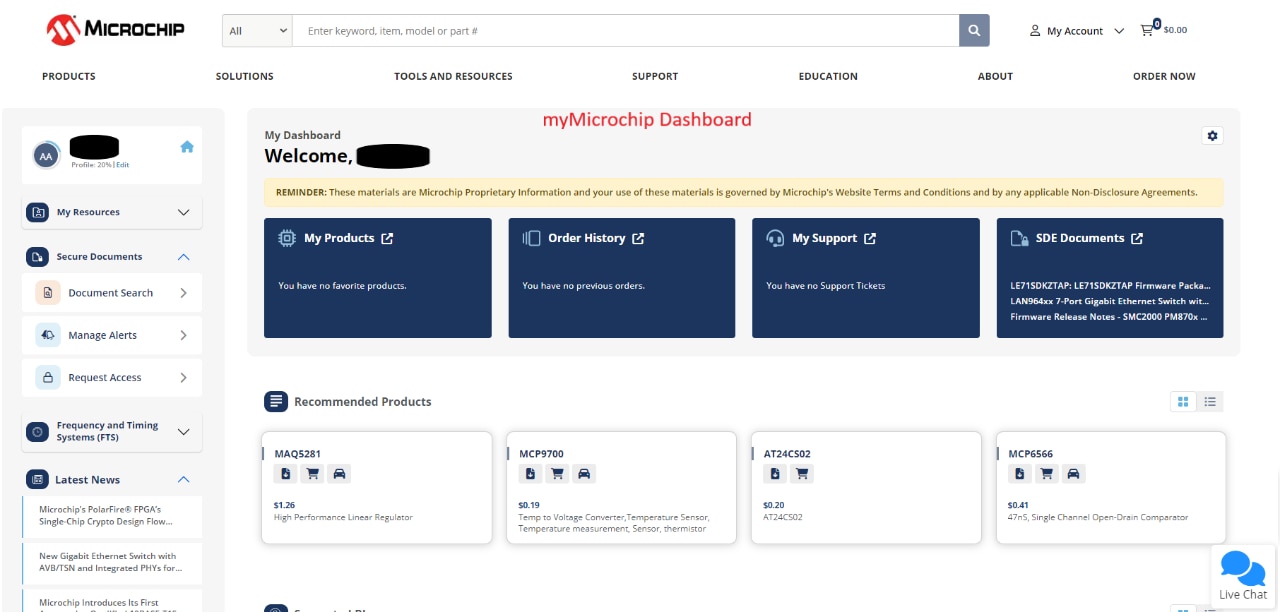
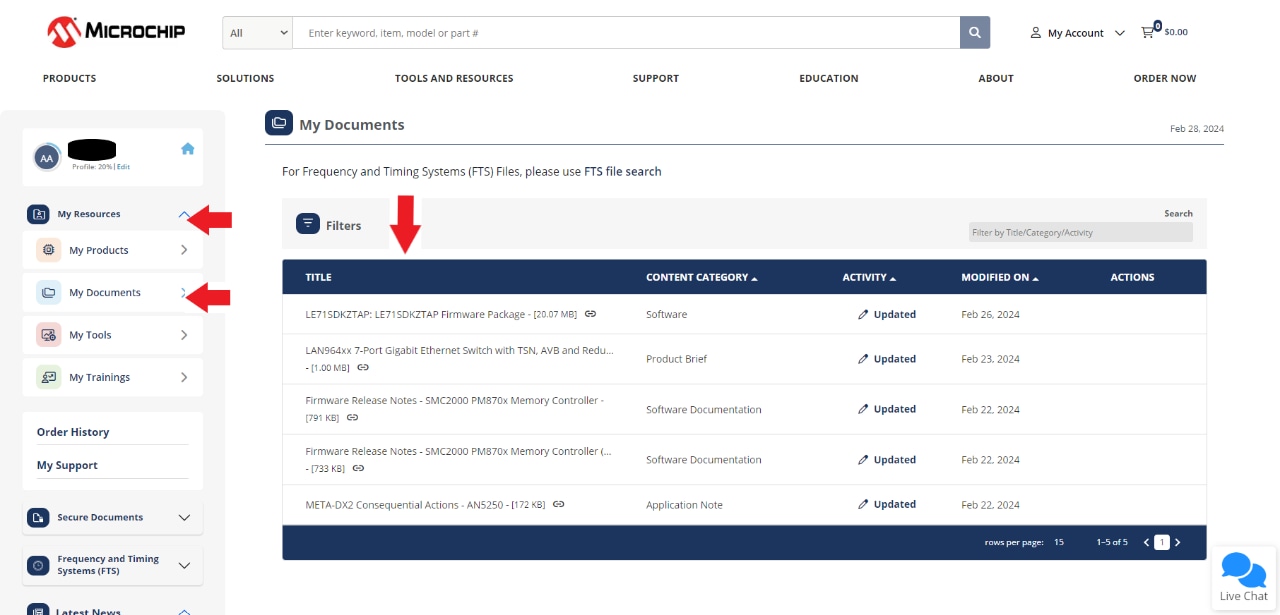
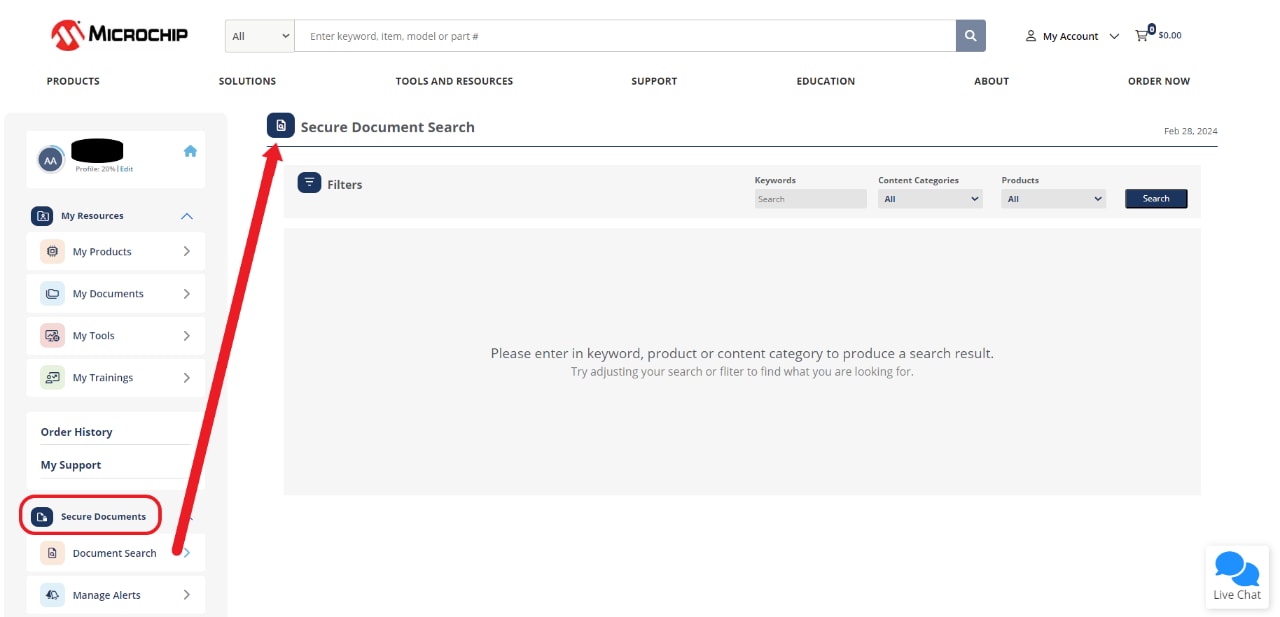
If you would like to receive email notifications related to product documents, follow these steps, which correspond to the numbers in the image below:
- Go to the Secure Documents menu on the left side on your dashboard.
- Click on Manage Alerts.
- Select a product from the All Products section.
- Click the > icon to add the product to the Your Product Alerts list.
- Repeat steps 3 and 4 to add more products to the Your Product Alerts list and then click on Save Preferences to save your changes.
The Success pop-up message will confirm that your changes have been saved and that you will receive email notifications related to the products you have selected.
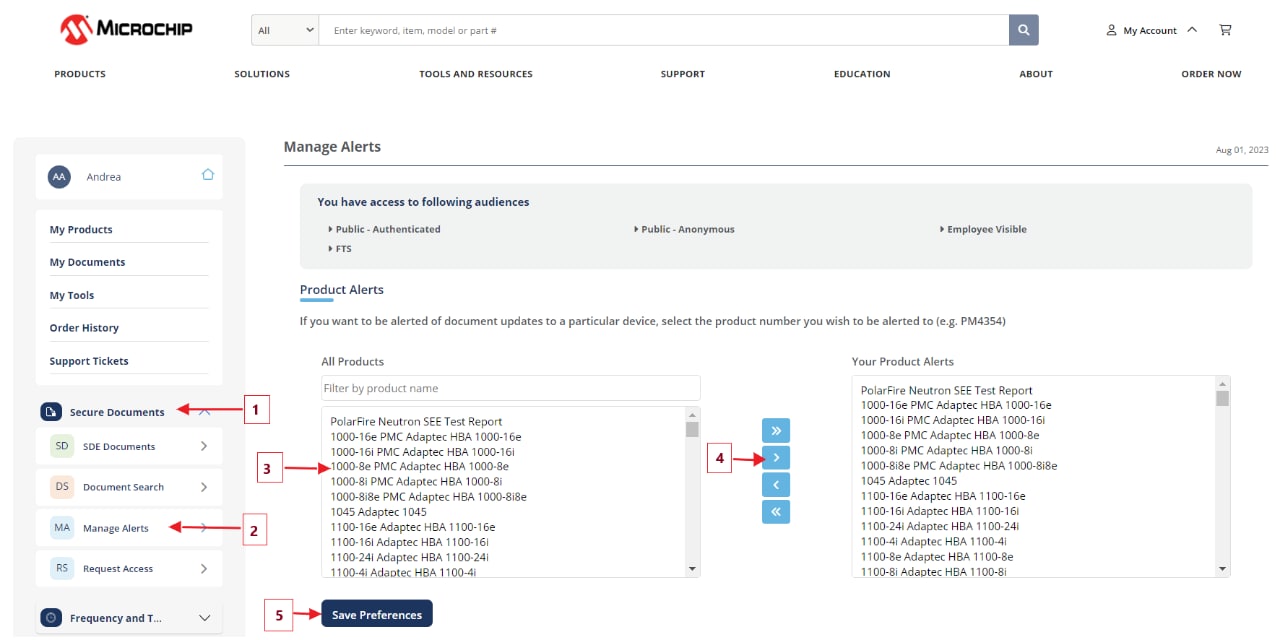
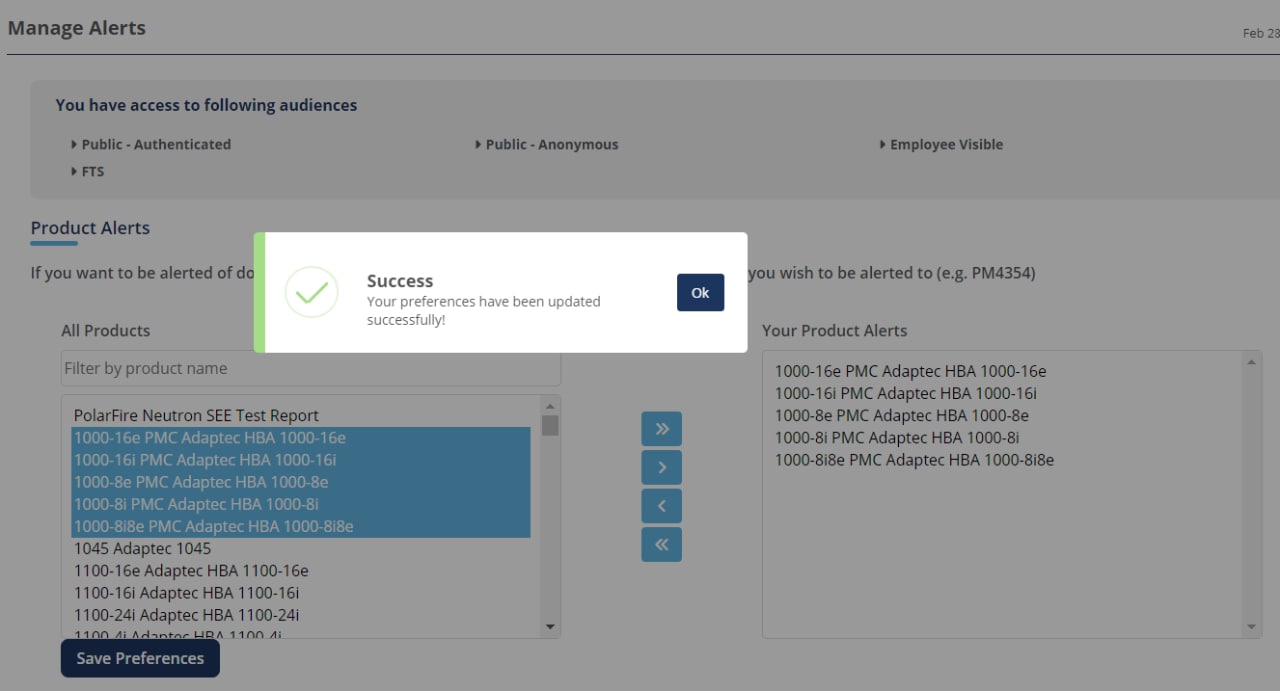
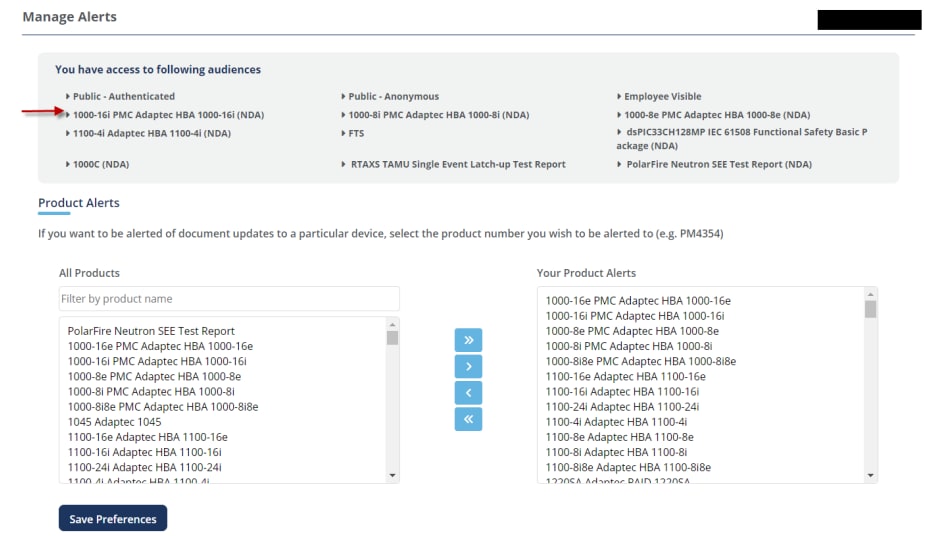
Use the Request Access feature to request access to data sheets, reference designs, software and other technical information for a specific product on the SDE. Follow the steps below to submit your request. Note that you can only select one product at a time, so you will need to repeat these steps to request access to additional products.
- Go to the Secure Documents menu on the left side on your dashboard.
- Click on the Request Access link under Secure Documents.
- Click on the All Products dropdown to select a product from the available list of products.
- Enter the NDA Reference Number which is an alphanumeric number e.g. E12345, if you have them handy. This is an optional field.
- Use the optional comment field if you would like to include any details about your request.
- Click on the Submit button.
- The Success pop-up message will confirm that your request has been submitted successfully.
- You will also receive an email confirming that your request has been submitted and is being reviewed.
- If your request is approved, you will receive a follow-up email confirming that you have been granted access to your selected product(s).
A list of the products that you have been granted access to will appear in the list under the You have access to the following audiences section on the Manage Alerts page.