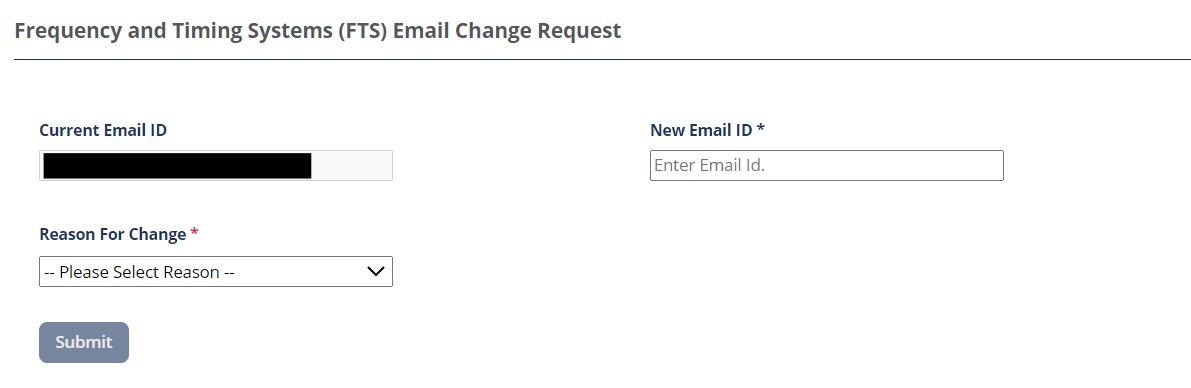How to Access Frequency and Time System (FTS) Technical Resources if You Are a New Customer
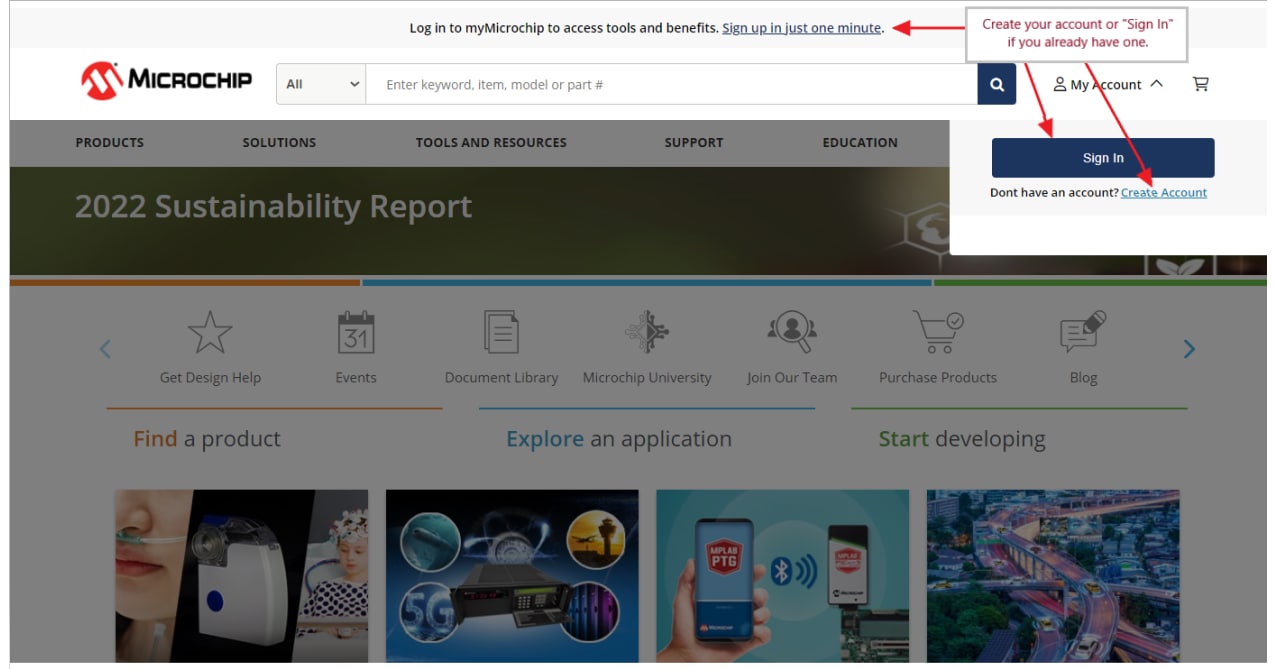
Sign In Process for Registered Users
- Enter your email address and password.
- Click on the "Sign In" button.
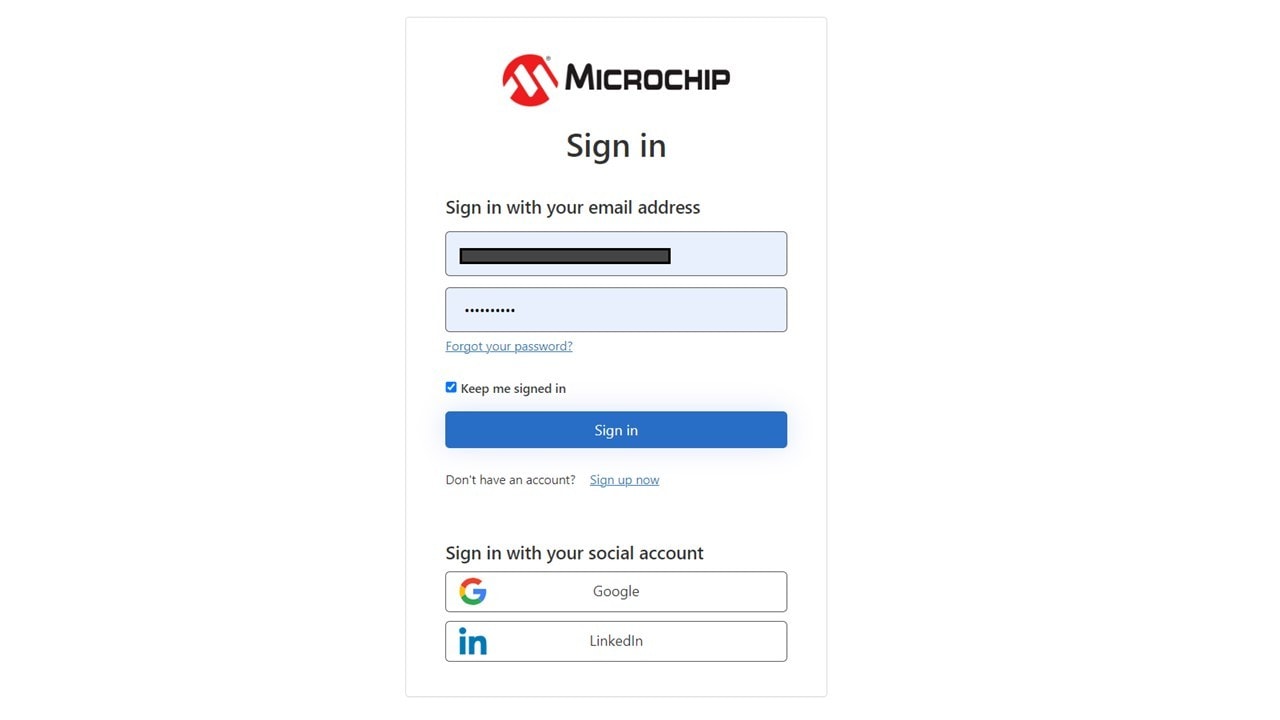
Create Account Process for New Users
- Click on the “Sign up now” link in the "Sign in" screen.
- Enter your email address into the “Create a Microchip Account” screen, and then click the “Send verification code” button that will appear. Then click on the "Continue" button that will be activated.
- Go to your email inbox to locate the confirmation email, enter the verification code in the field provided, and then click on “Verify code”.
- Create and confirm your password and complete the rest of the information requested, and then click on “Create Account”.
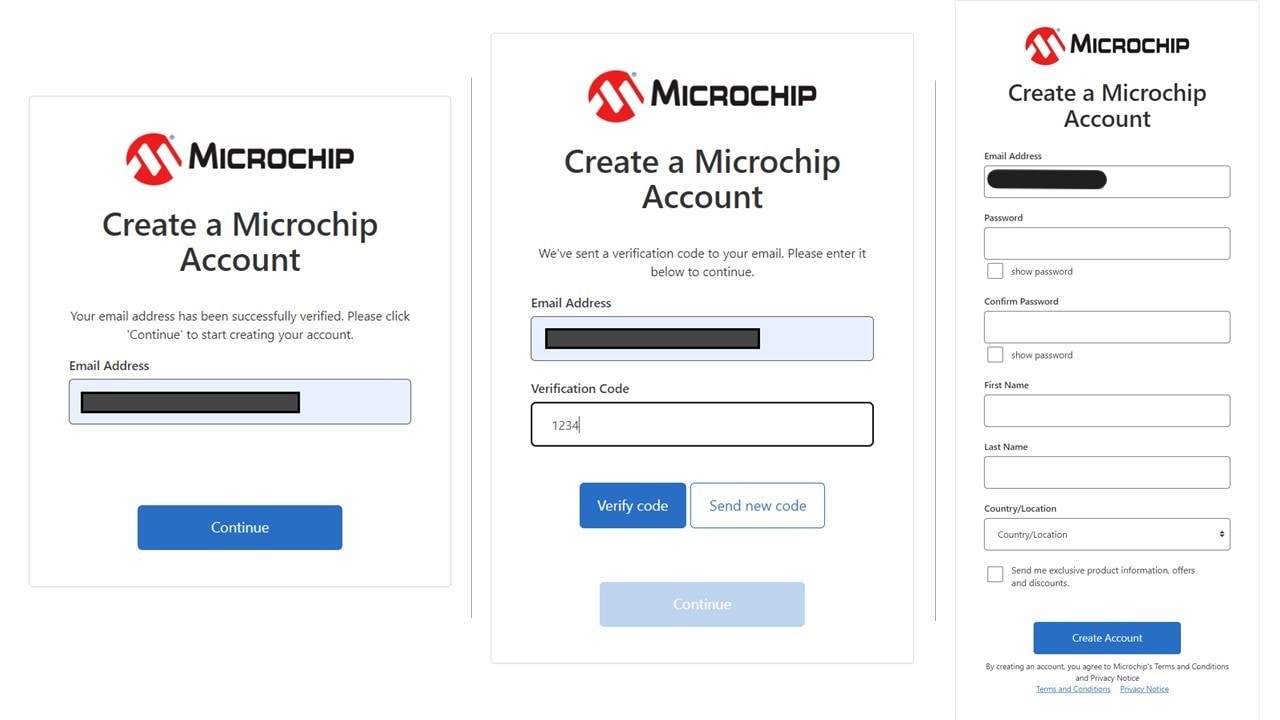
Not Recommended: Sign In With Your Social Account Option
The "Sign in with your social account" option is not recommended for accessing FTS Resources. You must always use a business email address to request access to the FTS Resources area. Access will not be granted if you use a personal email address that is associated with a social account.
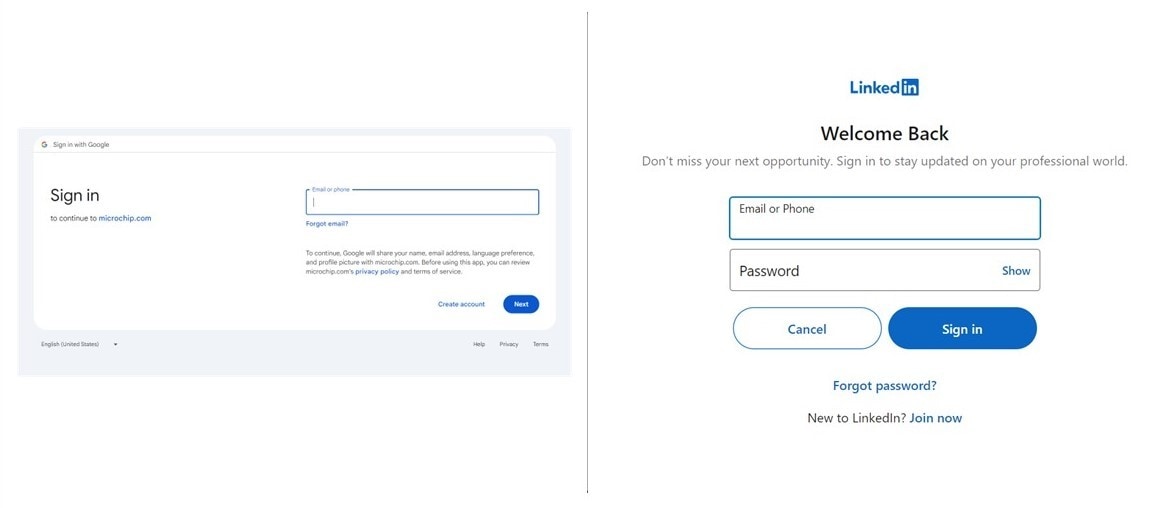
How to Submit a Request to Access FTS Resources
Step 1: Log into your myMicrochip account and then click on the “My Account” link to expand the account options menu. Click on the blue “Home” icon to go to your dashboard.
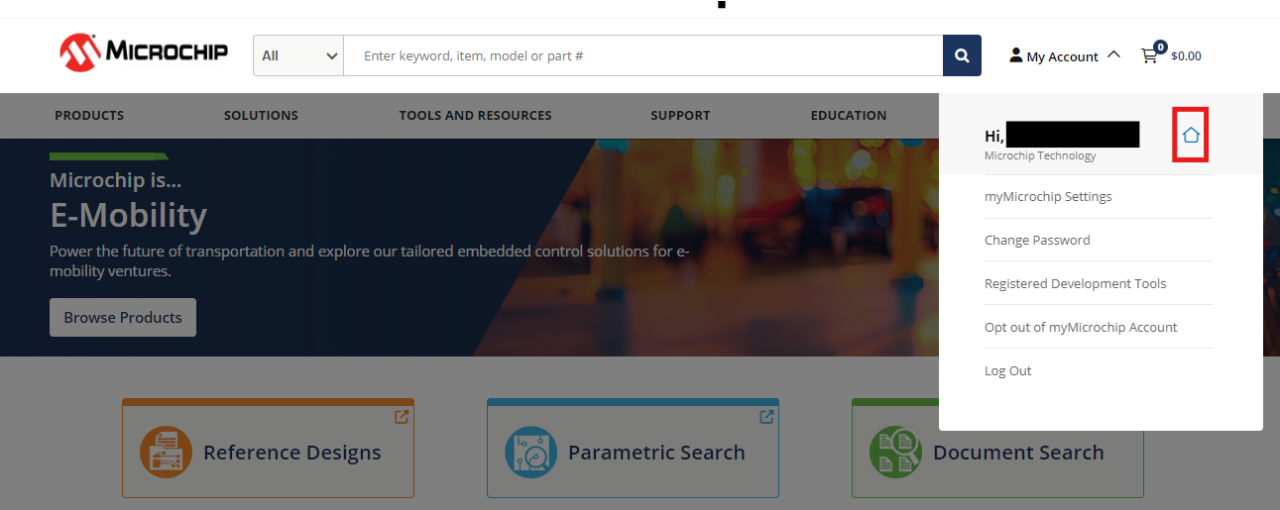
Step 2: Look for the “Frequency and Timing Systems (FTS)” submenu in the Toolbar on the left side of the page and hover over it to open the pop-up message
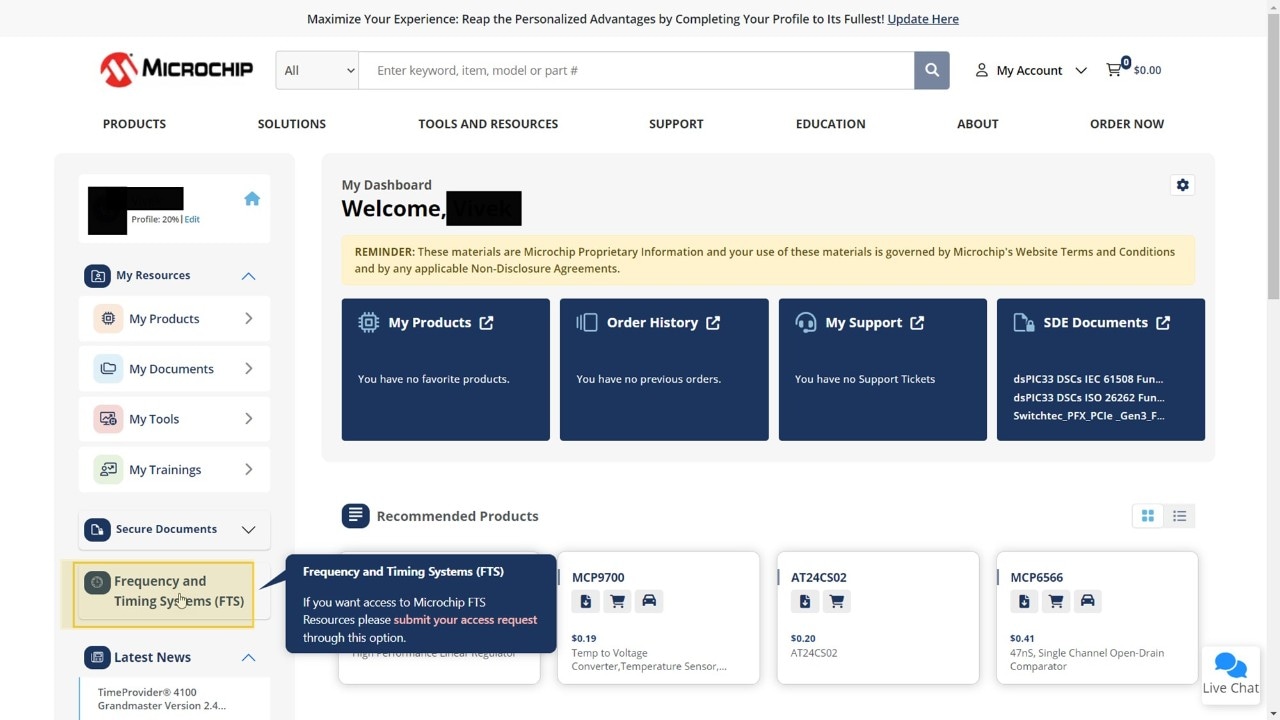
Step 3: Click on the "submit your access request" link, which will take you to the Frequency and Timing Systems Access page.
Step 4: If you are creating a new myMicrochip account, you will need to provide some additional information to request access to the FTS Resources area. Please complete the required fields in the form provided, click on the checkbox that says, "Subscribe to access Frequency and Timing Systems (FTS) Secure Resources", and then click on the "Submit" button.
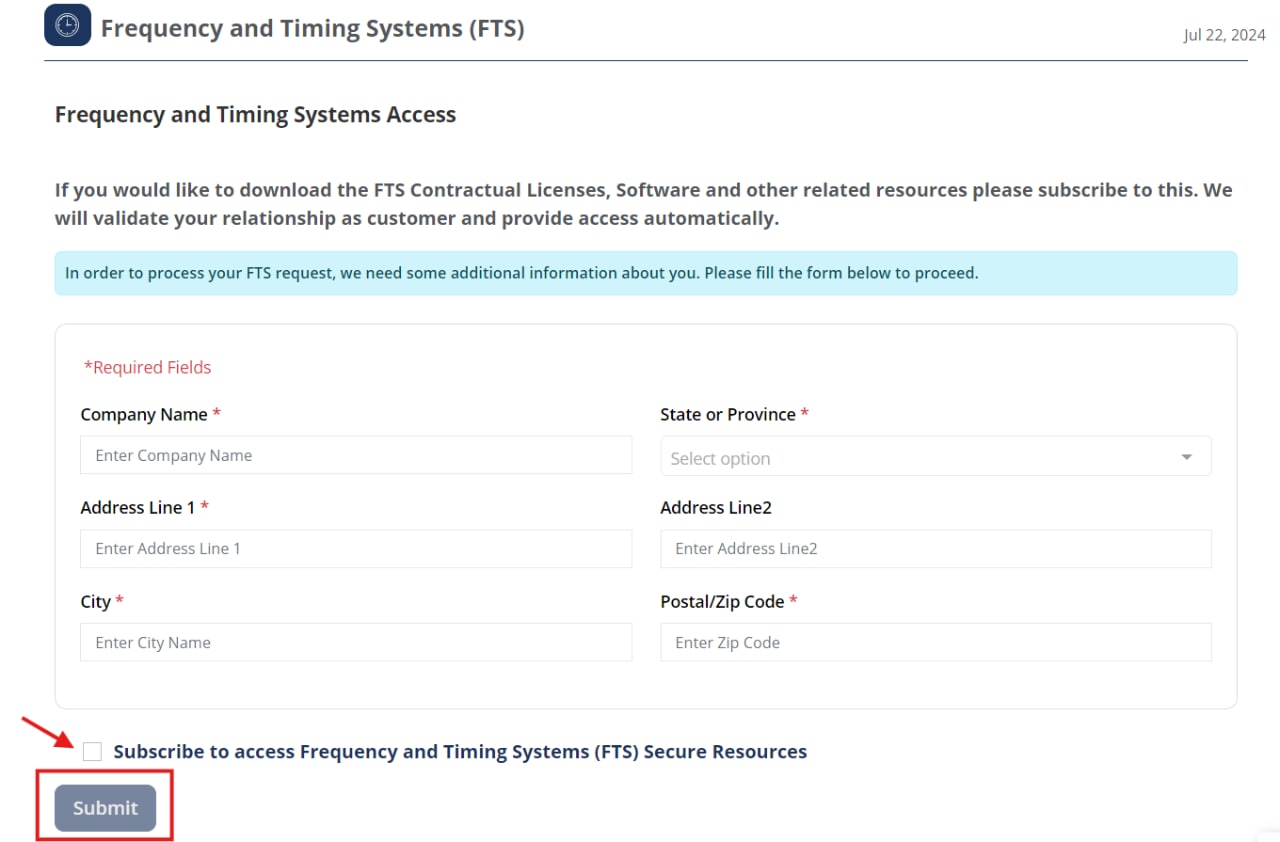
Note: If you have already created a myMicrochip account and provided the required information in the past, you will just see the following screen, without the form. You can just click on the checkbox that says, "Subscribe to access Frequency and Timing Systems (FTS) Secure Resources", and then click on the "Submit" button as shown below.
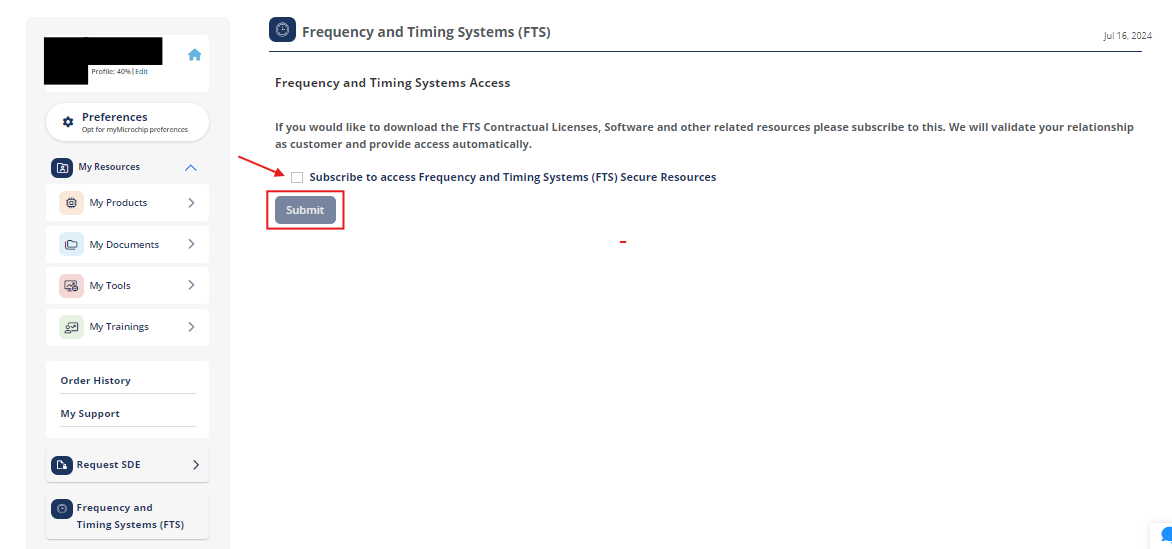
Step 5: Click “OK” in the “Success” pop-up message that will appear
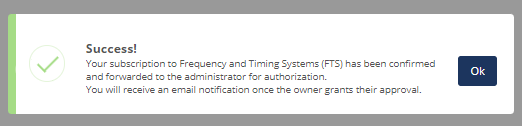
Approval Process
Your request will be reviewed, and you will only be granted access if it is approved. Although most requests are approved quickly, the process may take up to 48 hours.
- Look for a follow-up email with a status update to confirm that your request has been approved or to provide an explanation if it is denied.
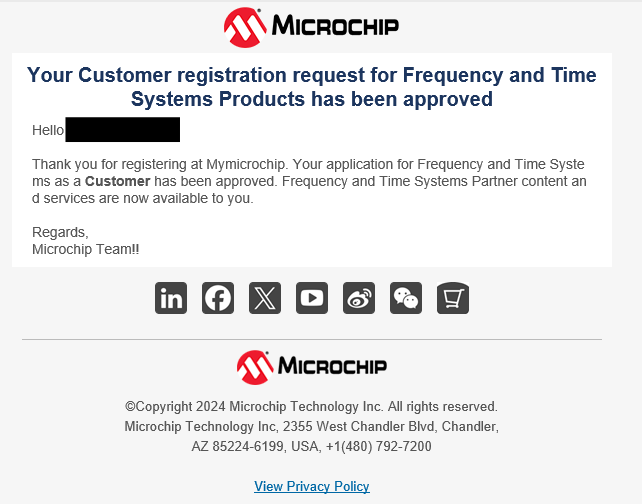
Reviewing Your Request Status
If you want to review the status of your request, you can find it in two different locations:
- On the home screen of the myMicrochip dashboard (shown below)
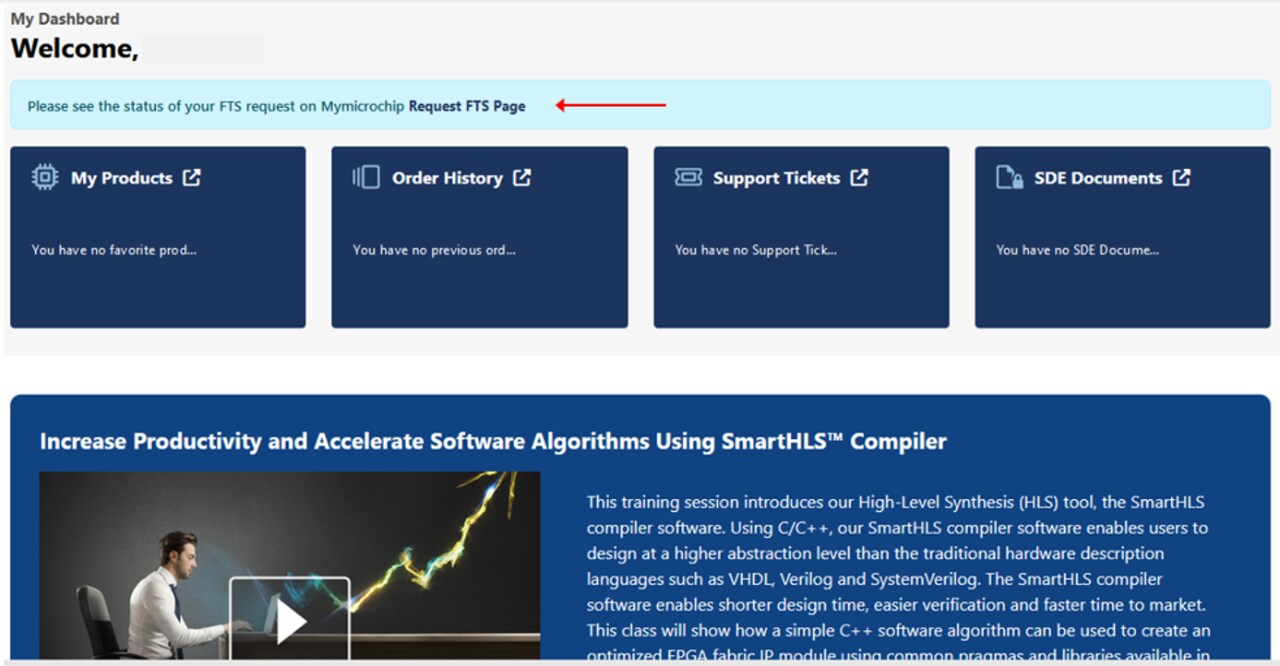
- On the Frequency and Timing Systems (FTS) page, as shown in the images below
- If your request is still being reviewed, you will see this status message:
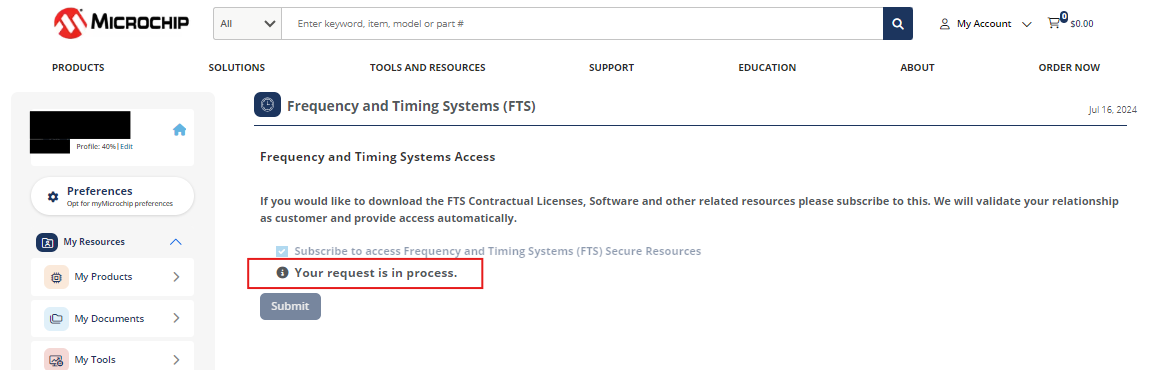
- If your request is approved, you will see this status message:
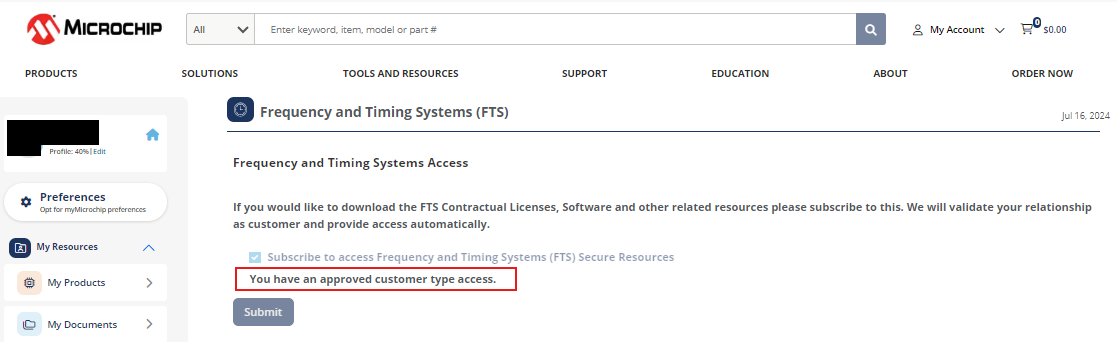
After Your Request Is Approved
When you are notified that your request has been approved, log into your myMicrochip account and go to your dashboard. You will now see the "Frequency and Timing Systems (FTS)" sub-menu has been updated to provide you with these options:
- File Search
- FTS Contract List
- Manage Alerts
- Tech Support/RMA Requests
- Email Change Request
See the "How to Access and Use FTS Resources" section below for more details about these options.
How to Access and Use FTS Resources
Log into your myMicrochip account and you will see the following features and options in the “Frequency and Timing Systems (FTS)” submenu in the toolbar on the myMicrochip Preferences page when you click on the dropdown arrow:
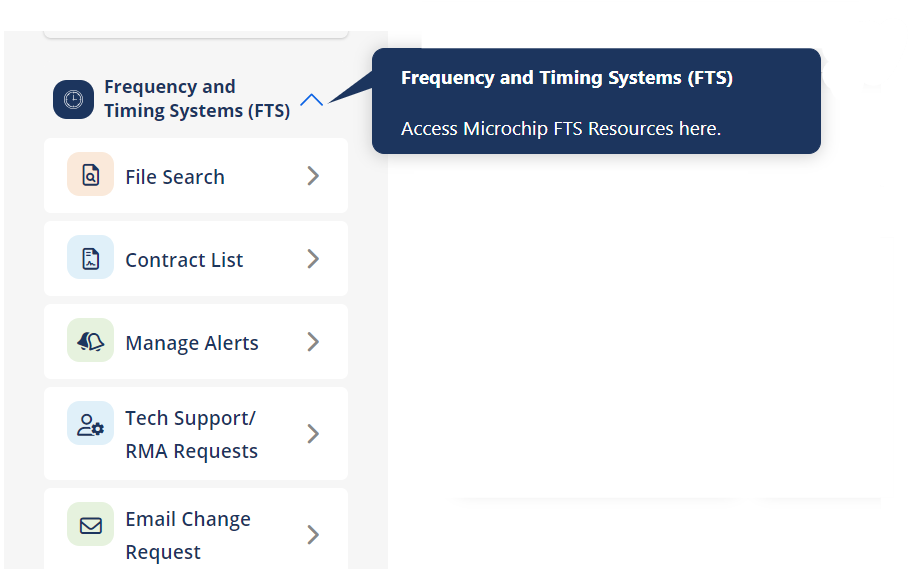
File Search
- Use the File Search to access manuals, SRNs, FSBs and other documents. Search and filter content by products, content categories or keywords.
- These categories can be used independently to implement a search.
- Example:
- Select “SyncServer 650” under “Product” and click “Search” to find all content related to the SyncServer 650® device.
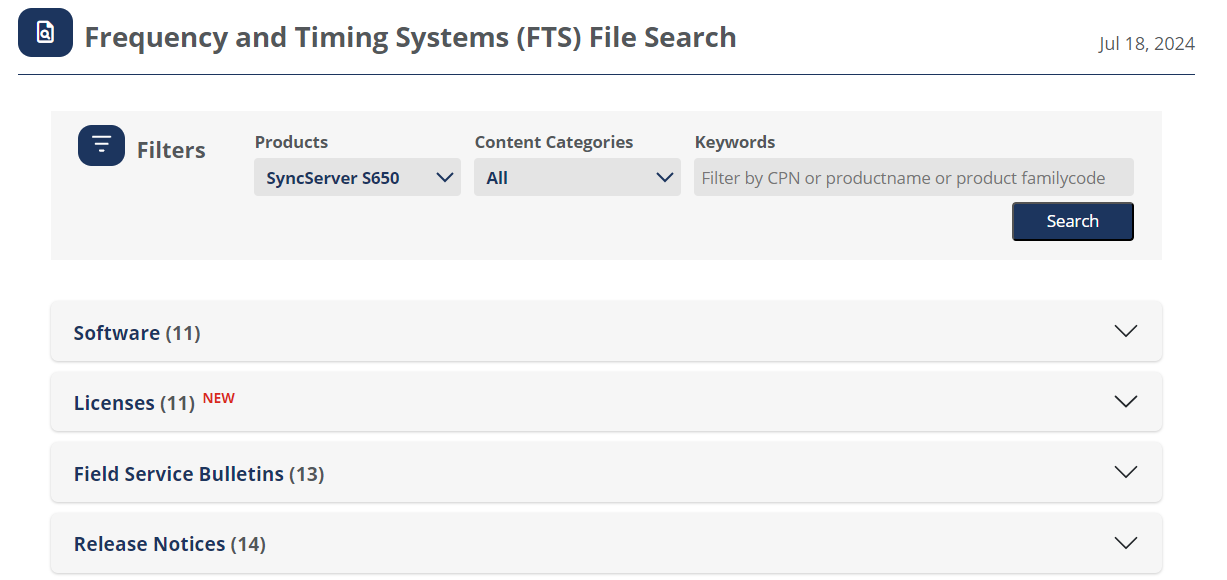
- You can also combine categories to filter your search results.
- Example:
- Select "SyncServer S650" under “Product” and “Manuals” under "Content Categories" to show only the manuals for the SyncServer S650 device.
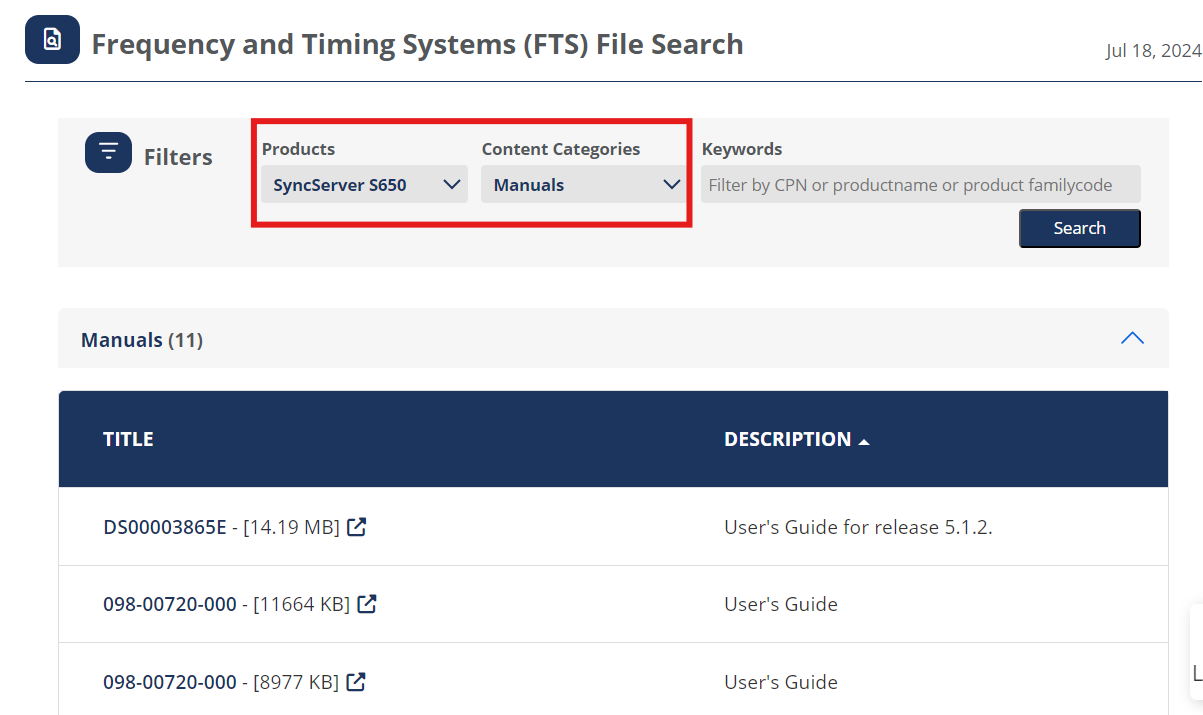
Contract List
- Use the Contract List option to view information on your support contracts.
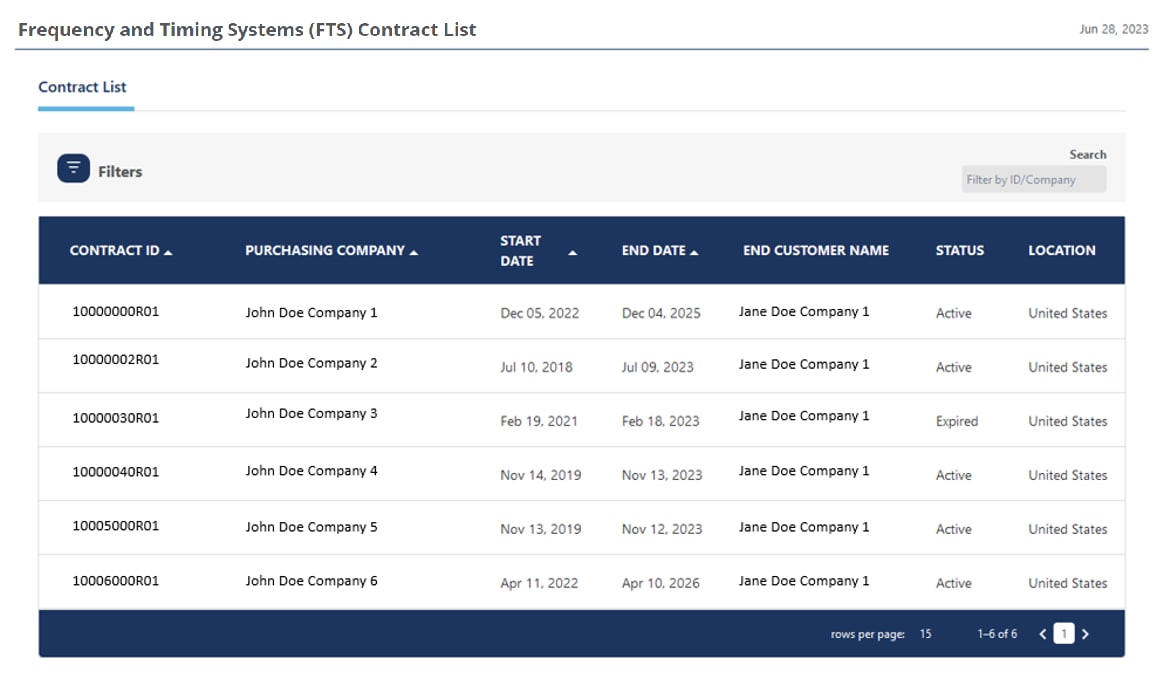
- Click on a contract ID number to view a list of the serial numbers of the devices covered under each contract.
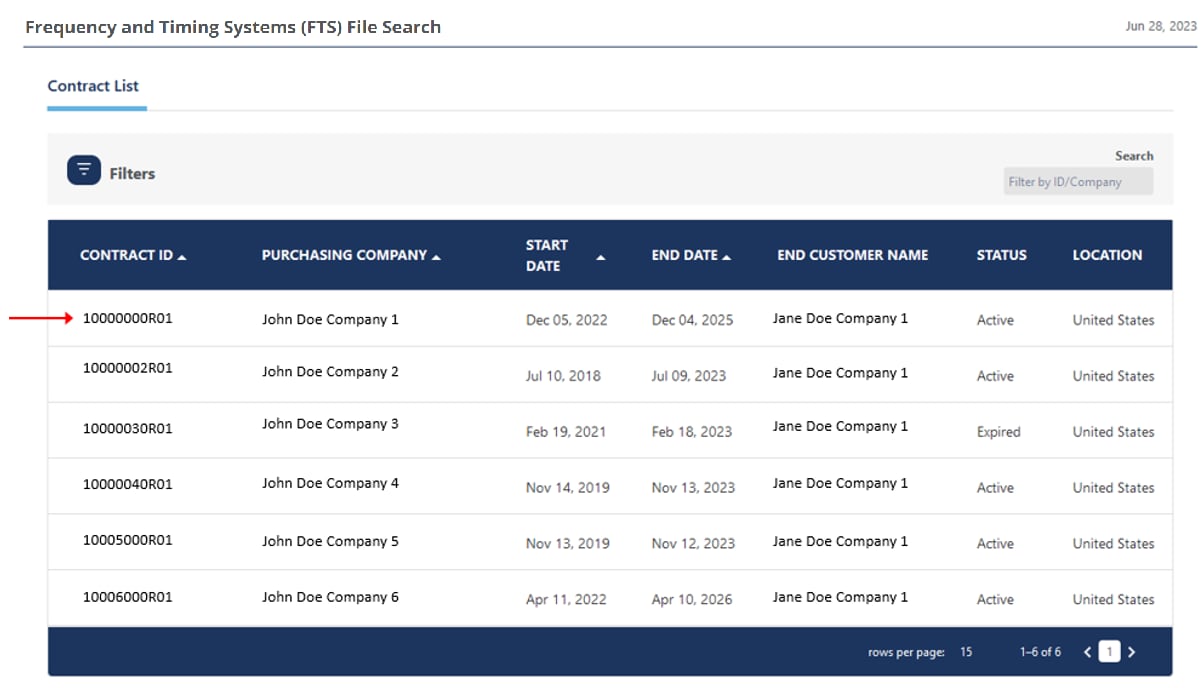
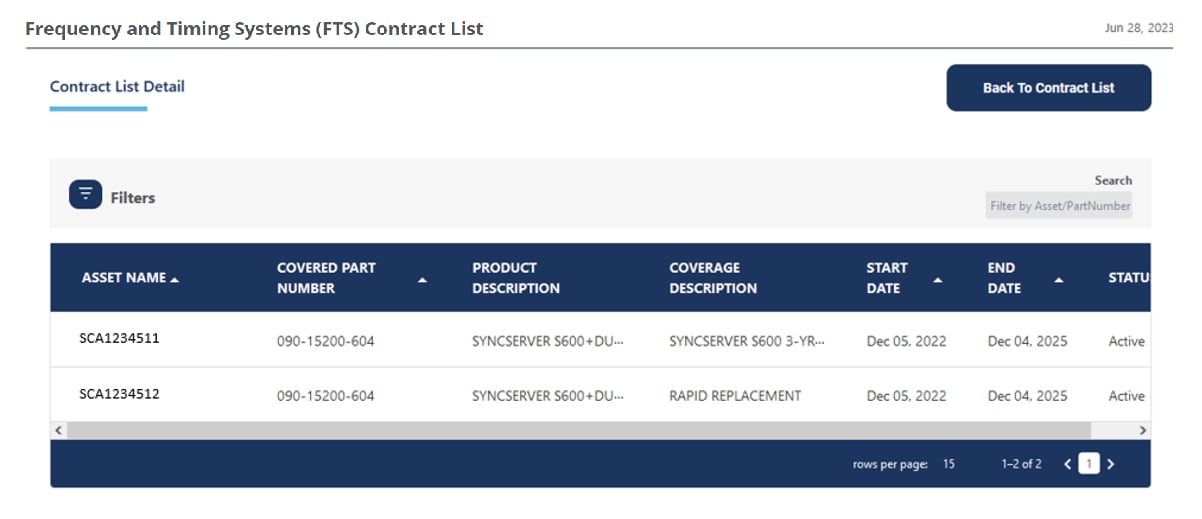
Manage Alerts
- Use Manage Alerts to subscribe to notifications when new content is released on specific products.
- Add or remove products from your alerts list.
- You will receive notifications at your registered email address.
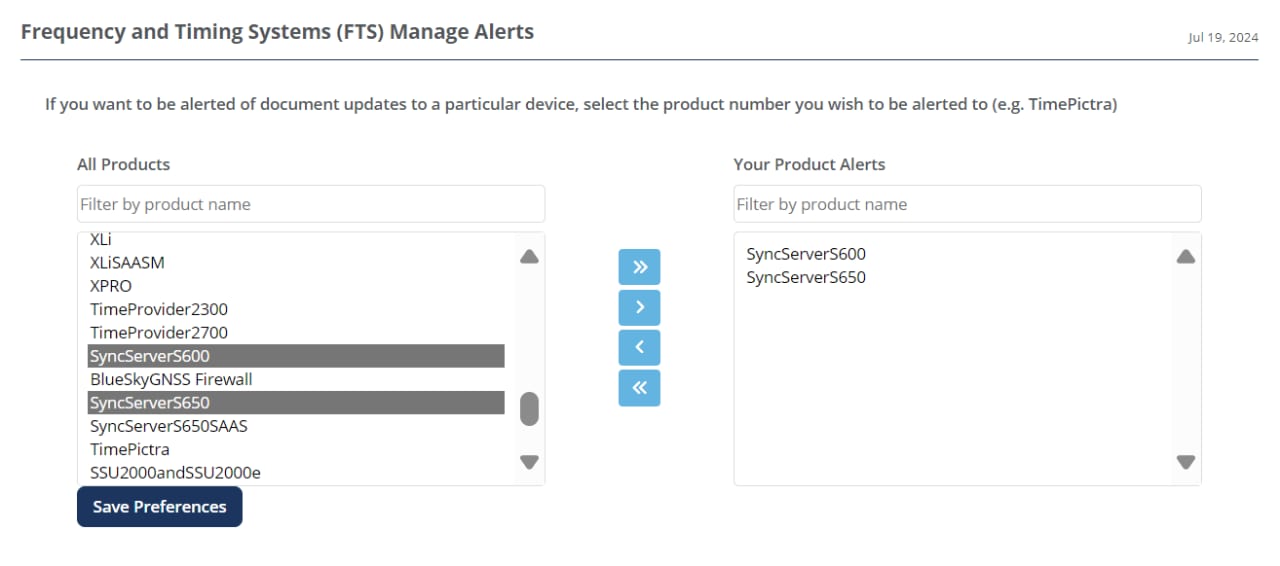
- Go to the My Products link in the side navigation of your dashboard to see a list of the products that you have selected to receive alerts for.
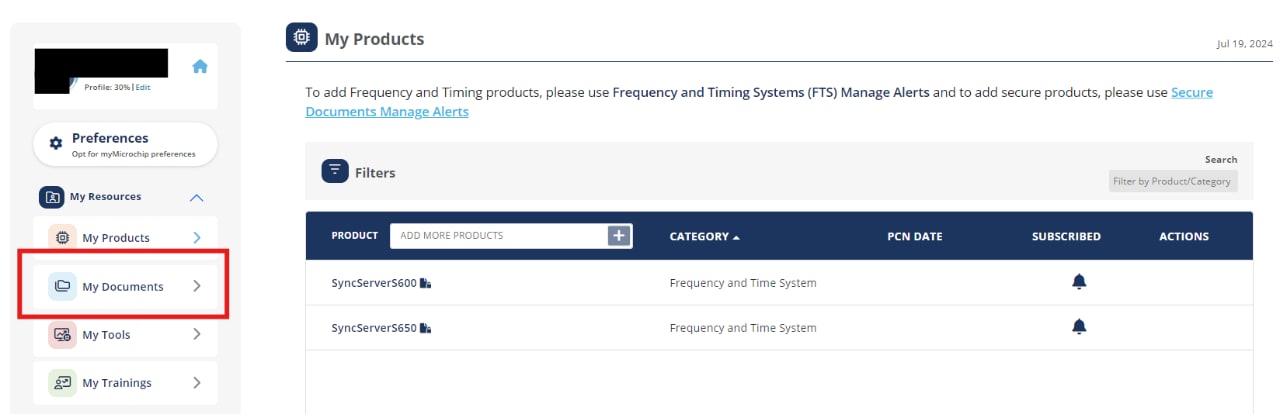
Tech Support/RMA Requests
- Use Tech Support/RMA Requests to create or view the status of your technical support cases and RMA service requests.
- When you click on this option, you may see a pop-up message that will ask you to complete a two-factor authentication process to verify your identity. If you see this message, please check your email inbox for an email from Microchip Support which will contain a verification code. Enter this code into the field provided in the authentication message and click on “Next” to submit the code.
- After your account verification is complete, the Microchip Technical Support Portal will open a new browser window and show you a list of any open cases you may already have,
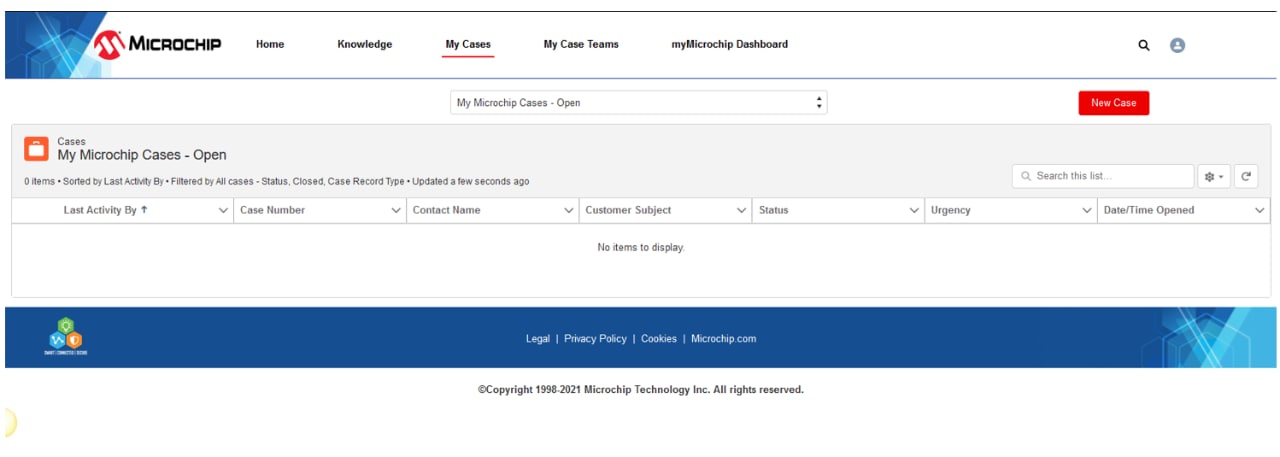
- Use the “New Case” button to create a new case or RMA request. You will see this screen, which will provide you with additional instructions on how to create a new case.
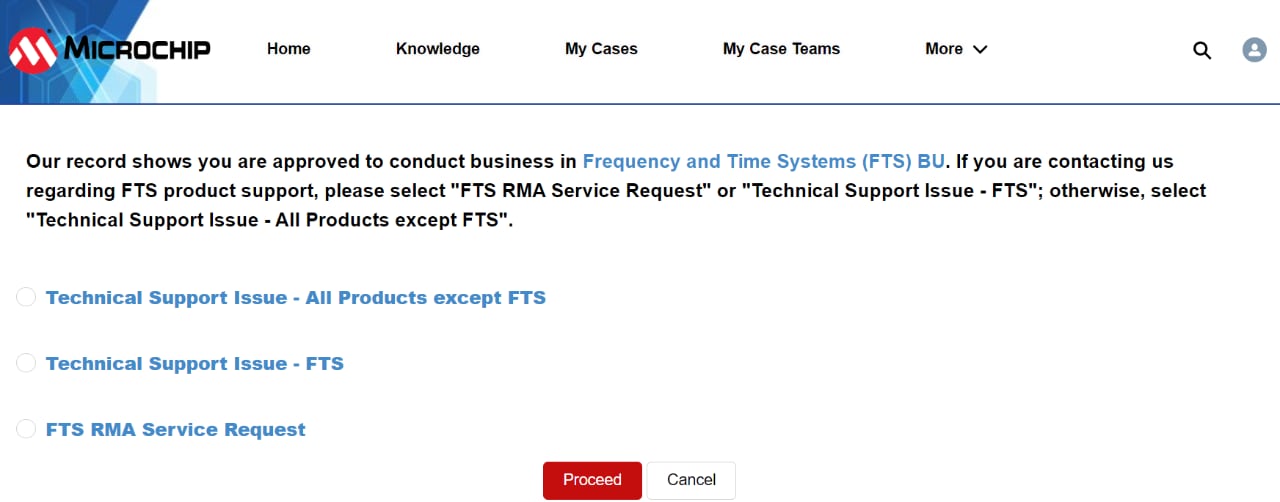
- Choose either “Technical Support Issue – FTS” or “FTS RMA Service Request” and then click on “Proceed” and then follow the instructions to complete your request
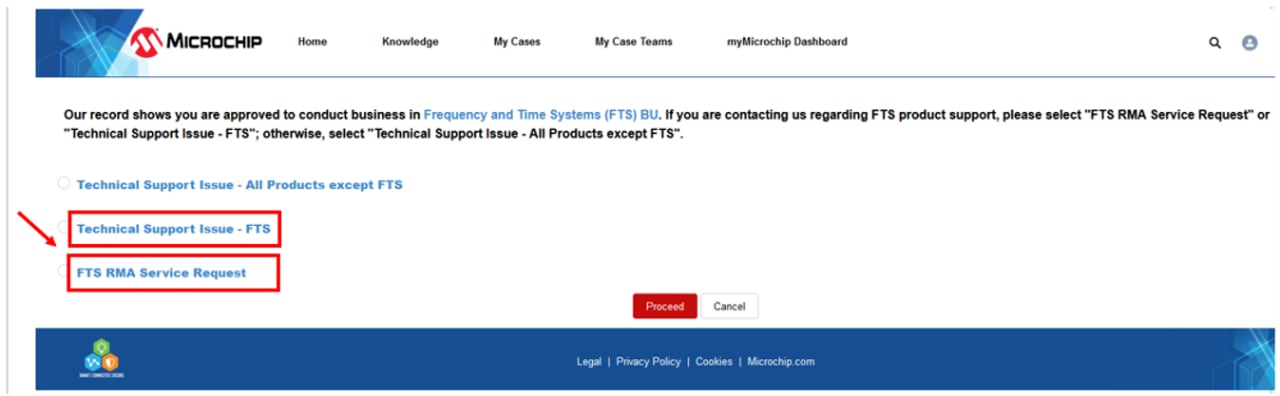
Email Change Request
- Use Email Change Request to request that a different email address be used for your existing portal account.
- This is typically used if your company has been acquired or its domain name has changed.
- Please do not use this option if you have changed companies. You will need to register for a new myMicrochip account and request access to FTS Resources again.