MPLAB® Mindi™ Analog Simulator reduces circuit design time and design risk by simulating analog circuits prior to hardware prototyping. The simulation tool uses a SIMetrix/SIMPLIS simulation environment, with options to use SPICE or piecewise linear modeling, that can cover a very wide set of possible simulation needs. This capable simulation interface is paired with proprietary model files from Microchip to model specific Microchip analog components in addition to generic circuit devices. This simulation tool installs and runs locally on your PC. Once downloaded, no Internet connection is required, and the simulation run time is not dependent on a remotely located server. The result is fast, accurate analog circuit simulations.
Benefits of MPLAB Mindi Analog Simulator
- Run the simulation tool directly on your own PC; once installed no Internet connection is required
- Choose from SPICE or piecewise linear SIMPLIS models for accurate results in fast simulations
- Model a wide variety of analog systems using standard or Microchip proprietary component models
- Generate time or frequency domain responses for open- and closed-loop systems
- Perform AC, DC and transient analysis
- Use sweep modes to identify circuit sensitivities to device behaviors, load variations, or tolerances
- Validate system response, control and stability
- Identify problems before building hardware
Learning Analog Simulation
Introduction to MPLAB Mindi Analog Simulator (webcast recording)
This one-hour live event will highlight tools that can be used to analyze your system for design verification, manufacturability and circuit/system optimization via an easy-to-use user interface, fast simulation engine and customizable models.
Microchip University Courses:
- Analog Design Tools I: Mastering Analog Simulations Using the MPLAB Mindi Analog Simulator
- Analog Tips and Tricks
Getting Started Guide
The Getting Started guide will walk you through the basic navigation in the tool, including simulations for the included schematics already set up within the software.
Hands-On Workbook
For more in-depth training, the hands-on workbook contains chapters with examples, methods and tips specific to the simulation of different types of circuits and teaching setup and simulation of customized circuits for typical applications.
MPLAB Mindi Simulation Models
Model files can be used in MPLAB Mindi Analog Simulator, or in SIMetrix/SIMPLIS software. These model libraries are currently available, with more to come:
- Operational Amplifiers
- Instrumentation Amplifiers
- Active Filter Circuits
- MOSFET and Motor Drivers
- PWM and Non-PWM Power Controllers
- Power Modules
- LED Drivers
- Switching Regulators
- Generic Switch and Passive Components
MPLAB Analog Designer: Online Power Solutions, Accelerated
Choose an existing solution or customize a suggested design. Schematics and component lists are included. View or modify your choice and, with one click, export the design files to MPLAB Mindi Analog Simulator for verification and analysis.
Key Features
- Streamlined interface requires minimal data form inputs
- Integrated design generators simplify starting new designs or refining old designs
- Easy transition from solution selection to design verification

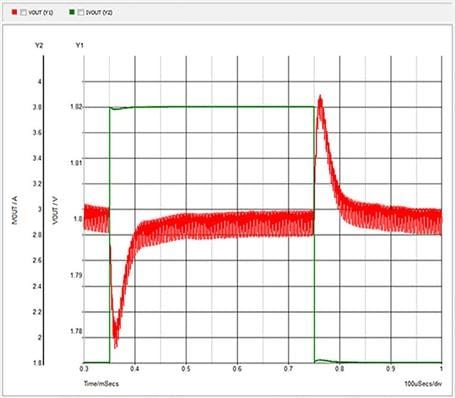
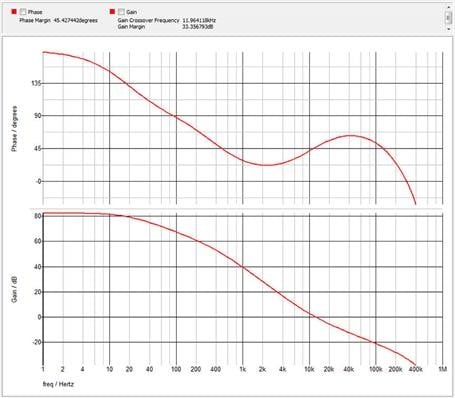
Current training, tutorials, guides, and how-to information about MPLAB Mindi analog simulator can be found on the Microchip Developer Help page.